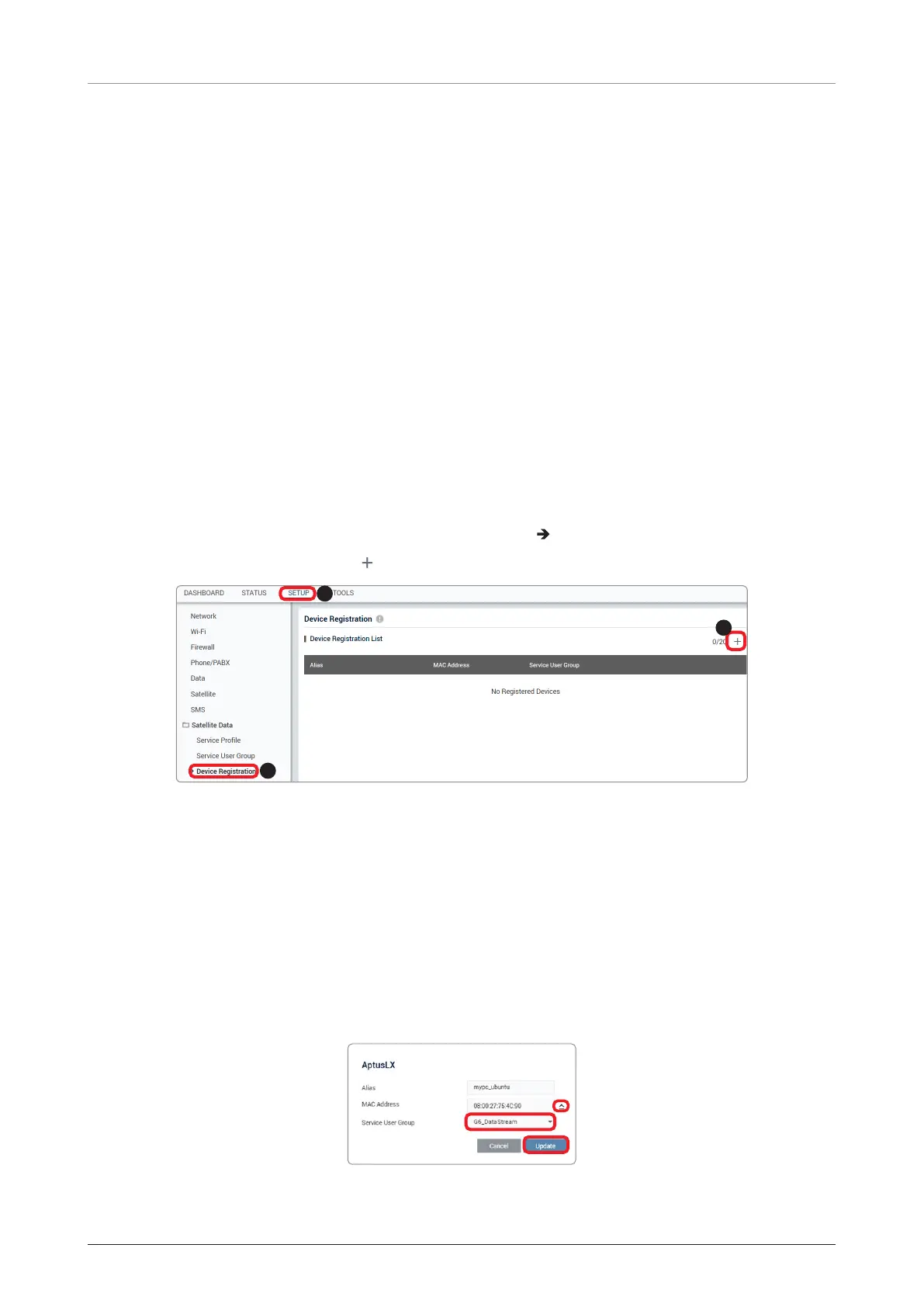Operating BDU
49
7.5 Activating Data Connection
The terminal does not automatically connect to the satellite data when you connect your computer or
other equipment to the LAN interface. You must activate the data connection on the Dashboard of the web
interface.
7.5.1 Registering Device
The device registration option is available only when you log in with the admin account (intellian).
1. Connect an Ethernet cable from the LAN Port 1 or LAN Port 2 on the back of the BDU to devices. The
network connection is established automatically.
2. Use the following IP address to access the Intellian AptusLX Web page.
• IP Address: 192.168.0.1 (Default)
3. Log in to the AptusLX Web by typing in a user name and password information. If this system has not
been changed from the factory default:
• User Name: intellian
• Password: 12345678
4. Select the SETUP on the main menu then go to the Network Device Registration menu.
5. To add a new device, click the Add( ) button.
2
1
3
6. To create an Alias for the device, input the MAC Address (if the device is connected to the BDU, a
drop-down menu will be shown), and select a Service User Group.
Service User Group
- G2_Default: Background profile for normal use. Multiple users can share the data simultaneously. The users
need to pay per the amount of data usage in byte.
- G6_DataStream: Streaming profile. You get an exclusive and high-priority connection that ensures seamless
transfer of data. The users need to pay per the time of data usage in second.
- G5_DataCustom: Specified profiles by user.
- G7_DataSecondary: Secondary profile of the G2_Default or the G5_DataStream.
