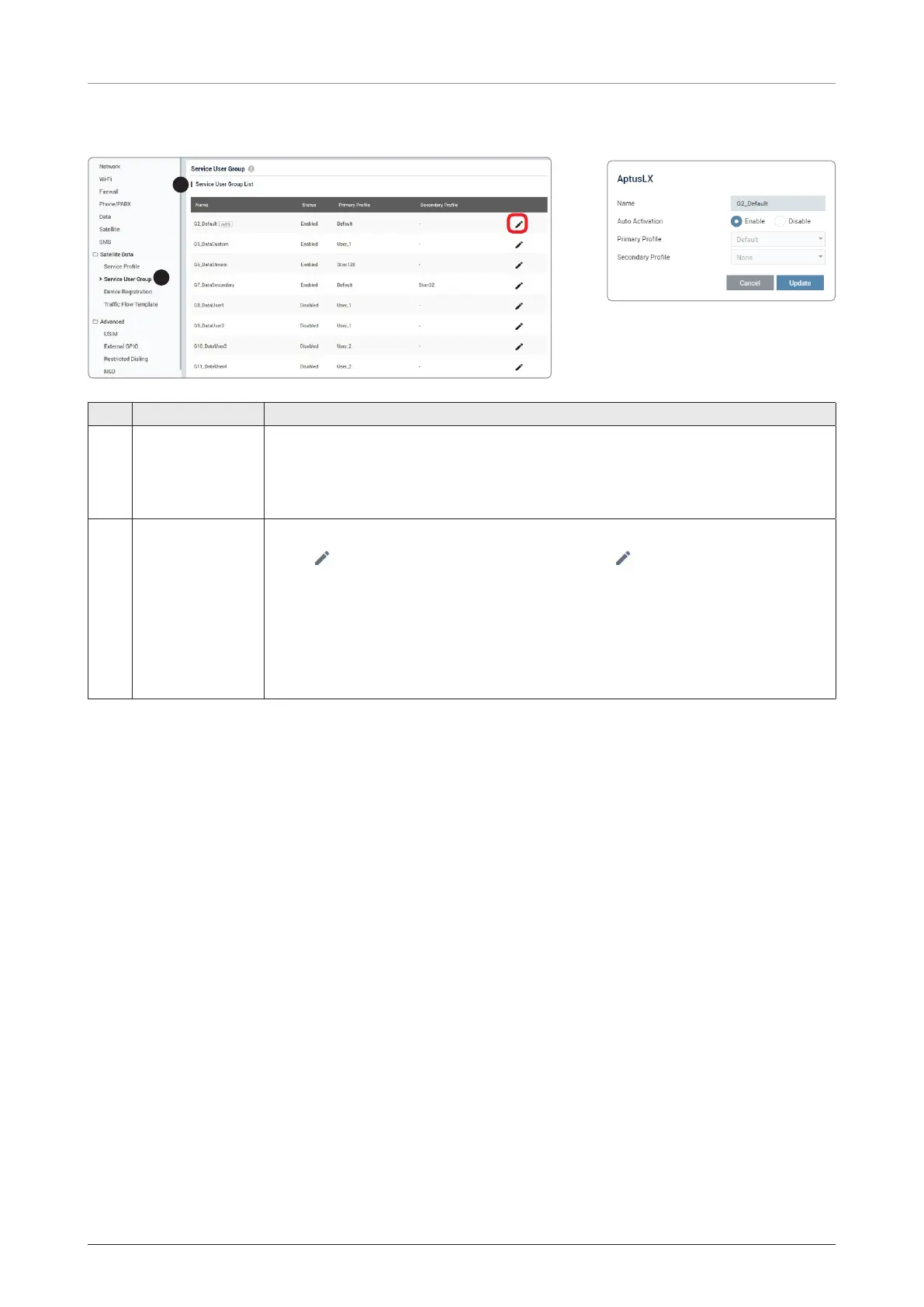Using AptusLX
83
8.8.9 Service User Group
1
2
No. Item Description
①
Service User
Group
The system can be organized in service user groups with a different setup
and different access rights. Each service user group has a service profile that
determines how users connect to the Inmarsat BGAN network.
NOTE: For FB250, the maximum Streaming bit rate is 128 kbps.
②
Service User
Group List
Displays the service user group list and information.
• Edit( ) button: To edit the profile, click the Edit( ) button. Then the pop-up
window is opened. Enter the details, then click the Update button.
- Name: Enter the name of service user group.
- Status: Set whether to use this group automatically or not(Enabled/Disabled).
- Primary Profile: Select the target primary profile from the drop-down list. This
profile is used by this service user group as a first choice, when possible.
- Secondary Profile: Select the target secondary profile from the drop-down list.
