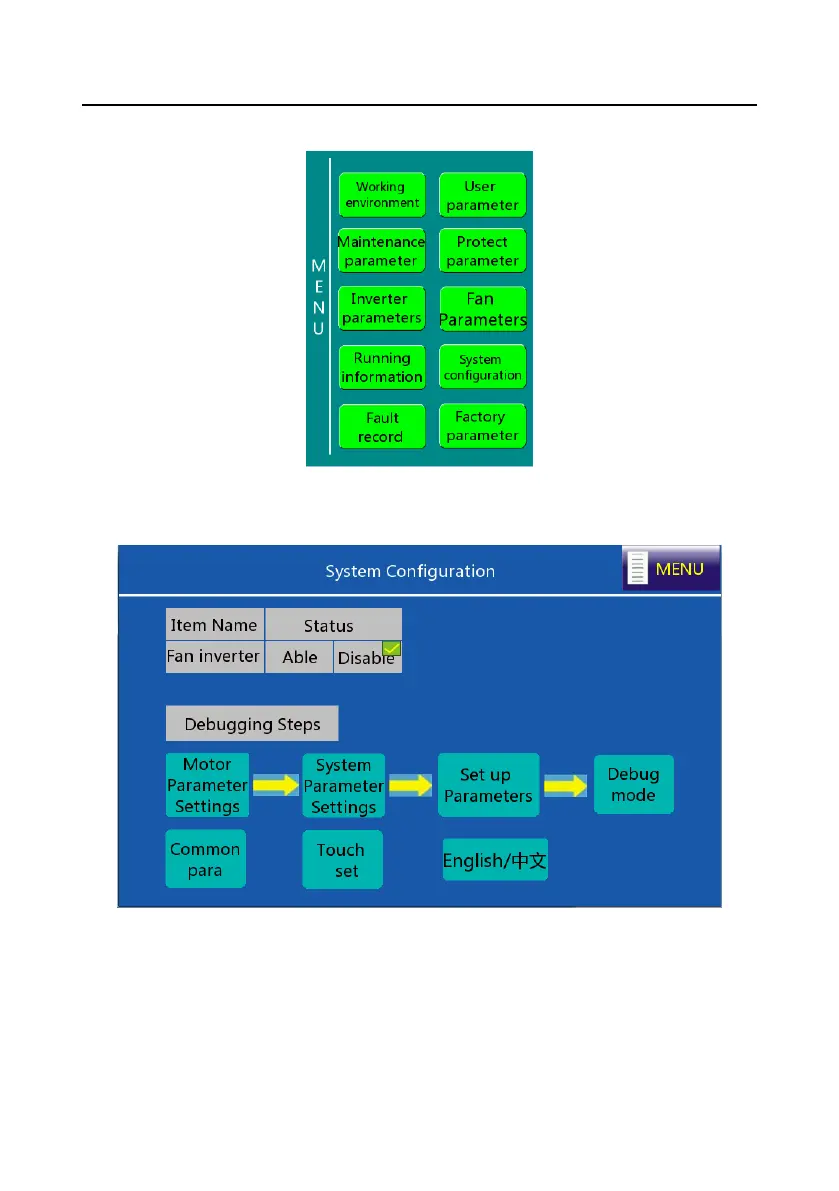Goodrive300-01A-RT series integrated machine Commissioning instruction
-18-
4. Click Menu on the user interface.
Figure 4-4 Menu interface
5. Click System config on the touch screen to enter the system configuration interface.
Figure 4-5 System configuration interface
Click Disable for the fan VFD, and perform commissioning according to the factory commissioning
guide.
Step 1 In the system configuration interface, click Motor Parameter Settings to select the motor
type.
