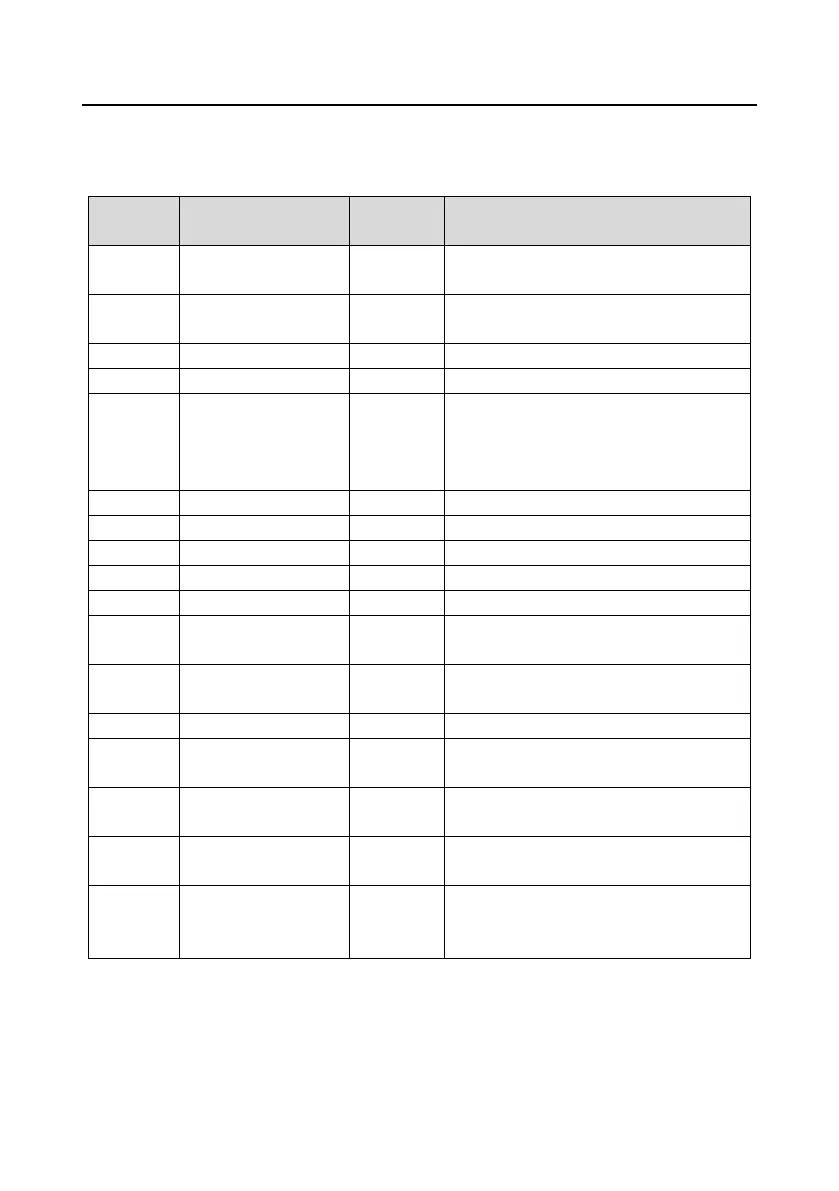Goodrive300-01A-RT series integrated machine Commissioning instruction
-26-
Start/stop the VFD with one click in terminal mode when P00.18=4. It is required to connect S1 and
COM to the Plot controller. The details of parameter configuration are shown in Table 4-4.
Table 4-4 Parameters for starting/stopping the main motor through terminal
Channel of running
commands
1: Terminal (LED blinks)
1: Terminal (LED blinks)
Setting channel of A
frequency command
Function parameter
restore
3: Start/stop the VFD with one click in
communication mode
4: Start/stop the VFD with one click in
terminal mode
48: Fan running control signal
49: Solenoid valve control signal
28: Solenoid valve control output
Local communication
address
1–247; 0 indicates a broadcast address
0: No parity check (N, 8, 1) for RTU
Communication
timeout time
Transmission error
processing
4: Alarm and coast to stop, and automatic
fault reset after communication is restored
1: Terminal, the power-frequency fan
starts/stops via terminals
7.5 kW /11 kW /15kW, fan 0.75kW 2.5A
22kW, fan 1kW 3A
30kW/37kW, fan 1.5kW 3.7A
After above steps are set completely, the VFD can be used with the Plot controller.
The Plot controller can display the current running state of the air compressor, and you can set the
common parameters through the touch screen.
