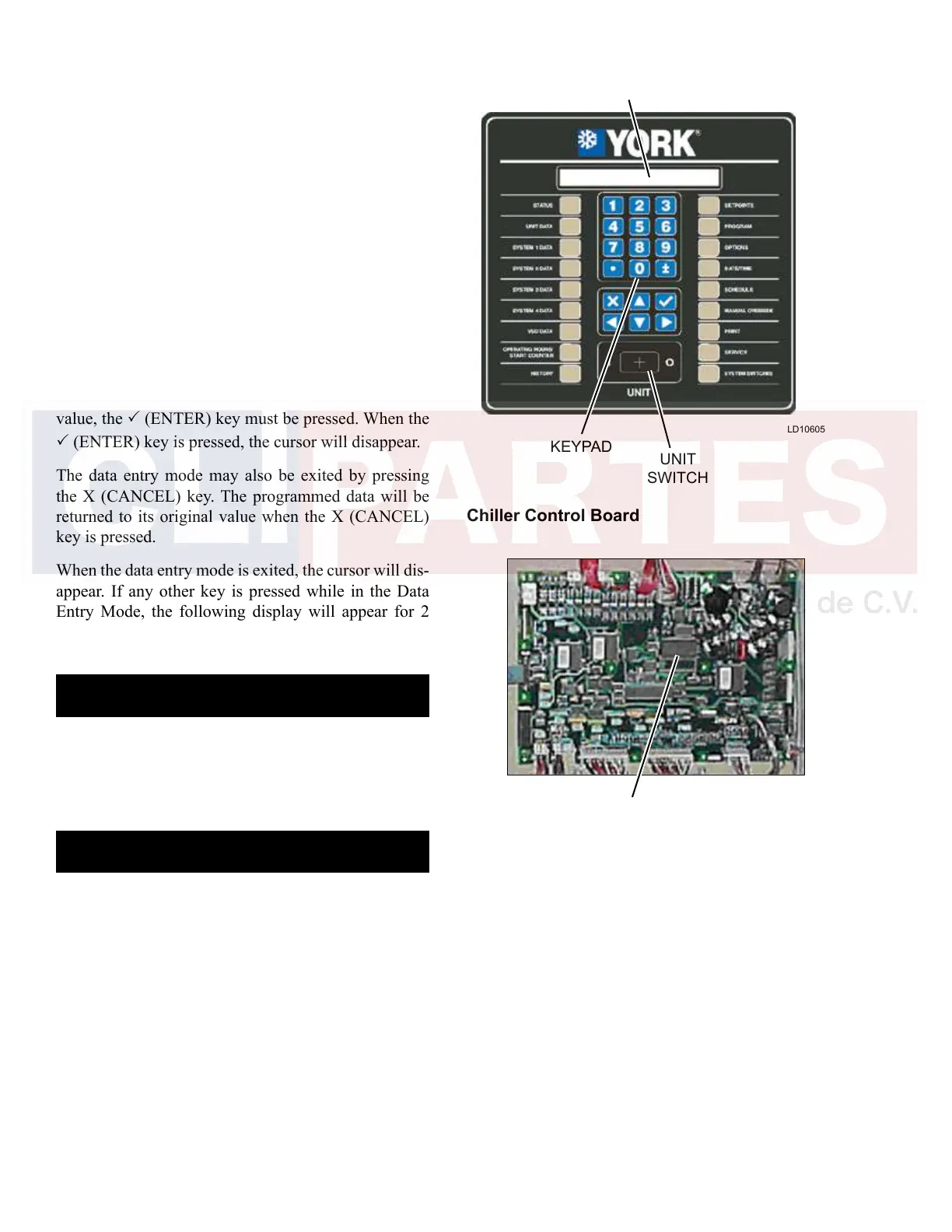JOHNSON CONTROLS
200
FORM 201.23-NM2
ISSUE DATE: 3/9/2015
SECTION 6 - TECHNICAL DATA
LD10605
UNIT
SWITCH
KEYPAD
DISPLAY
Chiller Control Board
LD10606
RTC
The Chiller Control Board is the controller and
master decision maker in the control panel. The on-
board microprocessor control is capable of control-
ling up to 4 compressors. System inputs from pressure
transducers and temperature sensors are connected
directly to the Chiller Control Board. The Chiller
Control Board circuitry multiplexes all of the analog
inputs, digitizes them, and scans the inputs to keep a
constant watch on chiller operating conditions. Based
on this information, the Chiller Control Board issues
Keypad Data Entry Mode
For numeric programmable items, the data entry mode
is entered by pressing any of the number keys, the deci-
mal point key, or the +/- key. When the data entry mode
is entered, the data from the key press will be entered
and the cursor will appear under the position where the
data is being entered.
For non-numeric programmable items, data entry
mode is entered by pressing the ◄ or ► (ARROW)
keys. When the data entry mode is entered, the cursor
will appear under the first position of the non-numeric
string. The programmable choice may be changed by
pressing the ◄ or ► (ARROW) keys.
To exit the data entry mode and store the programmed
value, the (ENTER) key must be pressed. When the
(ENTER) key is pressed, the cursor will disappear.
The data entry mode may also be exited by pressing
the X (CANCEL) key. The programmed data will be
returned to its original value when the X (CANCEL)
key is pressed.
When the data entry mode is exited, the cursor will dis-
appear. If any other key is pressed while in the Data
Entry Mode, the following display will appear for 2
seconds indicating the user must choose between
accepting or canceling the change:
XXXXXXXXXXX PRESS
TO ACCEPT VALUE OR
X TO CANCEL DATA ENTRY
If the (ENTER) key was pressed from the data en-
try mode and the numeric value entered was out of
range, the following message will appear for 2 seconds
followed by the original data display.
XXXXXXXXXXX OUT OF RANGE TRY AGAIN!
XXXXXXXXXXXXXXXXXXXXXXXXXXXXXXXXXXXX
Display
The 80 character (2 lines of 40 characters per line)
display is a Liquid Crystal Display (LCD) used for
displaying unit parameters, system parameters, and
operator messages. The display has an LED backlight
background for night viewing and is viewable in direct
sunlight.
