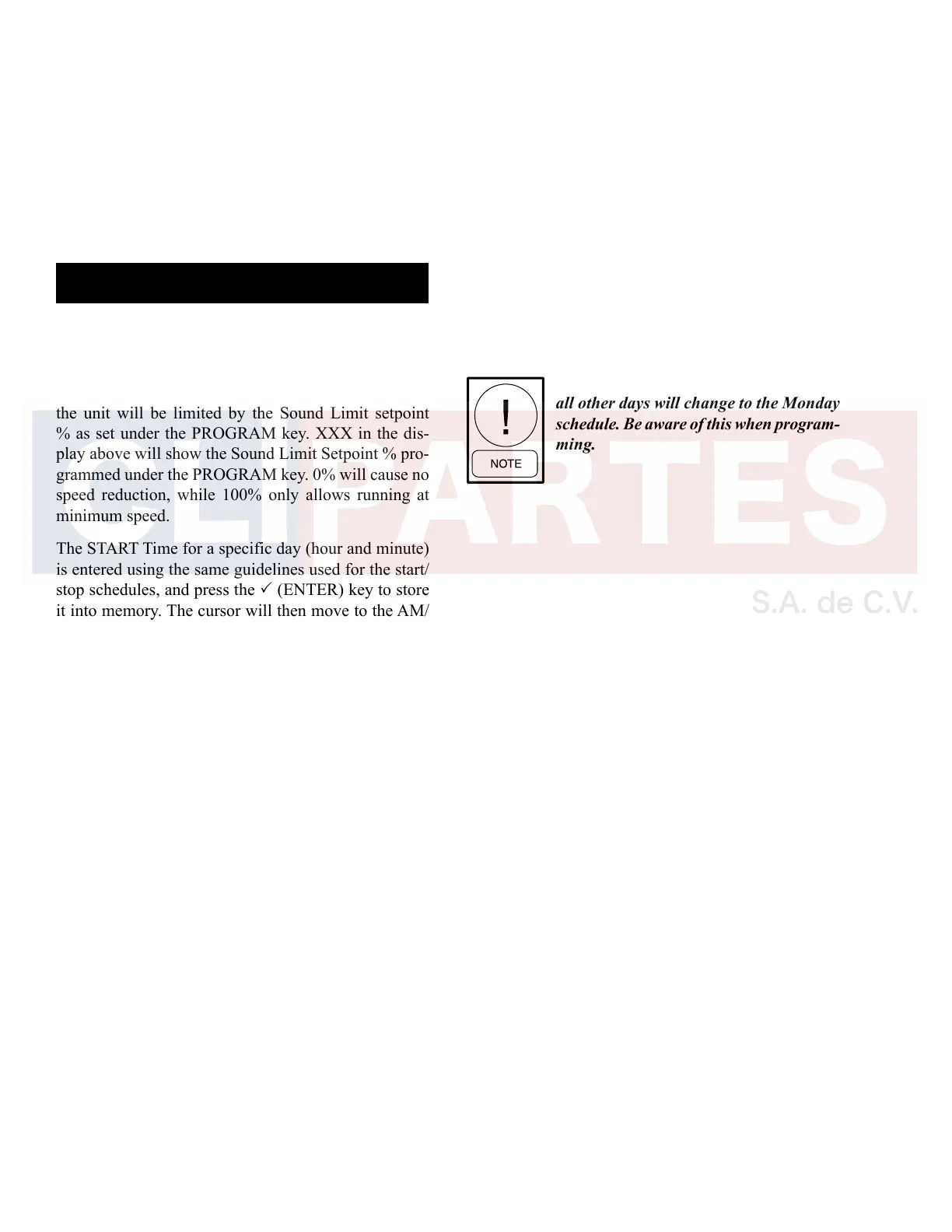JOHNSON CONTROLS
278
FORM 201.23-NM2
ISSUE DATE: 3/9/2015
SECTION 8 - MICROPANEL
Sound Limit Schedule
The SOUND LIMIT SCHEDULE allows setting the
day and time when the user desires using the “SILENT
NIGHT” factory programmed option to limit chiller
loading and fan operation for reduced audible noise in
the surrounding area. If the SOUND LIMIT SCHED-
ULE is selected under the CHOOSE SCHEDULE dis-
play, the following message will appear:
SCHEDULE SOUND LIMIT = XXX %
MON START = 06:00 AM STOP = 10:00 PM
The Sound Limit option can be enabled and disabled
once each day or the chiller can be set to run continu-
ously in this mode for sound limiting whenever the
chiller is operating. When sound limiting is enabled,
the unit will be limited by the Sound Limit setpoint
% as set under the PROGRAM key. XXX in the dis-
play above will show the Sound Limit Setpoint % pro-
grammed under the PROGRAM key. 0% will cause no
speed reduction, while 100% only allows running at
minimum speed.
The START Time for a specific day (hour and minute)
is entered using the same guidelines used for the start/
stop schedules, and press the (ENTER) key to store
it into memory. The cursor will then move to the AM/
PM selection.
The AM/PM selection may be chosen using the ◄
(LEFT ARROW) or ► (RIGHT ARROW) keys and
pressing (ENTER) key to store the value.
This process is repeated for the STOP time.
Once the schedule for a specific day is programmed
and entered, the schedule for the next day will appear.
The schedule for each day may be programmed the
same or differently.
To view the schedule without changing it, simply press
the SCHEDULE key or the ▼ (DOWN ARROW) key
until the desired day is displayed. The ▲ (UP ARROW)
key will scroll backwards to the previous screen.
If the schedule is changed for Monday,
all other days will change to the Monday
schedule. Be aware of this when program-
ming.
