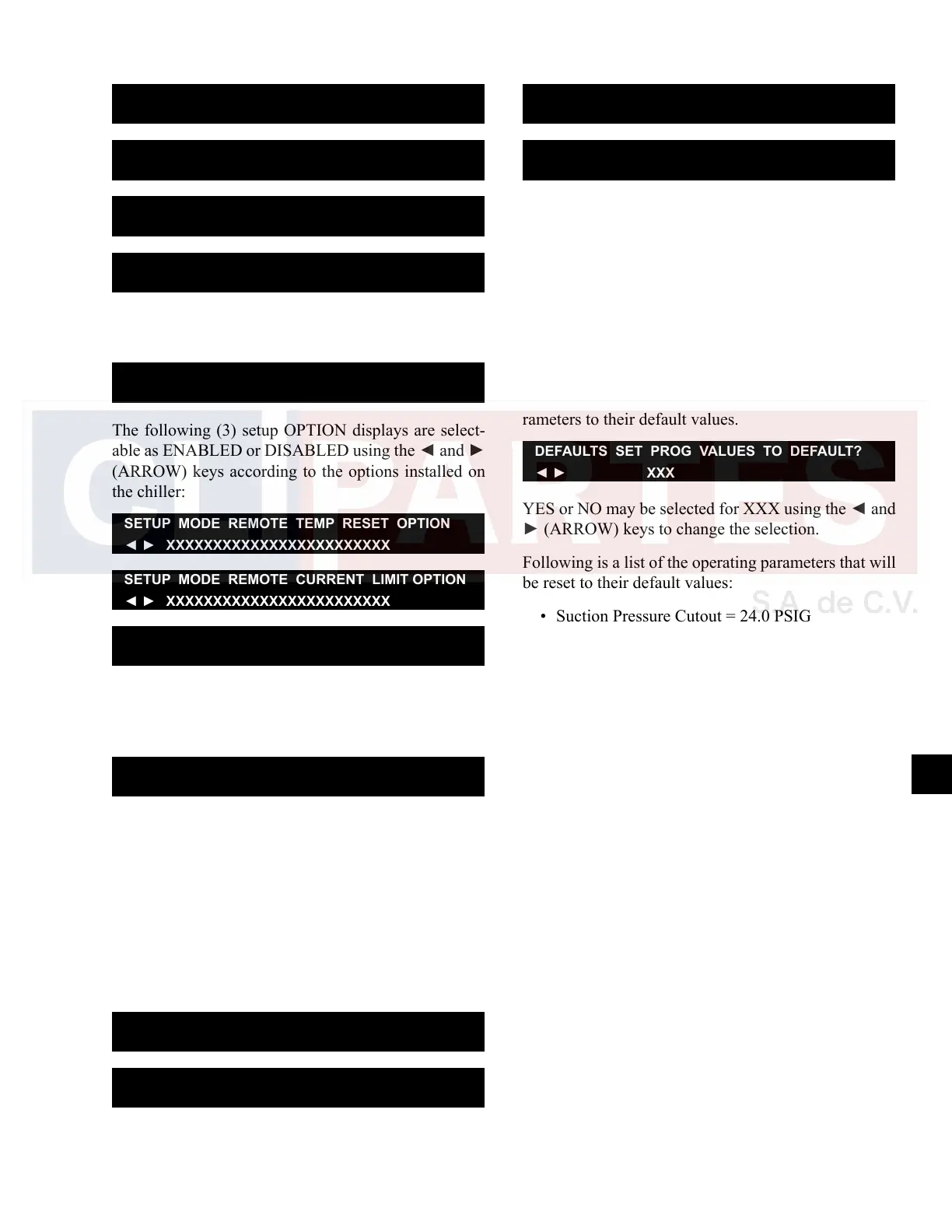JOHNSON CONTROLS
293
SECTION 8 - MICROPANEL
FORM 201.23-NM2
ISSUE DATE: 3/9/2015
8
SETUP MODE ◄ DEF XXXXX LO XXXXX HI XXXXX
COMP 1 STARTS = XXXXX
SETUP MODE ◄ DEF XXXXX LO XXXXX HI XXXXX
COMP 2 STARTS = XXXXX
SETUP MODE ◄ DEF XXXXX LO XXXXX HI XXXXX
COMP 3 STARTS = XXXXX
SETUP MODE ◄ DEF XXXXX LO XXXXX HI XXXXX
COMP 4 STARTS = XXXXX
The following setup display is selectable as YES or
NO using the ◄ and ► (ARROW) keys.
SETUP MODE CLEAR HISTORY BUFFERS?
◄ ► XXXXXXXXXXXXXXXXXXXXXXXX
The following (3) setup OPTION displays are select-
able as ENABLED or DISABLED using the ◄ and ►
(ARROW) keys according to the options installed on
the chiller:
SETUP MODE REMOTE TEMP RESET OPTION
◄ ► XXXXXXXXXXXXXXXXXXXXXXXX
SETUP MODE REMOTE CURRENT LIMIT OPTION
◄ ► XXXXXXXXXXXXXXXXXXXXXXXX
SETUP MODE SOUND LIMIT OPTION
◄ ► XXXXXXXXXXXXXXXXXXXXXXXX
The following setup OPTION display is selectable as
ENABLED or DISABLED using the ◄ and ► (AR-
ROW) keys:
SETUP MODE ◄ DEF XXXXX LO XXXXX HI XXXXX
REMOTE INPUTS SERVICE TIME = XX MIN
The following OPTION displays are selectable as
ENABLED or DISABLED using the ◄ and ► (AR-
ROW) keys. The choices are:
• NONE (default)
• TEMP SENSOR 1
• TEMP SENSOR 2
• TEMP SENSOR 3
SETUP MODE SYS 1 MOTOR SENSOR TO IGNORE
◄ ► XXXXXXXXXXXXXXXXXXXXXXXXX
SETUP MODE SYS 2 MOTOR SENSOR TO IGNORE
◄ ► XXXXXXXXXXXXXXXXXXXXXXXXX
SETUP MODE SYS 3 MOTOR SENSOR TO IGNORE
◄ ► XXXXXXXXXXXXXXXXXXXXXXXXX
SETUP MODE SYS 4 MOTOR SENSOR TO IGNORE
◄ ► XXXXXXXXXXXXXXXXXXXXXXXXX
If a motor temperature sensor fails, a single sensor may
be ignored by making a program change in the Unit
Setup Mode. The default setting is “NONE”, indicat-
ing all sensors are being monitored.
DEFAULT PROGRAMMABLE VALUES
To quickly program or reset most of the user program-
mable values to their default values, press PROGRAM,
6140, ENTER. The following message will then be
displayed, allowing a choice to reset the operating pa-
rameters to their default values.
DEFAULTS SET PROG VALUES TO DEFAULT?
◄ ► XXX
YES or NO may be selected for XXX using the ◄ and
► (ARROW) keys to change the selection.
Following is a list of the operating parameters that will
be reset to their default values:
• Suction Pressure Cutout = 24.0 PSIG
• Low Ambient Air Temp Cutout = 25°F
• Leaving Chilled Liquid Temp Cutout = 36°F
• High Motor Current Limit = 100%
• Pulldown Current Limit = 100%
• Pulldown Current Limit Time = 0 Min.
• Suction Superheat Setpoint = 10°F
• Sound limit Setpoint = 0%
SERIAL PORT CONNECTIONS
Table 20 on page 294 lists the serial ports and the cir-
cuit board they are located on. The serial communica-
tions lines provide communications to external devices
outside the chiller and between microprocessors locat-
ed in the chiller control panel.
TB2 allows connecting to a remote OptiView RCC or
Microgateway. The OptiView RCC option is not yet
available. The OptiView RCC and Microgateway op-
tion cannot both be used. Only one or the other is per-
mitted to be connected to the chiller.
