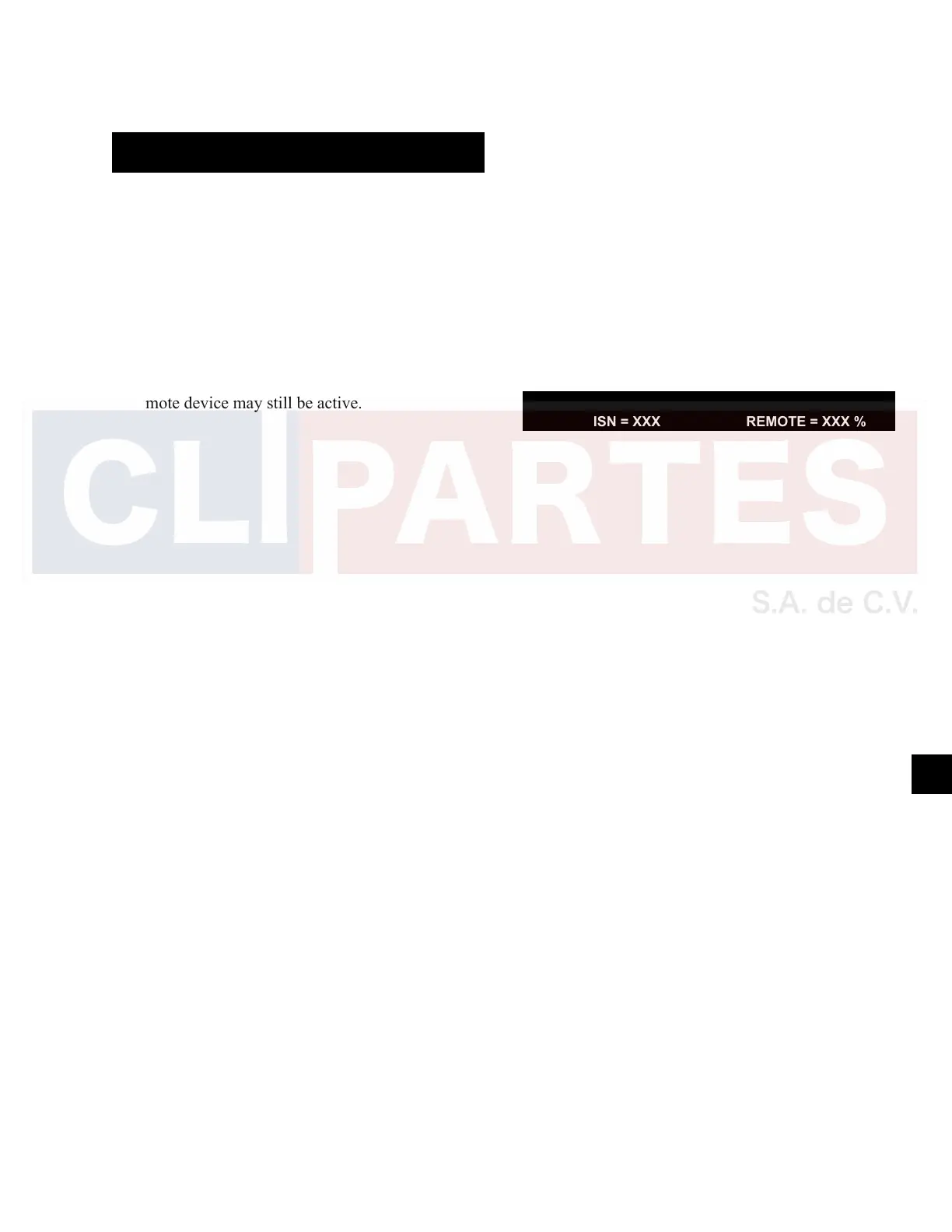JOHNSON CONTROLS
253
SECTION 8 - MICROPANEL
FORM 201.23-NM2
ISSUE DATE: 3/9/2015
8
The next key press displays the status of Active Re-
mote Control.
UNIT ACTIVE REMOTE CONTR0L = XXXXXX
TYPE: RCC ISN CURR TEMP SOUND
XXXXX is either ACTIVE or NONE.
If no remote keys are active, the items on the second
line are all blanked out. Any remote items that are ac-
tive will be displayed, while the inactive items will be
blanked out.
The types of remote control are listed below:
• NONE - No remote control is actively controlling
the chiller; however, remote monitoring by a re-
mote device may still be active.
• RCC - A Remote Control Center is providing re-
mote control. The chiller is in remote mode.
• ISN - YorkTalk via ISN. The chiller in remote
mode.
• CURR - Remote Current Limiting is enabled.
• TEMP - Remote Temperature Reset is enabled.
• SOUND - Remote Sound Limiting is enabled.
The next key press displays the sound limit values as
set under the PROGRAM key by the Local, ISN, and
the Remote Sound Limit Inputs. Any sound limits that
are inactive will display XXX instead of a numeric
value.
UNIT SOUND LIMIT LOCAL = XXX %
ISN = XXX REMOTE = XXX %
