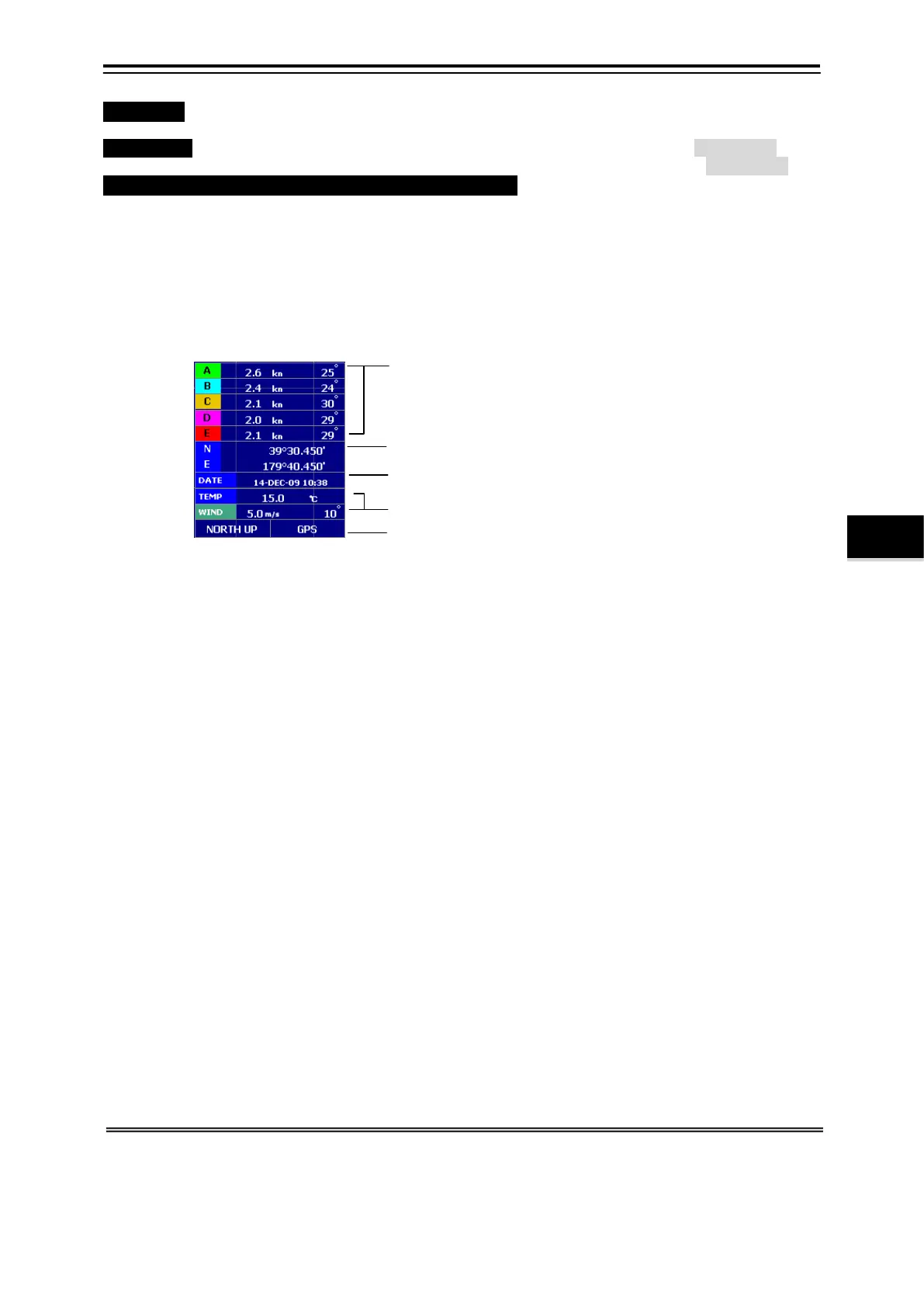4-29
Current Event Mark: Display/Non-display
・Function・ When the display is selected, memorized past track and current vector are displayed. (*1)
It sets to non-display usually.
Operation Standard Menu: Plot screen setting menu/Current event mark: Display/Non-display
Selection Frame Menu: Plot drawing menu/Current event mark: Display/Non-display
・Display and movement of cursor positional data sheet・
The cursor is displayed by marking the cross.
Movement: The cursor moves on the track with the k ey.
It moves to a past position when key is pushed, and it moves to the value (ship position)
now when key is pushed. Latitude longitude (*2) at the cursor position and the
measured current data are displayed in "Cursor positional data" table next to a cross
mark.
Display/Non-display: It disappears to erase "Cursor positional data" when a cross mark is
laid to ship shape by pushing k e y. Push key when you want to display it again.
*1 The storage point is 10,000 points. When the number of points exceeds it, it is deleted from the oldest point.
*2 It is necessary to connect GPS for the display of the latitude longitude.
▲
▼
▼
▲
▼
▲
Data Table
Current on Cursor Position: Display
A
E
。
The measurement depth is all layers, and depth at that time at the time of
measured it.
Latitude longitude: Only when connecting it with GPS, the track standard is
displayed. Blank in case of non-connection.
Date:
When GPS is connected, it inputs it automatically. When the power
supply is turned on, it inputs it from the menu by hand power at
non-connection.
Water temperature and the wind speed: It is necessary to connect each
sensor. It is a blank for non-connection setup.
Bearing Standard (North up bearing/Head up bearing)
A set standard at
that time at the time of measured it is displayed.
Absolute current standard
B.T/GPS
A set standard at that time at the
time of measured it is displayed.
