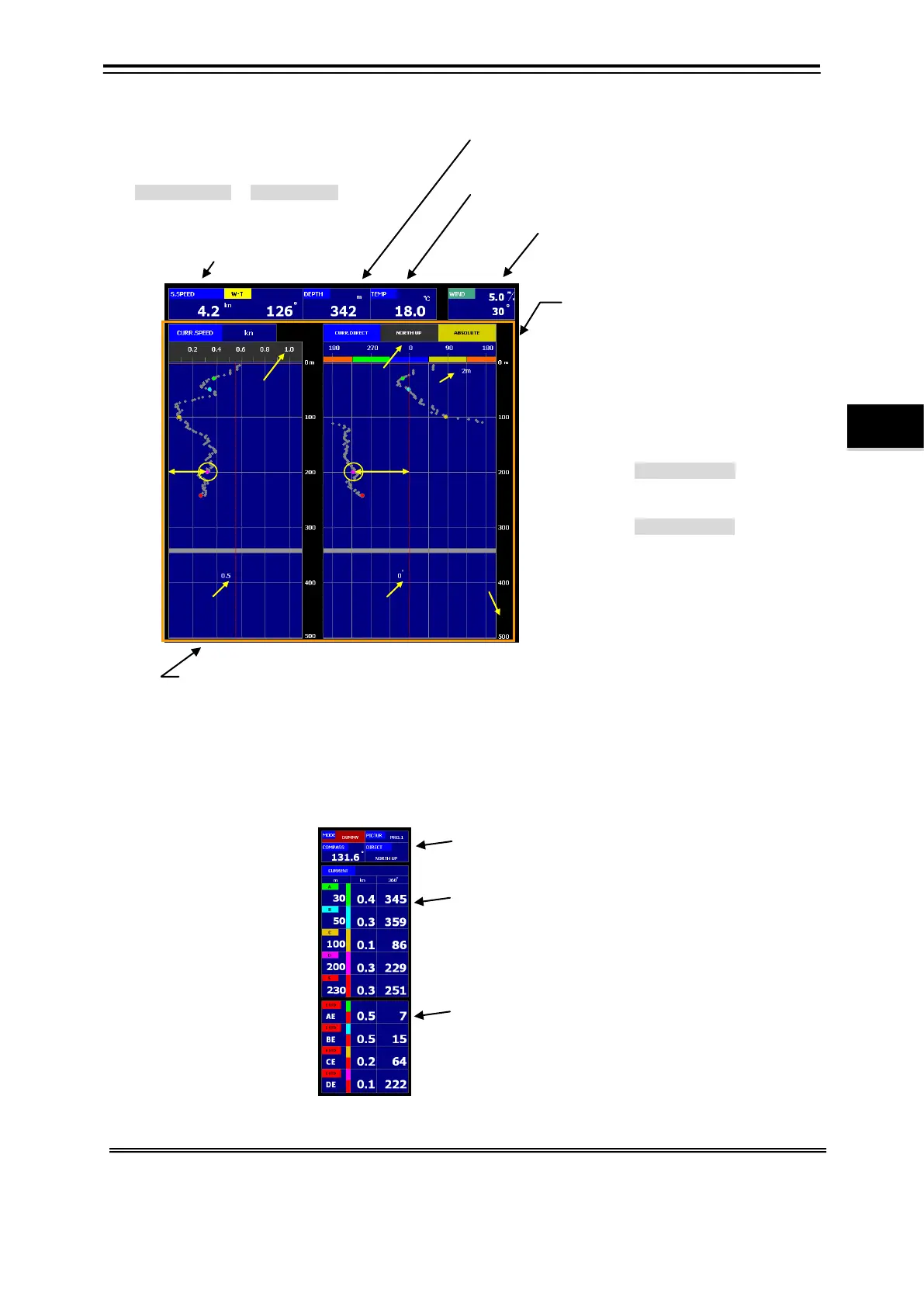2-19
Right Part of the screen
Left part of the screen
*108--*111 Refer to page 2-6.
*611 Refer to 4.1.2 “Current Bearing Standard : North up Bearing /Head up Bearing”.
*612 Refer to 4.7.1 “” Profile 1 Graph Setting (Commonness Setting).
The ship speed and course are displayed.
Doppler:
The bottom tracking or water tracking ship
speed measured with the current meter is
displayed. *110
・Selecting frame menu display: 12.1.2-(10)
Depth:
The sea bottom depth is displayed. *109
・Selecting frame menu display: 12.1.2-(9)
The water temperature is displayed. *108
・Selecting frame menu display: 12.1.2-(7)
Wind Direction/Wind Speed:
It displays wind direction and wind speed. *111
・Selecting frame menu display: 12.1.2-(16)
Profile Current; Current Direction
Display Graph:
In case of north up bearing
0° :N (North)、
90°:E (East)
Incase of head up bearing
0° :Fore direction
90° :Starboard direction *611
North up Bearing
It selects from north up bearing /head up bearing
by the menu. *611
Absolute Current
It selects from absolute current/ relative current
by the menu. *612
Depth Range : The depth range in the graph is
set by the menu. *612
Current Direction of D Layer : Depth 200m
Current Direction 229°
・Selecting frame menu display: 12.1.2- (21)
and Depth Value
Depth Range
Direction Value
D Layer
Flow Speed Value
Profile Current; Current Speed Display Graph
Current Speed: The Current speed(unit kn) is displayed.
Current Speed Range
The Current speed rqnge in the graph is set by the menu. *612
Current Speed of D Layer
Depth 200m/Current Speed 0.3 kn
Cursor: Profile Current speed/Current direction graph shared
Horizontal: Move by key.
Vertical: Move by ▲ ▼ key.
・Selecting frame menu display: 12.1.2- (21)
▲
▼
Refer to 2.2.1”Current 1 screen (circle graph display)”
Mode/Screen
Compass/Bearing
Standard
Absolute Current:
Depth
Current Speed
Current Direction
Standard Layer
Current Speed
Current Direction