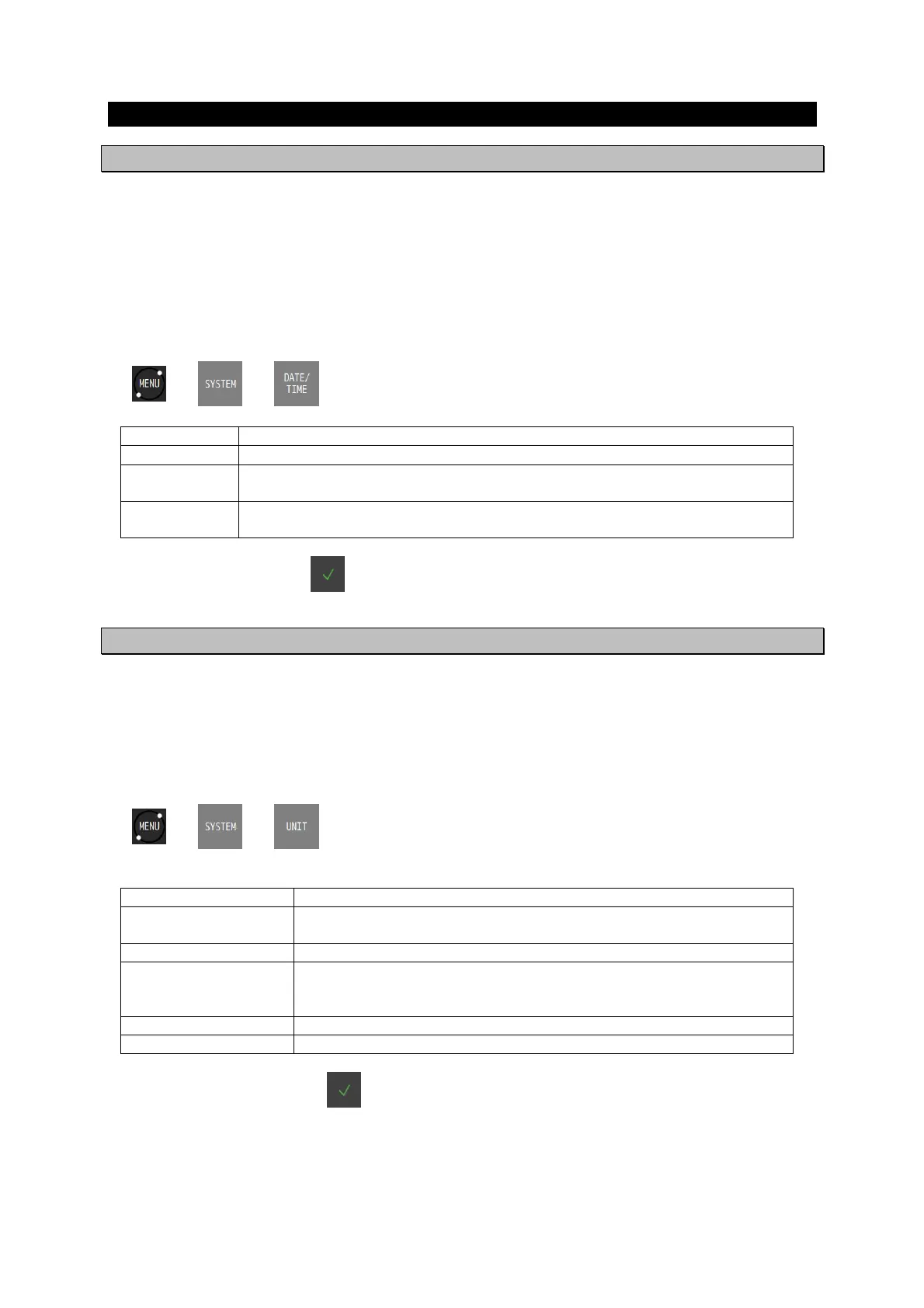4-66
4.13 Configuring a System
4.13.1 Setting time difference/date display
A time difference between UTC and the local time can be set.
In the case of a Japan time, enter +-9:00 since the time difference is +9 hours.
When a time difference is set, the local time ("L") is displayed.
A date/time display format can be selected.
Procedure
1. Enter a password by referencing "4.2.11. Entering a password with CODE INPUT”.
Password: 1650
2.
3. Confirm the setting with .
4.13.2 Setting units
Set units of ship speed, distance, height, depth, and temperature.
Procedure
1. Enter a password by referencing "4.2.11. Entering a password with CODE INPUT”.
Password: 1650
2.
3. Confirm the selecting with .
Item Description
TIME DIFF Set a time difference.
DATE DISP Select a date display format from the following:
'YY-MM-DD / DD MMM, 'YY / MMM DD, 'YY.
TIME DISP 24hr: Displays a time from 00:00 to 23:59.
12hr: Displa
s a time from
M/PM 00:00 to 11:59.
Item Description
DIST/SPEED Select a unit of a distance and a ship speed from NM,kn / km,km/h
/ mi,mi/h.
HIGHT/DPTH Select a unit of a height and a depth from m / ft / fm.
SETTING METHOD Case where fm is selected
MANUAL: A converted value between fm and m can be set.
DEFAUL
: A converted value between fm and m is 1.8288m.
CONVERTED VALUE Set a converted value between fm and m.
TEMP Select a water temperature from Celsius/Fahrenheit.
