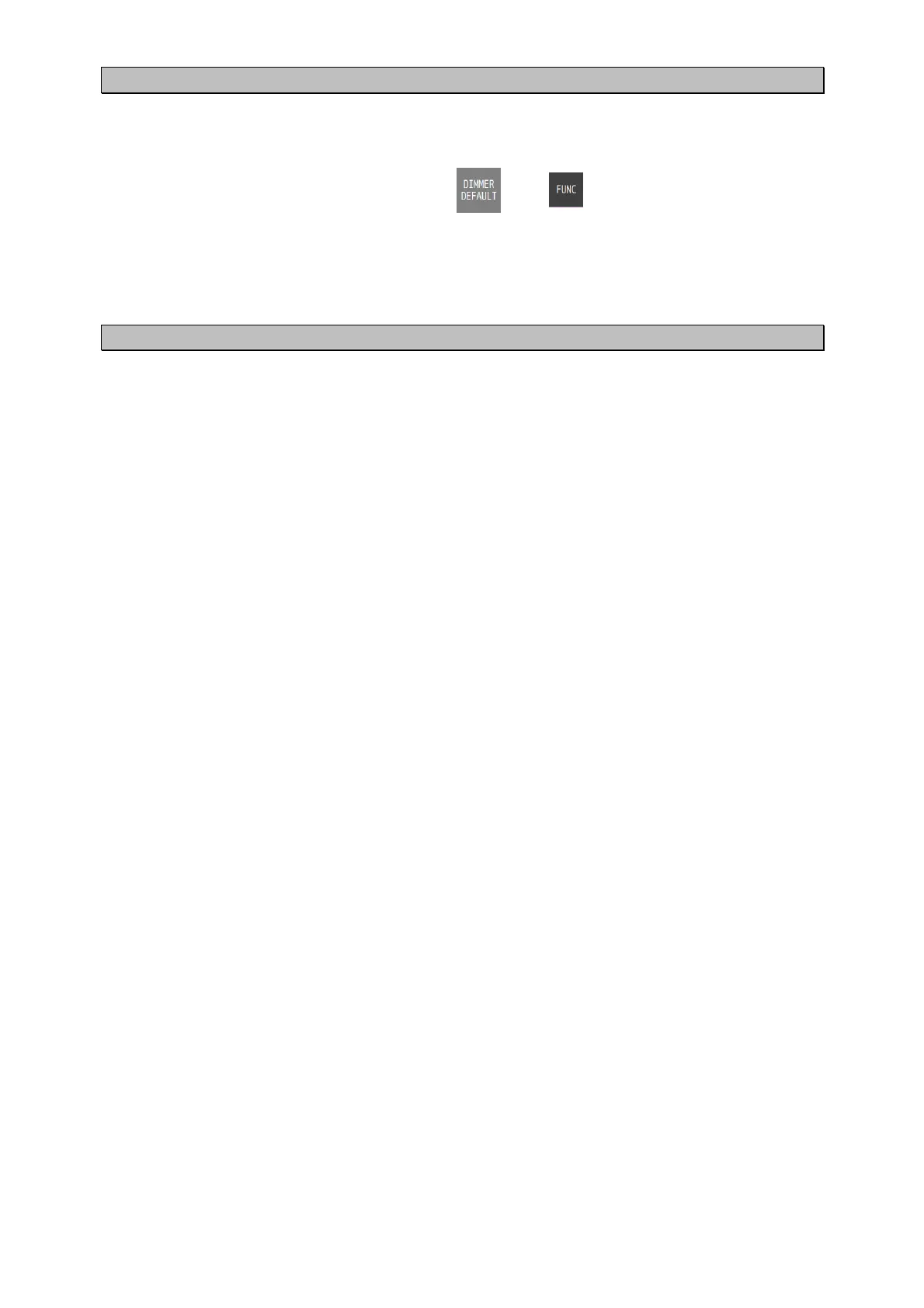4-10
4.2.4 Adjusting the backlight
The brightness can be adjusted to 17 levels/OFF by using the DIM key.
Even if the brightness is set to OFF, the DIM key alone remains lit.
To reset the brightness to the default value, tap from .
1. Whenever “DIM+” at the top right corner of the screen is pressed, the screen brightness
increases.
2. Whenever “DIM-” at the bottom of the screen is pressed, the screen brightness decreases and
finally is set to OFF.
4.2.5 Menu operation
When the MENU key is pressed, a menu is displayed.
When the MAIN key is pressed while a menu is displayed, the screen returns to the normal
screen.
For the details of the menu, refer to “4.1 Menu List”.
