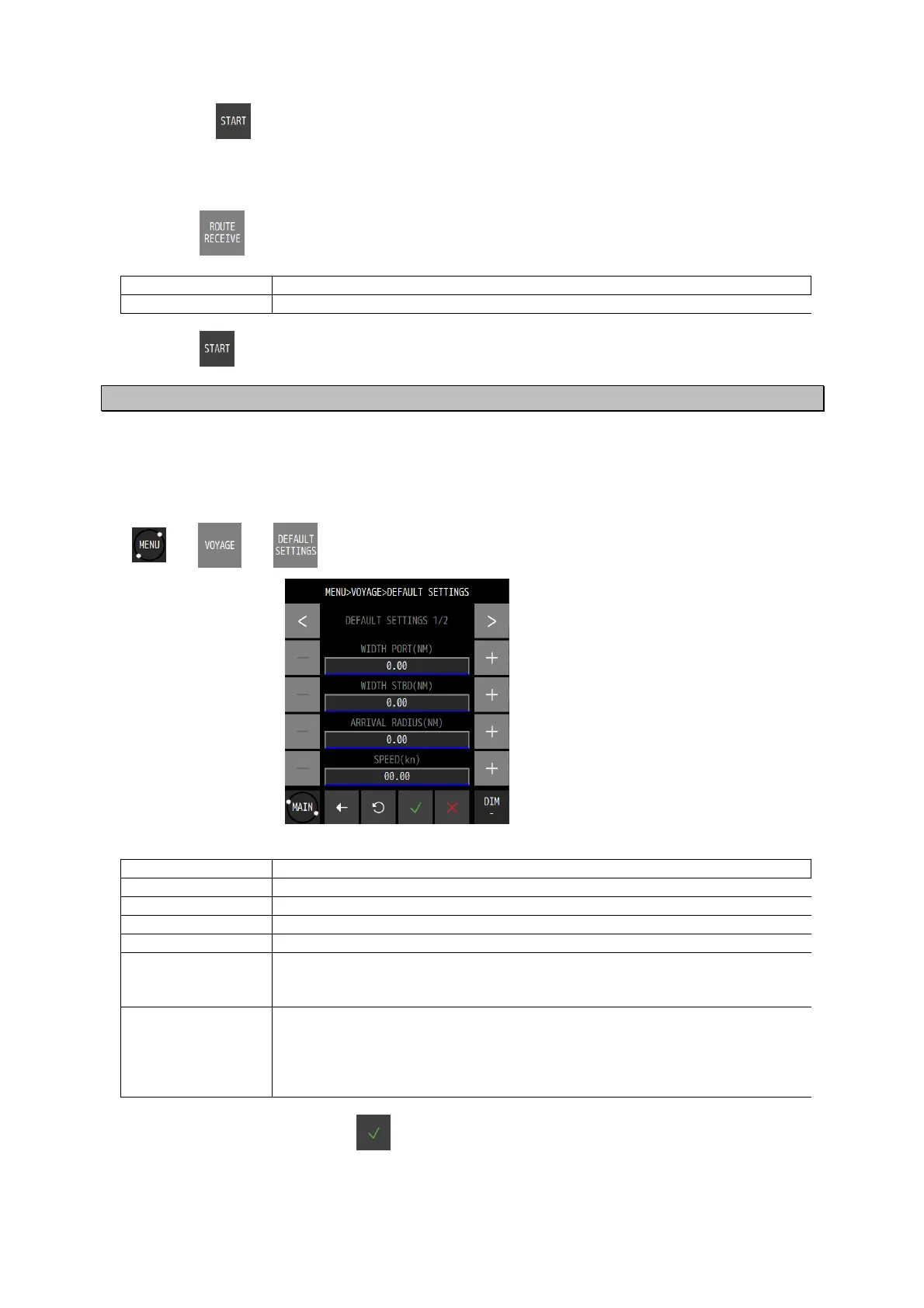4-32
A ROUTE can be selected manually or from a route list.
c) When is tapped, the route is sent.
(2) Receiving a route
a) Tap .
b) Tap to set the sending source.
4.5.7 Setting route initial values
Set an initial value of each parameter of the route.
The values are applied to the route that was created by GOTO.
Procedure
1.
2. Set each item.
3. Confirm the setting by tapping .
Item Description
SOURCE IP Set a sendin
source IP.
Item Description
WIDTH PORT Set a port route width.
WIDTH STBD Set a starboard route width.
RRIVAL RADIUS Set an arrival radius.
SPEED Set a planned ship speed.
SAIL Route distance calculation method for LEG
GC: Calculated by the great circle sailing.
RL: Calculated b
the Meridional part sailin
Rhumb Line
.
SOG SMOOTHING Set a SOG smoothing constant.
Smoothing is applied to the ship speed for calculating the estimated time of
arrival and the estimated time required. Smoothing can be applied up to 99
seconds. When the estimated time of arrival fluctuates significantly, increase
the smoothin
value.
