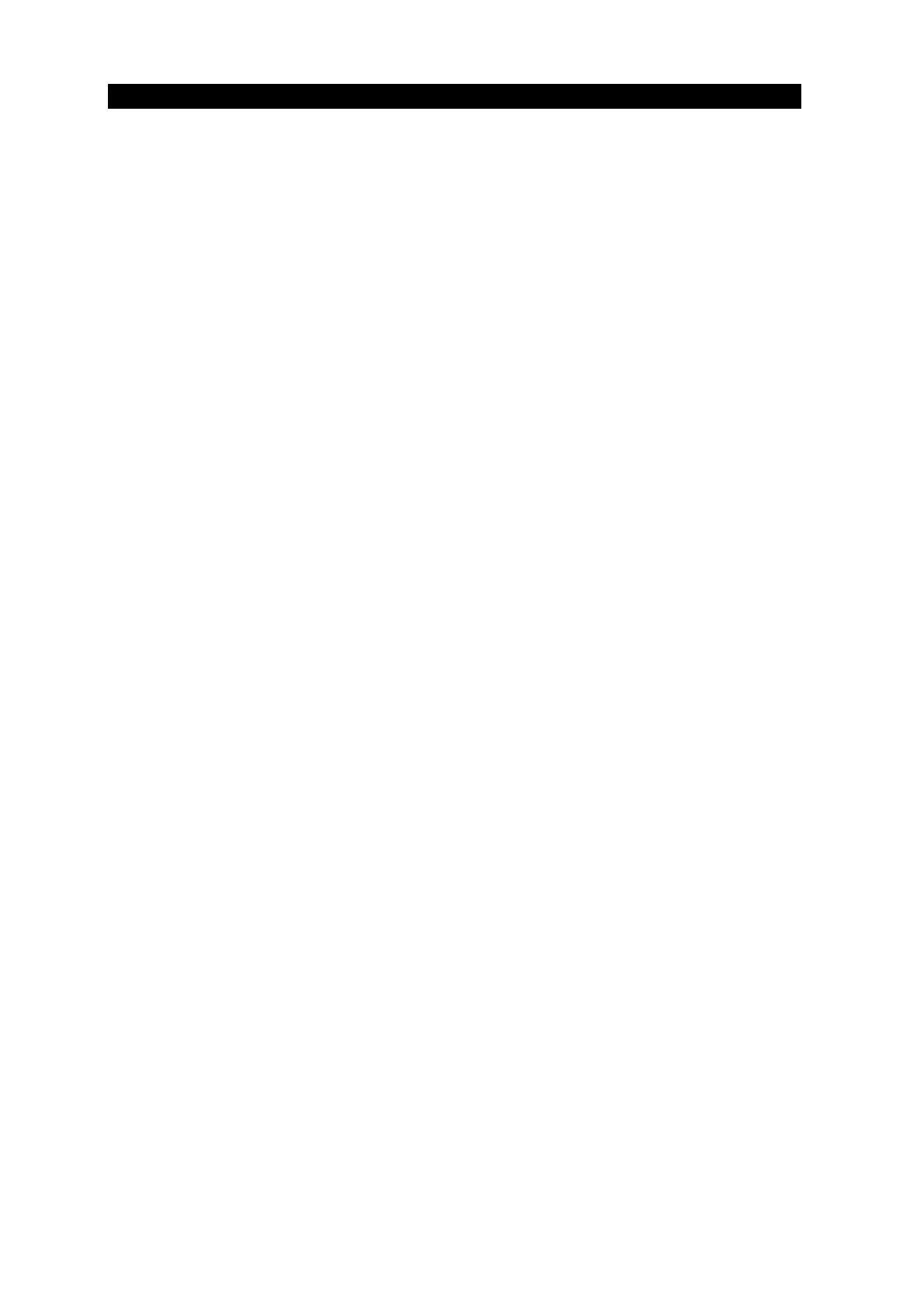Index
Foreword ............................................................................................................................................... ii
Before Commencing the Operation ..................................................................................................... iii
Precautions Upon the Operation ......................................................................................................... iv
Appearance of the Equipment ............................................................................................................ vii
Terminology ........................................................................................................................................ viii
1.1 Functions ............................................................................................................................... 1-1
1.2 Features ................................................................................................................................ 1-1
1.3 Configuration ......................................................................................................................... 1-2
1.3.1 Standard Configuration .................................................................................................. 1-2
1.3.2 Option ............................................................................................................................ 1-3
1.4 Construction .......................................................................................................................... 1-4
1.5 System Diagram .................................................................................................................. 1-14
Chapter 2 Name and Function of Each Unit ................................................................................... 2-1
2.1 NWZ-1650 DISPLAY UNIT .................................................................................................... 2-1
2.2 JLR-4350 GPS Sensor .......................................................................................................... 2-3
2.3 NDC-4100 Processor ............................................................................................................ 2-3
Chapter 3 Display Screens ............................................................................................................. 3-1
3.1 Display Screens .................................................................................................................... 3-1
3.1.1 Switching display ........................................................................................................... 3-1
3.1.2 Navigation information screen ....................................................................................... 3-1
3.1.3 Plotting screen 1 ............................................................................................................ 3-5
3.1.4 Plotting screen 2 ............................................................................................................ 3-5
3.1.5 Analogue screen ............................................................................................................ 3-6
3.1.6 Highway screen ............................................................................................................. 3-7
3.1.7 Satellite information screen ........................................................................................... 3-7
3.1.8 Waypoint information screen ......................................................................................... 3-8
3.1.9 Beacon text screen ........................................................................................................ 3-8
3.1.10 Navigation aid screen .................................................................................................... 3-9
Chapter 4 Operation ....................................................................................................................... 4-1
4.1 Menu List ............................................................................................................................... 4-1
4.1.1 Main Menu ..................................................................................................................... 4-1
4.1.2 Function menu ............................................................................................................... 4-7
4.2 Basic Operation ..................................................................................................................... 4-8
4.2.1 Turning on the power of the unit .................................................................................... 4-8
4.2.2 Startup ........................................................................................................................... 4-8
4.2.3 Turning off the power of the unit .................................................................................... 4-9
4.2.4 Adjusting the backlight ................................................................................................. 4-10
4.2.5 Menu operation ............................................................................................................ 4-10
4.2.6 Alert and acknowledgment (ACK) ............................................................................... 4-11
4.2.7 Screen operation ......................................................................................................... 4-13
4.2.8 Inputting numeric values .............................................................................................. 4-13
4.2.9 Inputting comments ..................................................................................................... 4-14
4.2.10 List operation ............................................................................................................... 4-15
4.2.11 Entering a password in CODE INPUT ......................................................................... 4-15
4.3 Setting Display .................................................................................................................... 4-16
4.3.1 Setting a theme ............................................................................................................ 4-16
4.3.2 Setting a beep tone ...................................................................................................... 4-16
4.3.3 Setting reverse video display ....................................................................................... 4-16
4.3.4 Selecting a display screen ........................................................................................... 4-17
4.4 Registering Waypoints ........................................................................................................ 4-18
4.4.1 Displaying a waypoint list............................................................................................. 4-18
4.4.2 Registering waypoints .................................................................................................. 4-19
4.4.3 Editing waypoints ......................................................................................................... 4-22
4.4.4 Copying waypoints ....................................................................................................... 4-22
4.4.5 Deleting waypoints ....................................................................................................... 4-23
4.5 Route Plan ........................................................................................................................... 4-24
4.5.1 Displaying a route list ................................................................................................... 4-24
4.5.2 Creating routes ............................................................................................................ 4-25
4.5.3 Editing routes ............................................................................................................... 4-27
