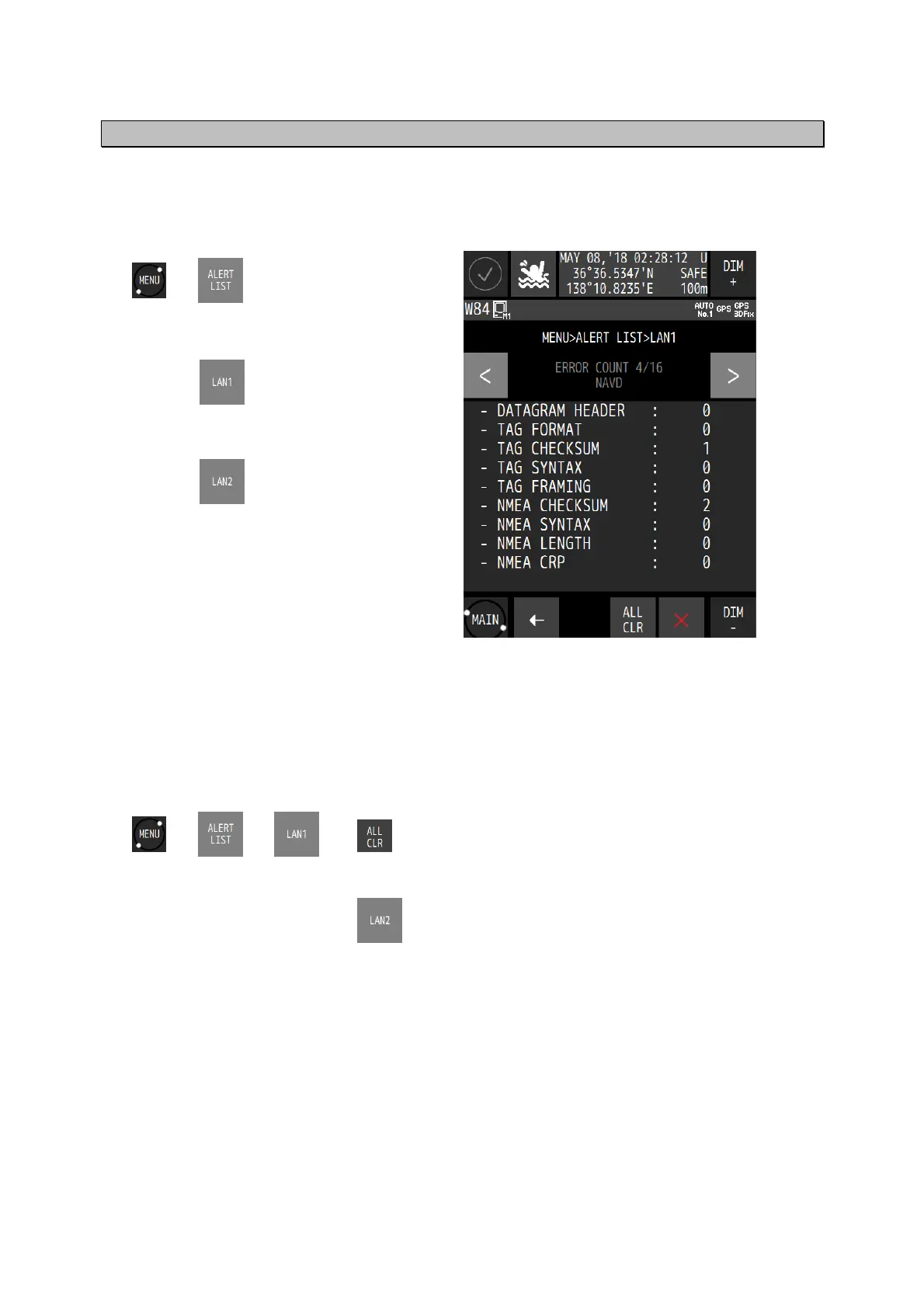4-57
4.11.3 Displaying the alerts that occurred in LAN
The number of errors that occurred in LAN1/LAN2 is displayed.
The error court is cleared when the power is turned off.
Procedure
1.
(1) Displaying the error count of LAN1
a) Tap .
(2) Displays the error count of LAN2
a) Tap .
Clearing an alert
1. Enter a password by referencing “4.2.11 Entering a password in CODE INPUT”.
Password: 1650
2.
To clear the LAN2 alert list, select .
