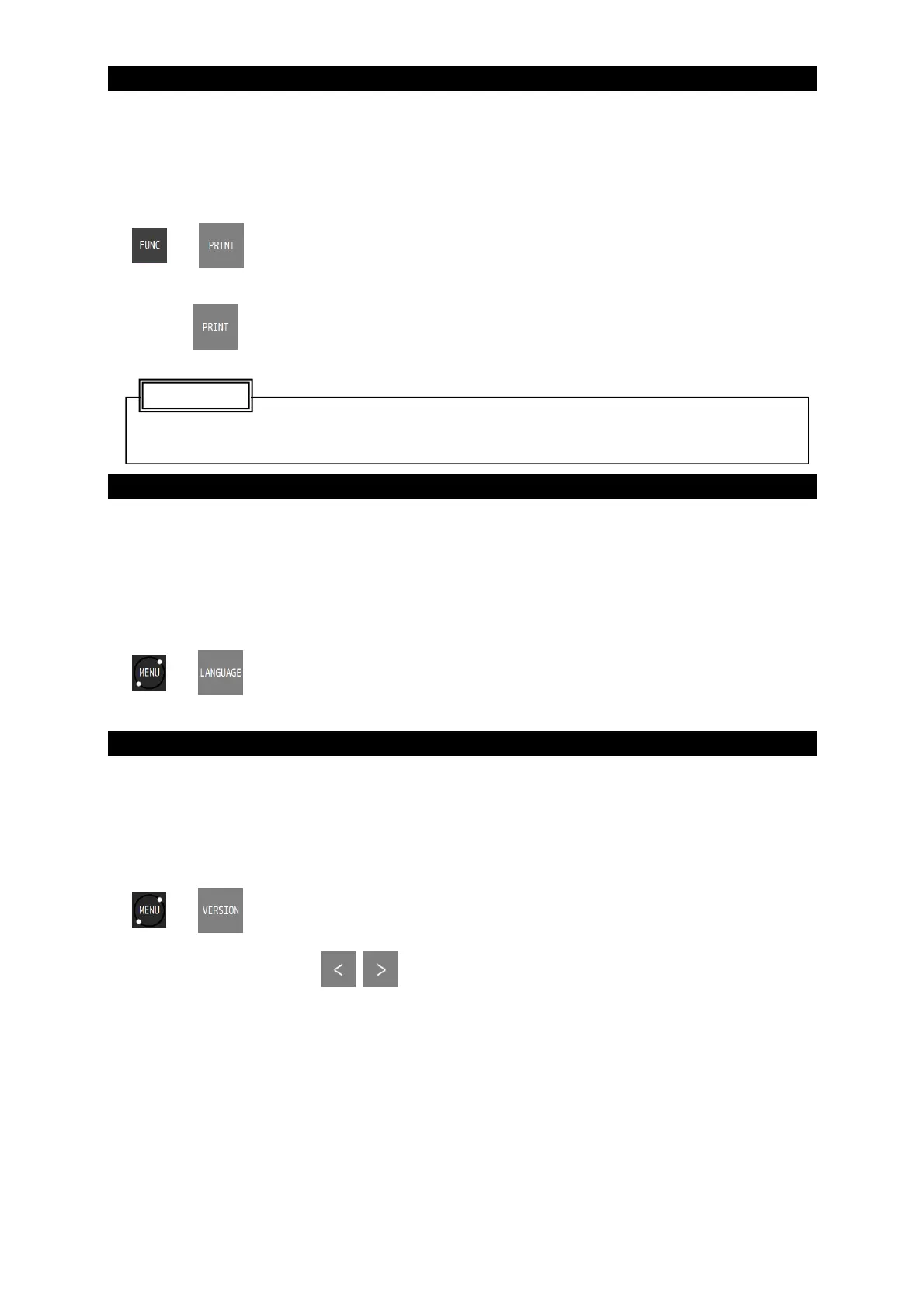4-69
4.14 Printing
When a network printer or serial printer (DPU-414/NKG-104) is connected, data is transmitted to
the printer.
Procedure
1.
Whenever is tapped, printing data is transmitted.
4.15 Setting a Language
Select a display language.
Japanese and English can be selected as the language.
Procedure
1. Enter a password by referencing "4.2.11. Entering a password with CODE INPUT”.
Password: 1650
2.
4.16 Verifying Versions
Display version information of each unit.
Procedure
1. Enter a password by referencing "4.2.11. Entering a password with CODE INPUT”.
Password: 1650
2.
3. Change the unit by using .
To perform printing, a port must be set in the installation.
To perform interval printing, a port must be set in the installation.
Memo
