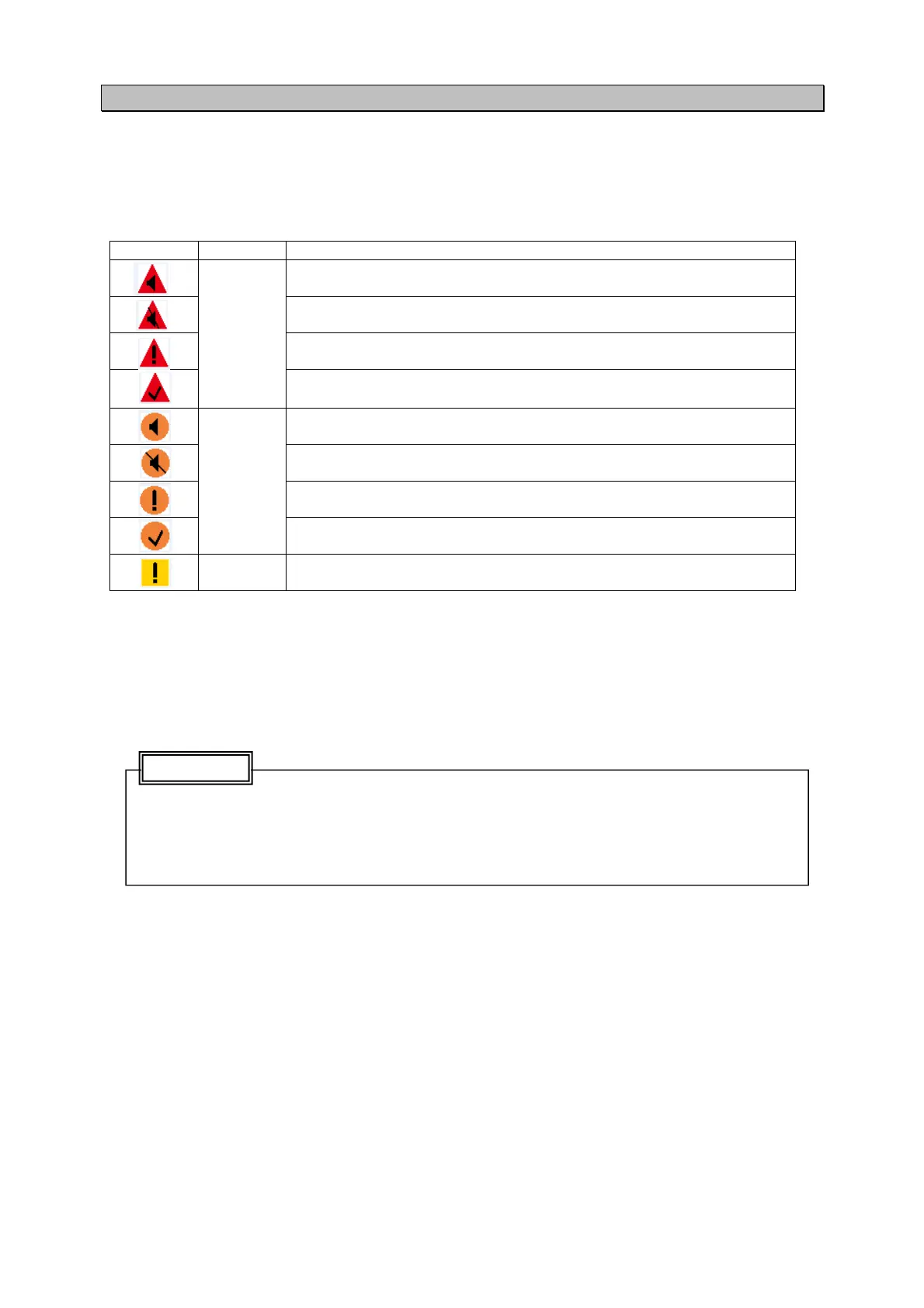4-11
4.2.6 Alert and acknowledgment (ACK)
1. Notifying the occurrence of an alert
When an alert occurs, an alert icon is displayed at the top left corner of the screen and the
occurrence of an alert is notified by a buzzer sound. The alert target value is displayed with
blinking.
Icon list
Icon Priorit
Status
Alarm Active-Unacknowledged
Active-Silenced
Active-Acknowledged
Rectified- Unacknowledged
Warning Active-Unacknowledged
Active-Silenced
Active-Acknowledged
Rectified- Unacknowledged
Caution Active
When any icon is tapped, an alert display bar is displayed at the centre of the screen.
2. Alert acknowledgment (ACK)
1) Tap the alert detail bar at the centre of the screen.
2) The alert icon changes to the acknowledged state and the buzzer sound stops. When a NOFIX
alert occurs, the alert target value that is displayed is lit in yellow.
When multiple alerts occur simultaneously, the alert with the highest priority is
displayed first and all the alerts must be acknowledged.
Even if the alert is rectified before being acknowledged, the “Unacknowledged” state
icon is displayed. All the alerts that have occurred must be acknowledged.
Memo
