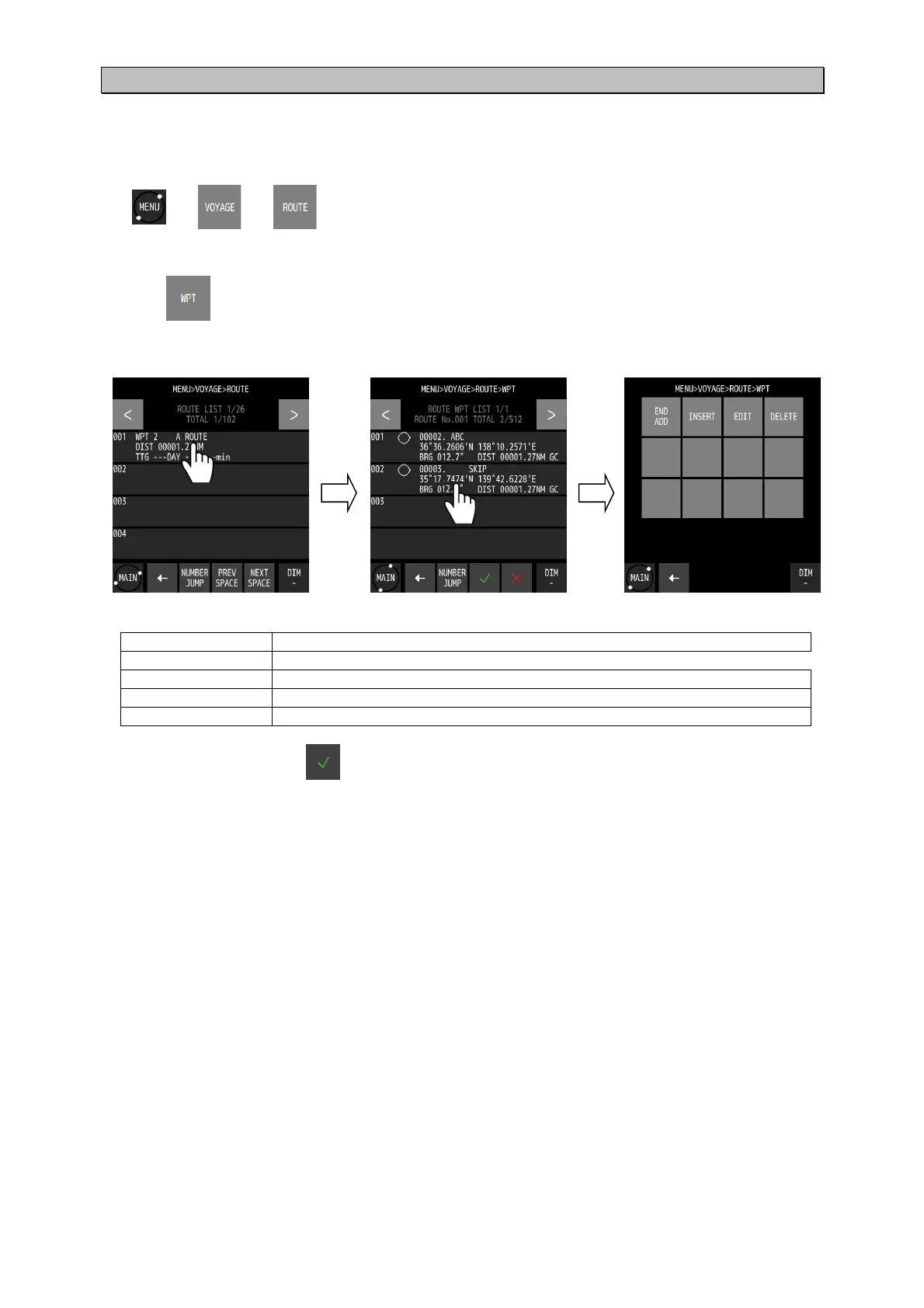4-27
4.5.3 Editing routes
Waypoint addition, change, and deletion are allowed for routes.
Procedure
1.
A route list is displayed.
2. Tap a route you want to edit.
3. Tap
4. Tap a waypoint you want to edit.
5. Set a waypoint and tap .
Headers can also be edited in the same way.
Item Description
END ADD
dds the final wa
point.
INSERT
dds a wa
point before the wa
point that is tapped.
EDIT Edits the wa
point that was tapped.
DELETE Deletes the wa
point that was tapped from the route.
Tap a route you want to edit
Route list
Display of waypoints on the
route
