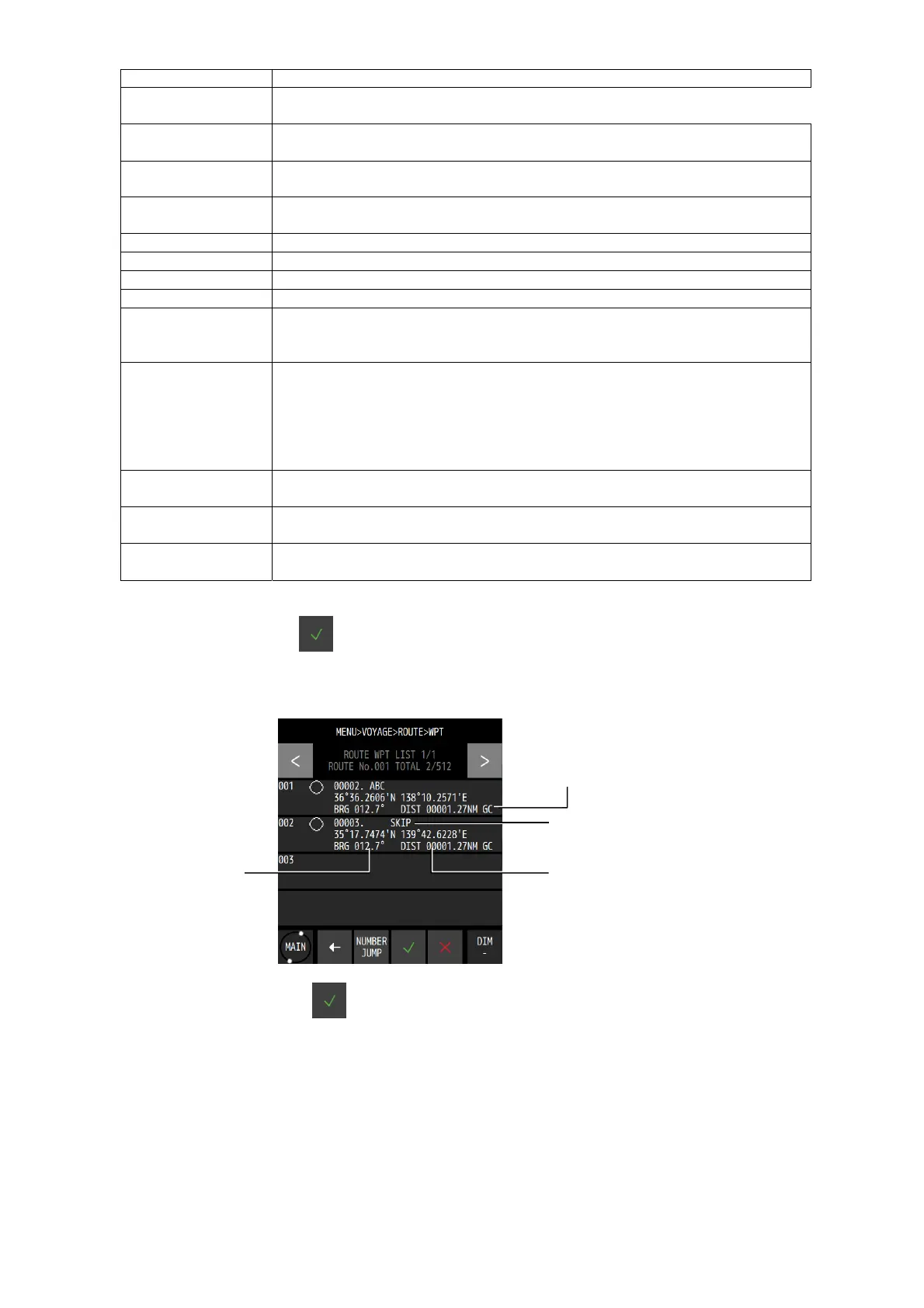4-26
5. Set each item and tap .
First waypoint is set. To set two or more waypoints, repeat from Step 4.
6. Set a waypoint and tap .
Item Description
POSN When "POSN" is tapped, a waypoint list is displayed.
Select a wa
point position from the wa
point list.
COMMENT A comment cannot be set for a waypoint.
It can be edited from the wa
point list.
SYMBOL A waypoint symbol cannot be set.
It can be edited from the wa
point list.
COLOUR A colour of a waypoint cannot be set.
It can be edited from the wa
point list.
RRIVAL RADIUS Set an arrival radius.
WIDTH PORT Set a port route width.
WIDTH STBD Set a starboard route width.
SPEED Set a planned ship speed.
SAIL Route distance calculation method for LEG
GC: Calculated by the great circle sailing.
RL: Calculated b
the Meridional part sailin
Rhumb Line
.
STATE Set whether to use the waypoint.
USE: Use the waypoint.
SKIP: Although the waypoint is kept on the route, it is skipped.
DELETE: The waypoint is deleted from the route. It is kept in the waypoint
list.
Wa
points of the route that is currentl
bein
executed cannot be deleted.
ROT This item can be set for a TCS route only.
Set a Rate Of Turn.
TURN RADIUS This item can be set for a TCS route only.
Set a turn radius.
TIME ZONE This item can be set for a TCS route only.
Set a time zone.
Bearing from the
previous waypoint
LEG distance
GC/RL
Waypoint SKIP
