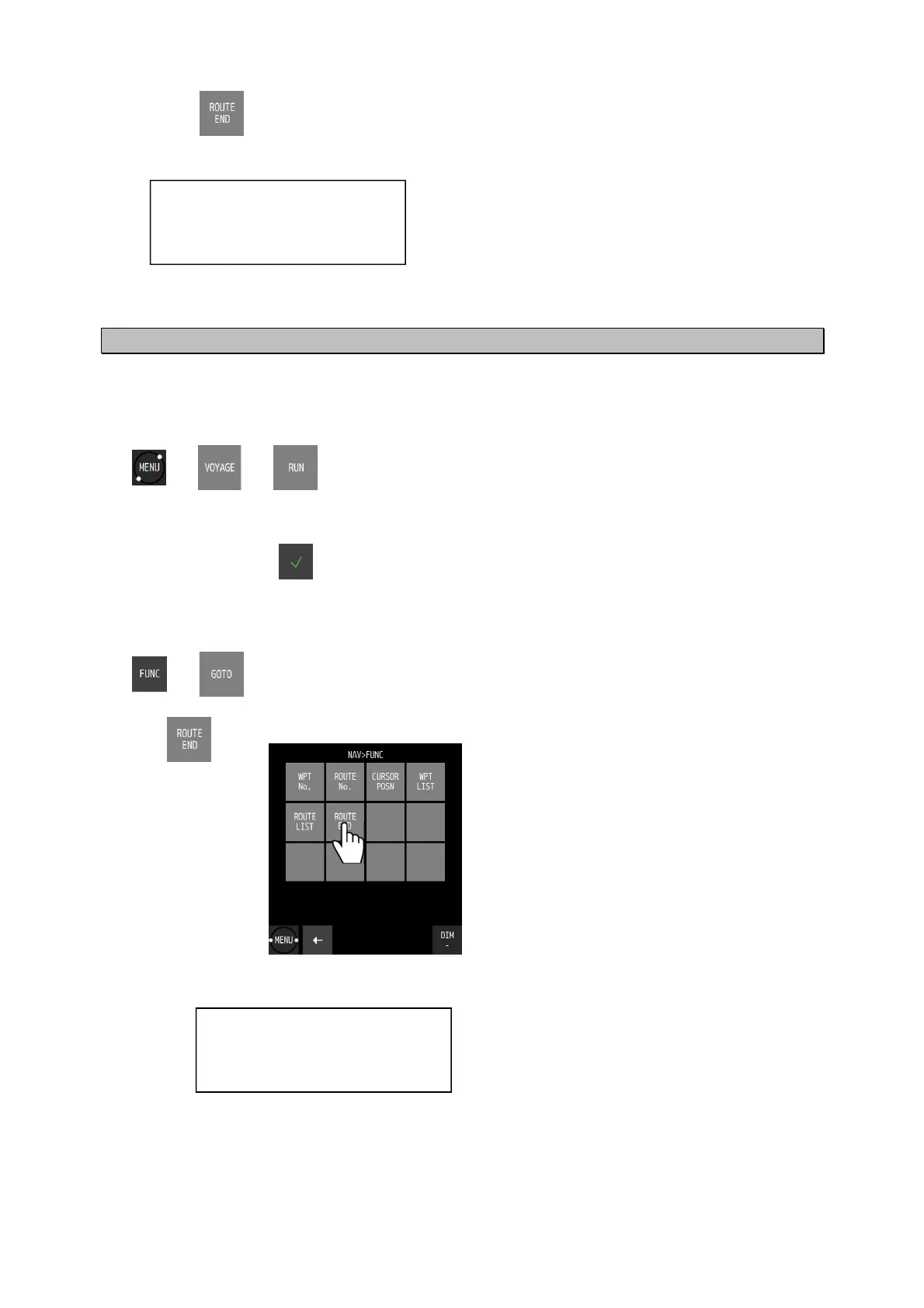4-37
(9) Ending the route that is currently being executed
a) Tap .
b) The following popup window is displayed.
c) Tapping YES will end the route.
4.6.3 Ending a route
End a route.
Procedure
1.
3. Select “END” in “NAVIGATION”.
4. Execute by tapping .
Ending by using GOTO
1.
2. Tap .
3. The following popup window is displayed.
4. Tapping YES will end the route.
ROUTE IN USE IS CANCELED
ARE YOU SURE
YES NO
ROUTE IN USE IS CANCELED
ARE YOU SURE
YES NO
