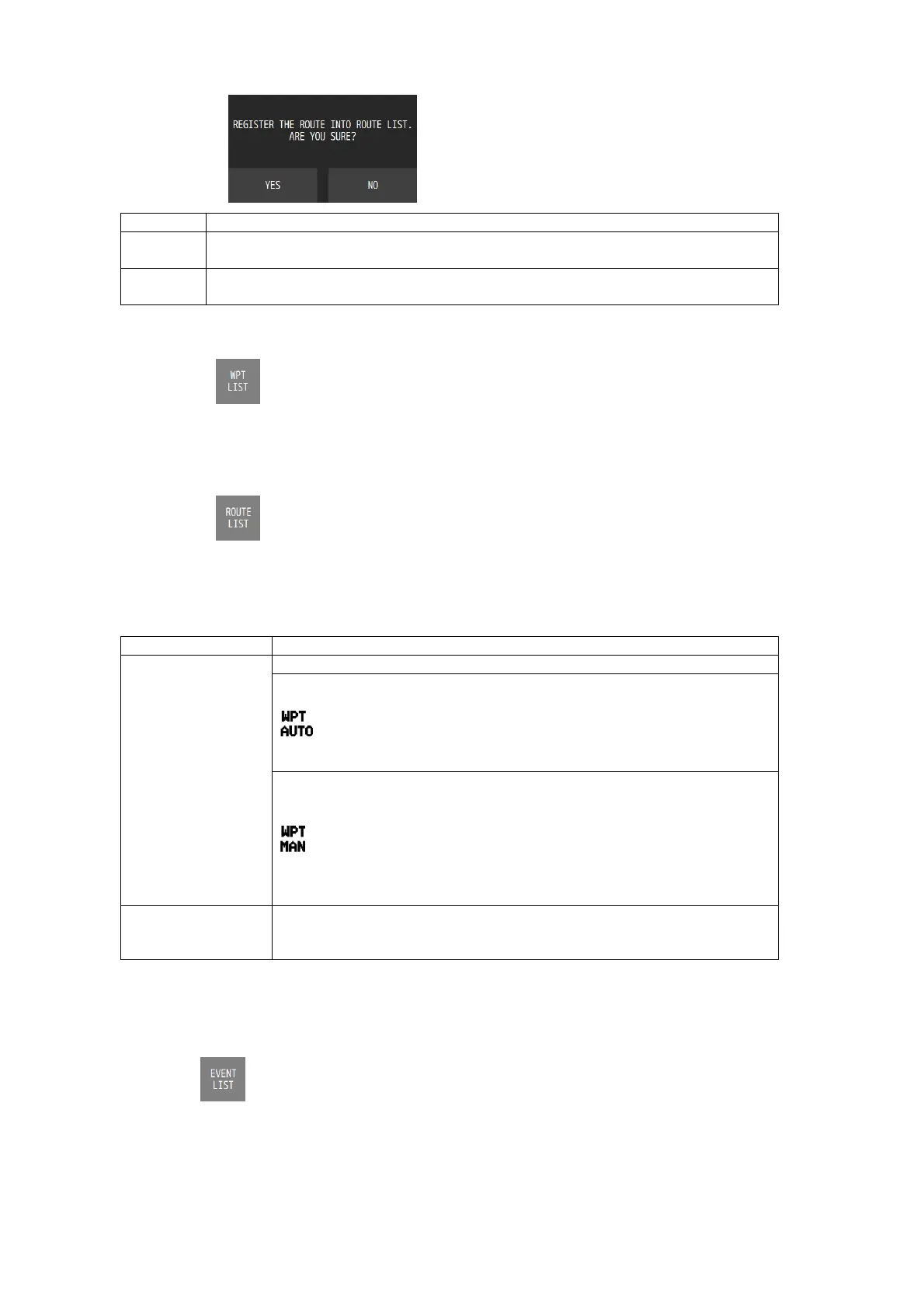4-36
d) The following popup window is displayed.
(6) Selecting a waypoint from a waypoint list
a) When is tapped, a waypoint list is displayed.
b) Tap the number to be set as for the waypoint.
(7) Selecting from a route list
a) When is tapped, a waypoint list is displayed.
b) Tap the route number to be executed.
c) Select a waypoint update method and an execution sequence.
d) Select “START” in "NAVIGATION".
(8) Selecting from an event list
a) Tap to display an event list.
b) Tap the number to be set as the waypoint.
Item Description
YES Registers the route in the route list.
When a route list is displa
ed, set a route number.
NO Stores the route as a temporary route.
temporar
route is cleared when the power is turned off.
Item Description
LEG CHANGE Select a wa
point update method.
AUTO: When the ship arrives at the arrival circle (normal route) or WOL
(TSC route), the waypoint is updated automatically.
is displayed.
"WPT CHANGE" is displa
ed for 5 seconds.
MANUAL: When the ship arrives at the arrival circle (normal route) or
WOL (TSC route), the effect is notified to the user. The waypoint is to be
updated manually.
is displayed.
"PLEASE PUSH "OK" AND CHANGE A ROUTE" is displayed. Tap
“OK”. The wa
point is updated.
DIRECTION Set a direction of the waypoints to be executed.
ORDER: Executes the route in the order of waypoints.
REVERSE: Executes the route startin
from the last wa
point.
