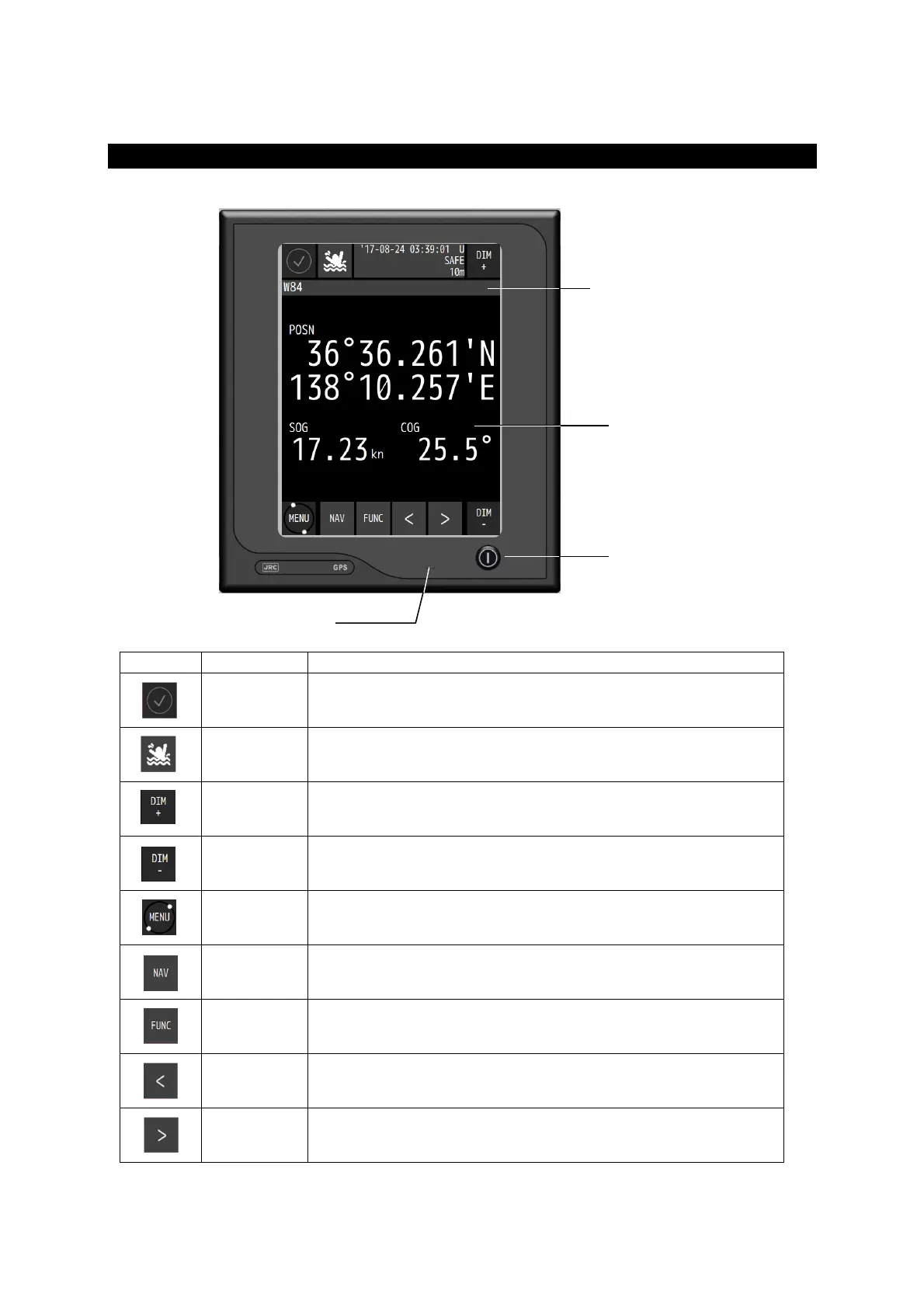2-1
Chapter 2 Name and Function of Each Unit
2.1 NWZ-1650 DISPLAY UNIT
Touch panel
Key Name Function
Alert Displays the icon when an alert is issued.
The icon changes according to the alert state.
MOB Displays a plotting screen and stores the Man OverBoard position.
DIM UP Increases the brightness.
DIM DOWN Reduces the brightness.
Menu Displays a menu.
Displays a freeze indicator.
Screen Switches a main screen. Select from a main screen list.
Function Displays the operation menu on the main screen.
Screen
switch
Switches to a sub screen.
Screen
switch
Switches to a sub screen.
Buzze
DISPLAY
Displays the information of
own ship and equipment
setting screen.
Operated by the touch panel.
Status area
Displays the status of the
equipment or system with
the icon.
Power suppl
ke
