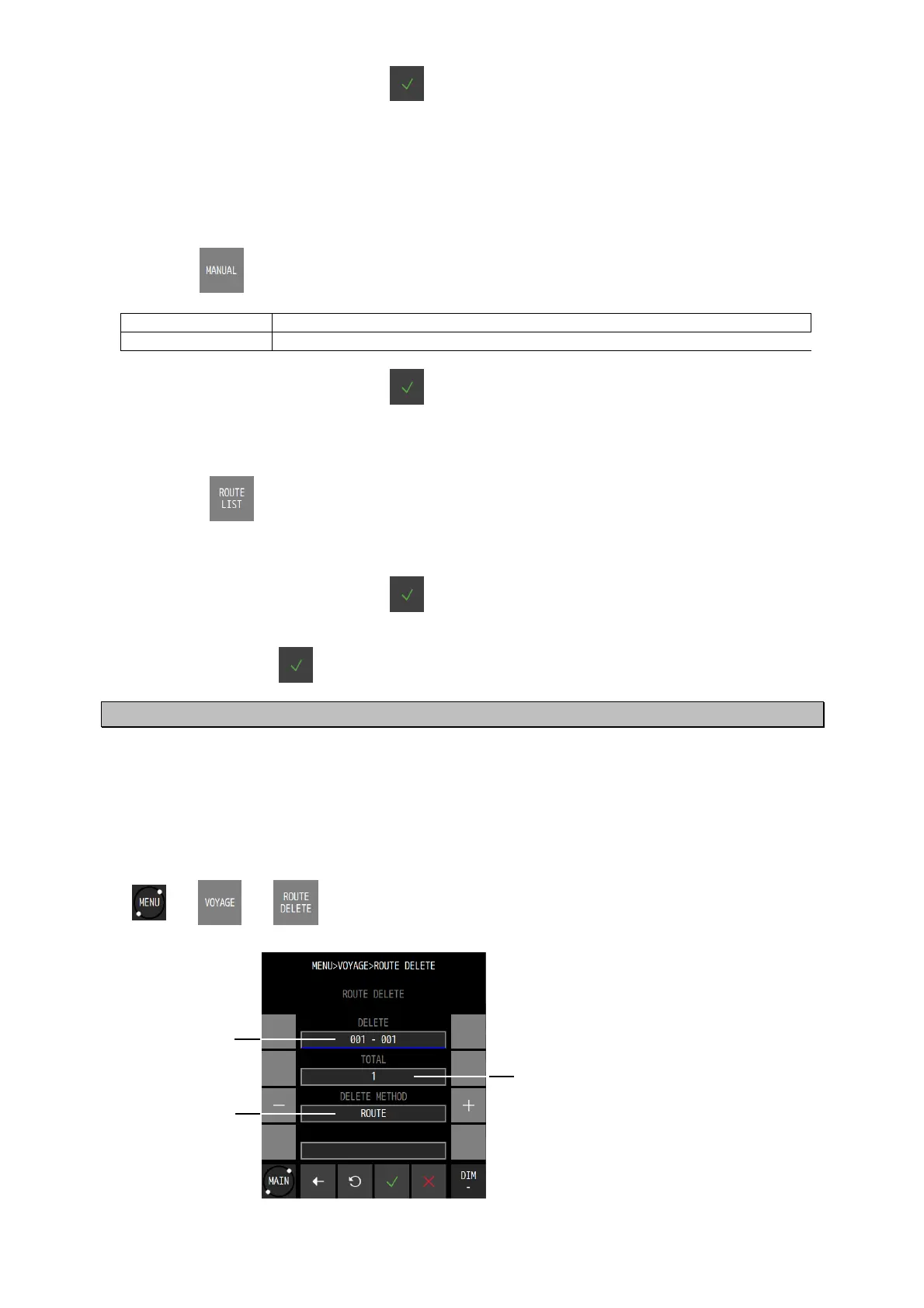4-29
c) Confirm the setting by tapping .
3. Tap "COPY DEST" and enter a starting point of the copy destination.
The input method is outlined below.
(1) MANUAL: Enter an ending point.
(2) ROUTE LIST: Select from the route list.
(1) MANUAL input
a) Tap .
b) Confirm the setting by tapping .
(2) Select from a ROUTE LIST
a) Tap .
b) Tap a copy destination on the route list.
c) Confirm the setting by tapping .
4. Execute by tapping .
4.5.5 Deleting routes
Registered routes from numbers 1 to 100 can be deleted.
The waypoints of the route to be deleted can be deleted concurrently.
When deleting waypoints also, the waypoints that are used by another route cannot be deleted.
An Active route cannot be deleted.
Procedure
1.
Item Description
INSART Set a cop
destination number.
Deletion method
Total numbers selected
Numbers to be deleted
