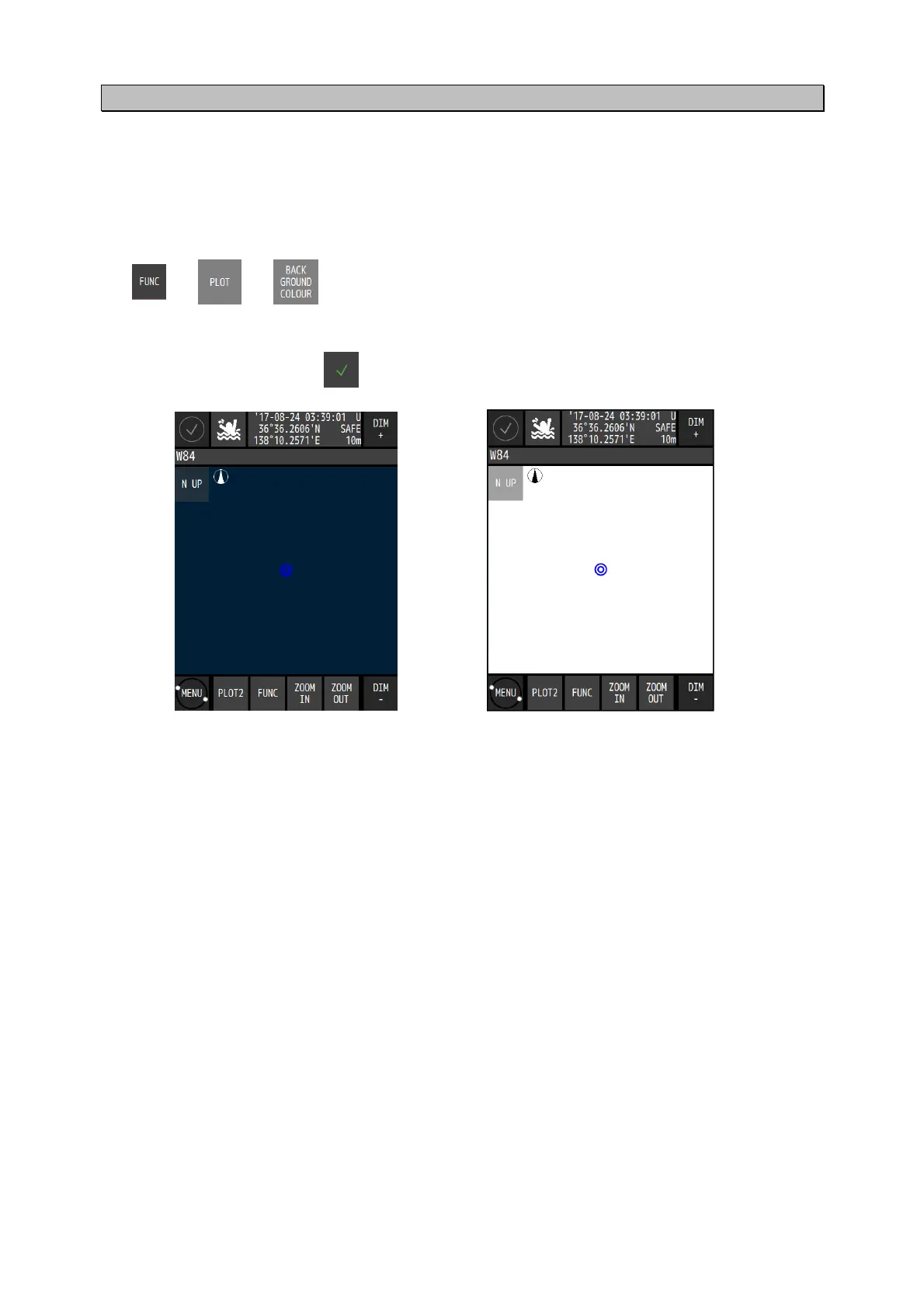4-48
4.8.11 Changing a background colour
A background colour of a plotting screen can be changed.
The colors that can be set are DARK BLUE and WHITE.
Procedure
1. Display the PLOT1 or PLOT2 screen.
2.
3. Select a background colour.
4. Confirm the selection with .
DARK BLUE WHITE
