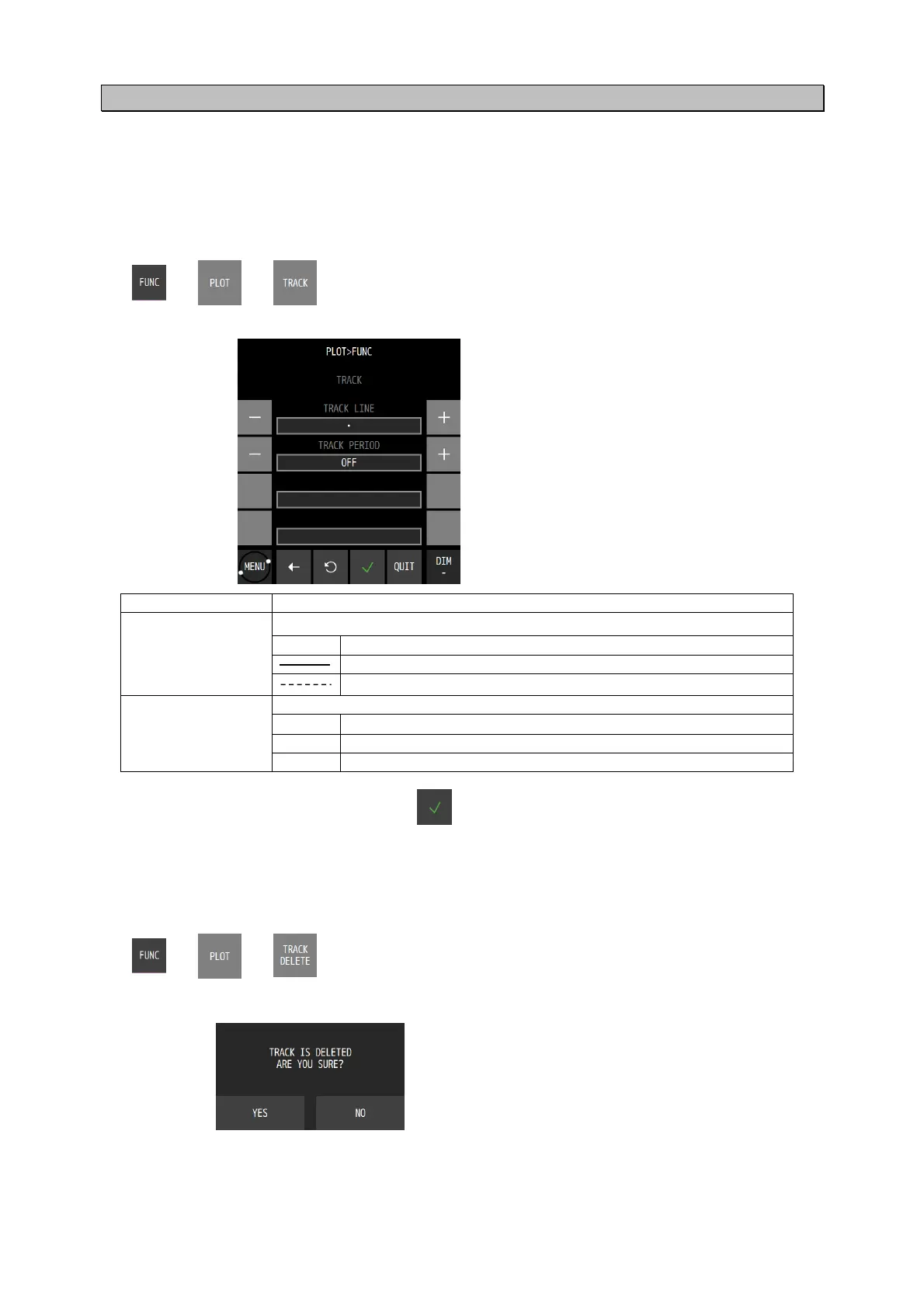4-45
4.8.7 Displaying tracks
Tracks can be displayed.
A track storage interval can be set by time or distance.
Procedure
1. Display the PLOT1 or PLOT2 screen.
2.
3. Set a storage interval and confirm with .
Deleting a track
1. Display the PLOT1 or PLOT2 screen.
2.
When the following popup window is displayed, select “YES”.
When “YES” is selected, the entire track is deleted. Partial deletion is not allowed.
Item Description
TRACK LINE Select a track drawing line.
A track is drawn with dots.
track is drawn with a line.
A track is drawn with a dotted line.
TRACK PERIOD Set a track stora
e interval.
TIME Up to 60 minutes can be set in second units by MIN/SEC.
DIST Up to 99.99NM can be set in 0.01NM units.
OFF Not stored
