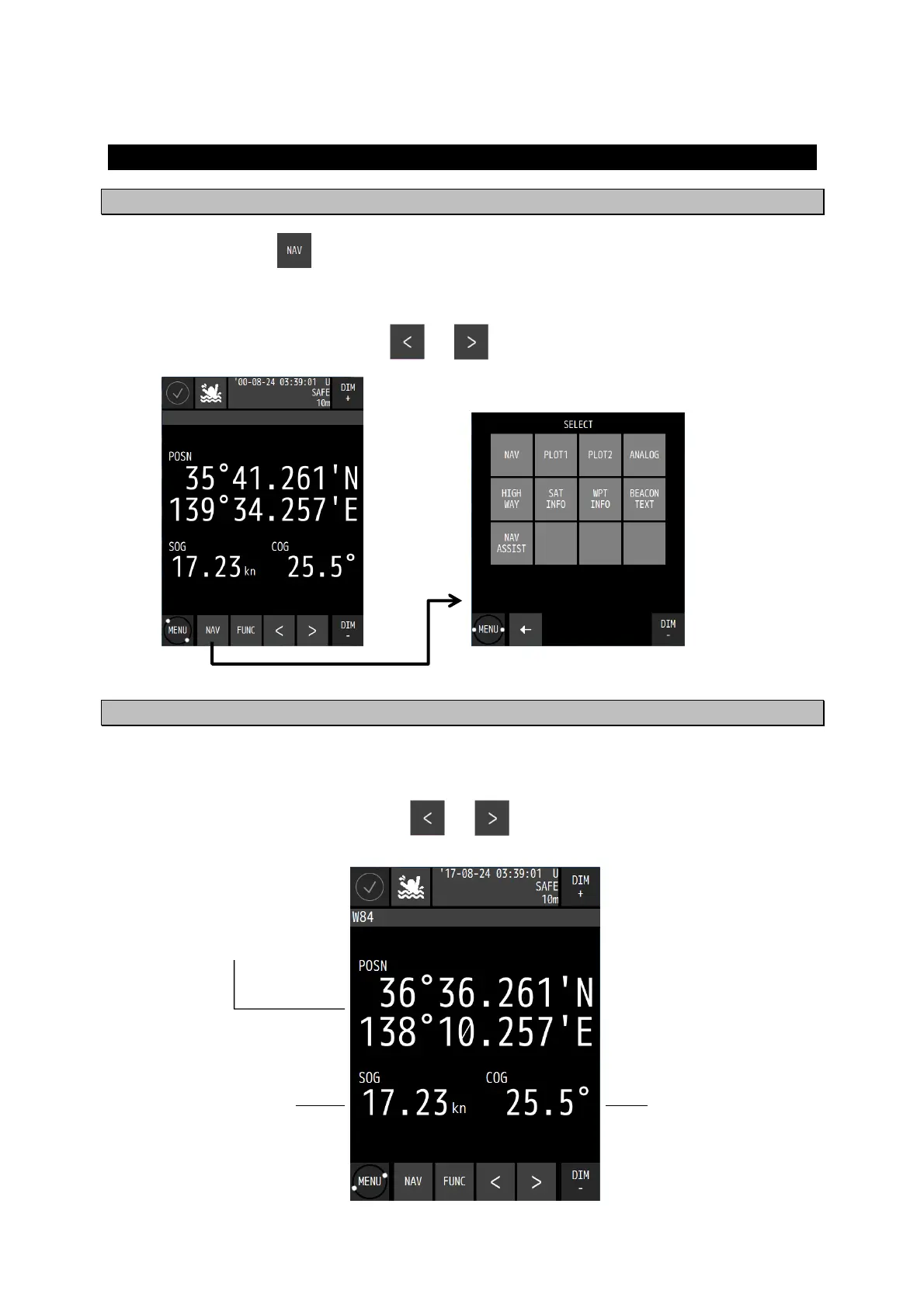3-1
Chapter 3 Display Screens
3.1 Display Screens
3.1.1 Switching display
When the screen key is tapped, a display screen list is displayed. Select a screen to be
displayed from the list. The screen name is displayed on the screen key.
On the navigation information screen, the analogue screen, and the navigation support screen, a
sub screen can be displayed by using or .
3.1.2 Navigation information screen
The navigation information screen displays the position, speed, and course of own ship. When a
waypoint is available, the waypoint number and estimated time of arrival are also displayed.
A sub screen can be displayed by using or . The sub screen varies depending on the
presence or absence of the waypoint.
Display screen list
Own ship's position
(latitude and longitude)
Speed
Course
