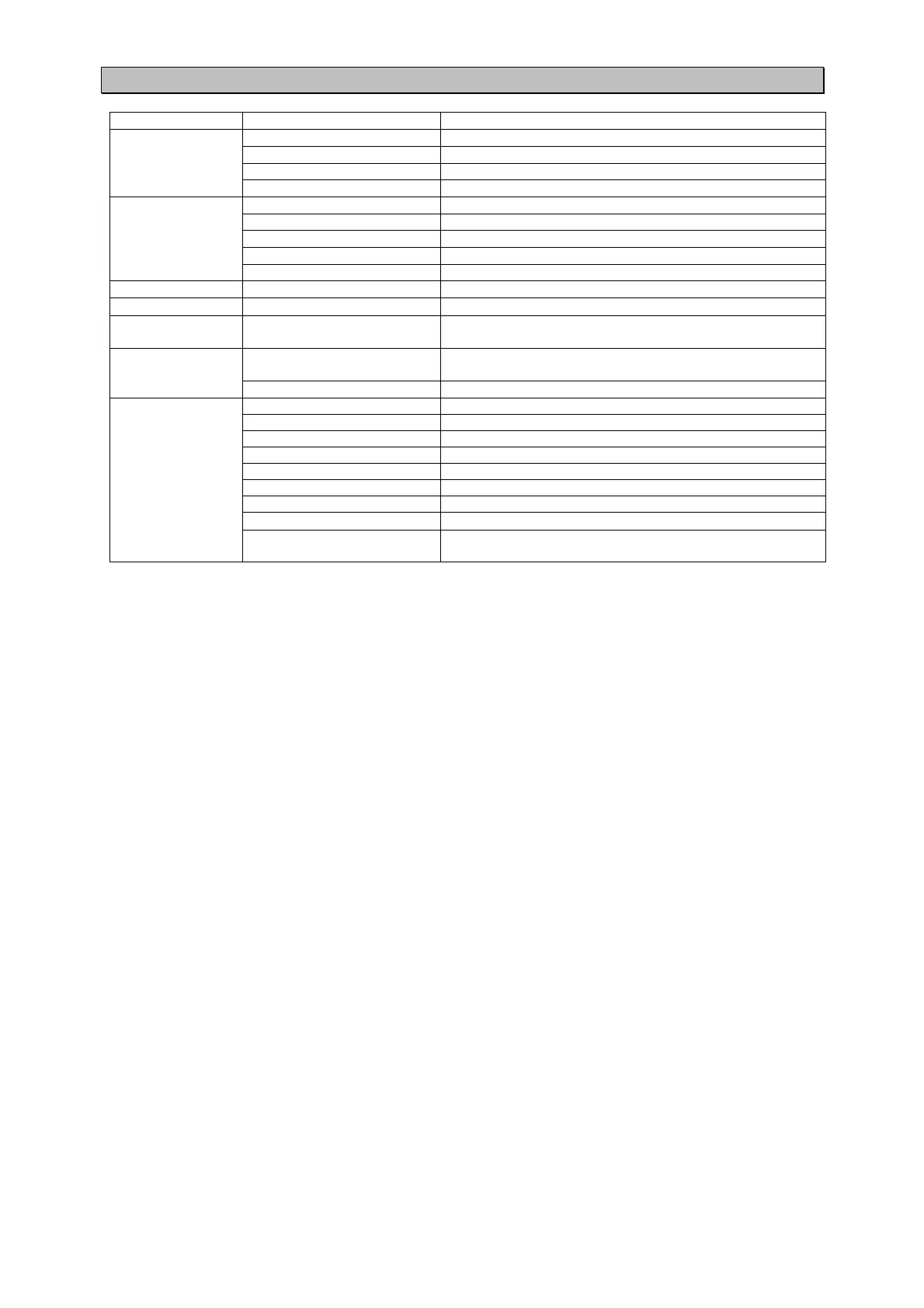4-7
4.1.2 Function menu
DISPLAY FUNC
COMMON
PRINT
Outputs data to a printer.
GOTO
Sets a waypoint.
EVENT
Registers the own ship’s position in the event mark list.
DIMMER DEFAULT
Resets the dimme
setting to the default value.
PLOT1/PLOT2
MARK
Displays a mark at the cursor position.
CURSOR MODE
Displays a cursor.
HOME
Moves own ship to the centre of the screen.
PLOT
Sets display/non-display on the plotting screen.
BACK GROUND COLOUR
Changes the background colour of the plotting screen.
ANALOG SPEED METER Sets the maximum value of the ship speed meter.
HIGHWAY BACK GROUND COLOUR Changes the background colour of the HIGHWAY screen.
SAT INFO NEAREST STN
Displays the nearest beacon station.
JLR-8600 does not support this function.
BEACON TEXT
BEACON DELETE
Deletes the received data.
JLR-8600 does not support this function.
BUZZER Sets whether to sound a buzzer when TYPE16 is received.
NAV ASSIST
CALC START Starts distance calculation.
TRIP RESET Stops trip distance calculation.
TOTAL TRIP RESET Resets the total trip distance.
TRIP 1 CAL START/END Starts/Stops distance calculation of TRIP1.
TRIP 2 CAL START/END Starts/Stops distance calculation of TRIP2.
TRIP 1 RESET Resets distance calculation of TRIP1.
TRIP 2 RESET Resets distance calculation of TRIP2.
CURRENT SETTING Sets the layer of the current to be displayed.
CALC SETTING Sets the position of two points between which the distance
is to be calculated.
