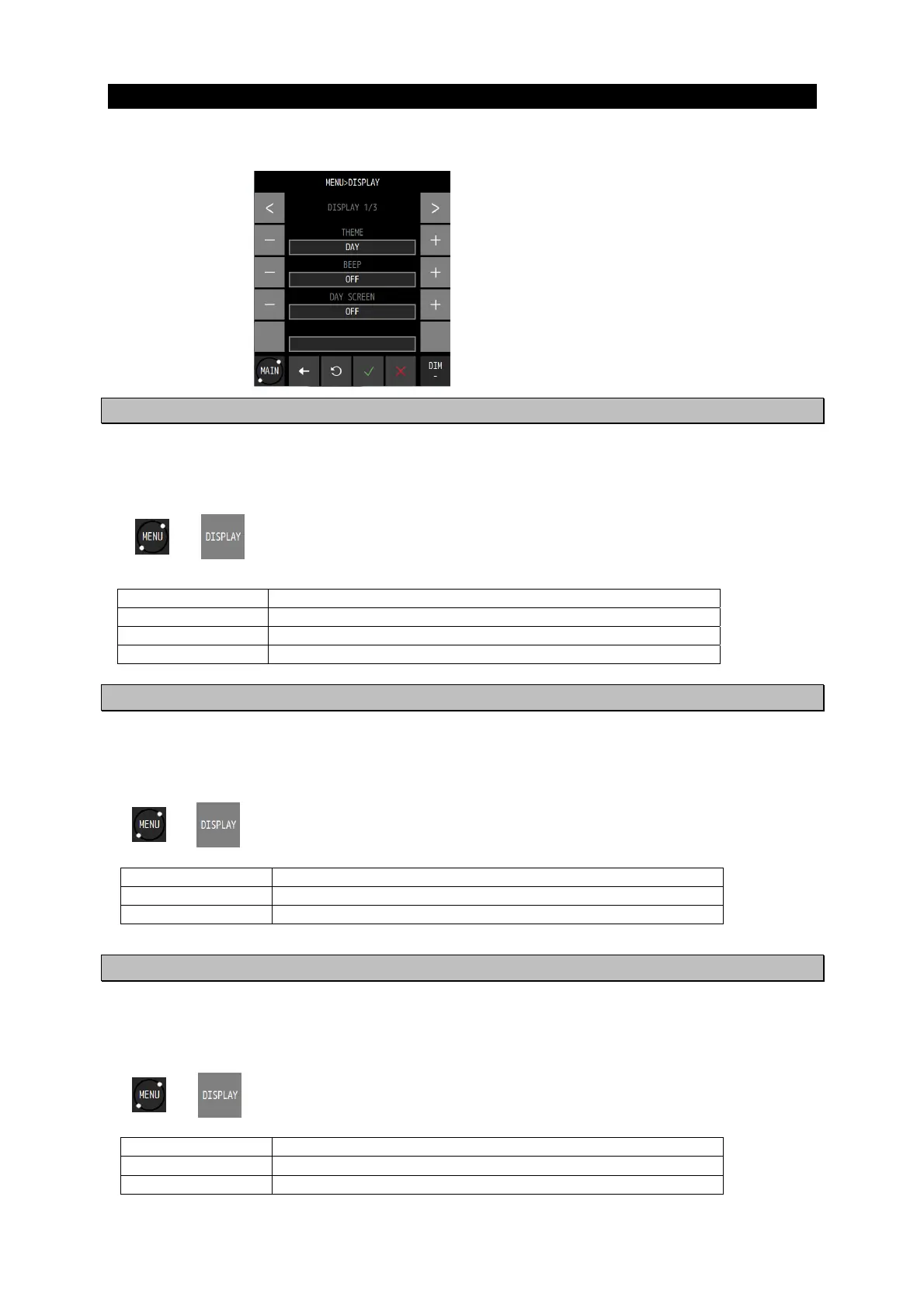4-16
4.3 Setting Display
Set a screen.
Set a THEME, a beep tone, and background colour.
4.3.1 Setting a theme
Screen brightness can be adjusted according to the time zone for using this equipment.
Procedure
1
.
THEME
4.3.2 Setting a beep tone
Set a beep tone ON/OFF when the screen is tapped.
Procedure
1.
BEEP
4.3.3 Setting reverse video display
Set the background colour to white/black.
Procedure
1.
DAY SCREEN
THEME Description
DAY Specify this when using the equipment during daytime.
DUSK Specif
this when usin
the equipment at dusk.
NIGHT Specif
this when usin
the equipment at ni
ht.
BEEP Description
ON Sets the beep tone to ON.
OFF Sets the beep tone to OFF.
DAY SCREEN Description
ON Sets the background colour to white.
OFF Sets the back
round colour to black.
