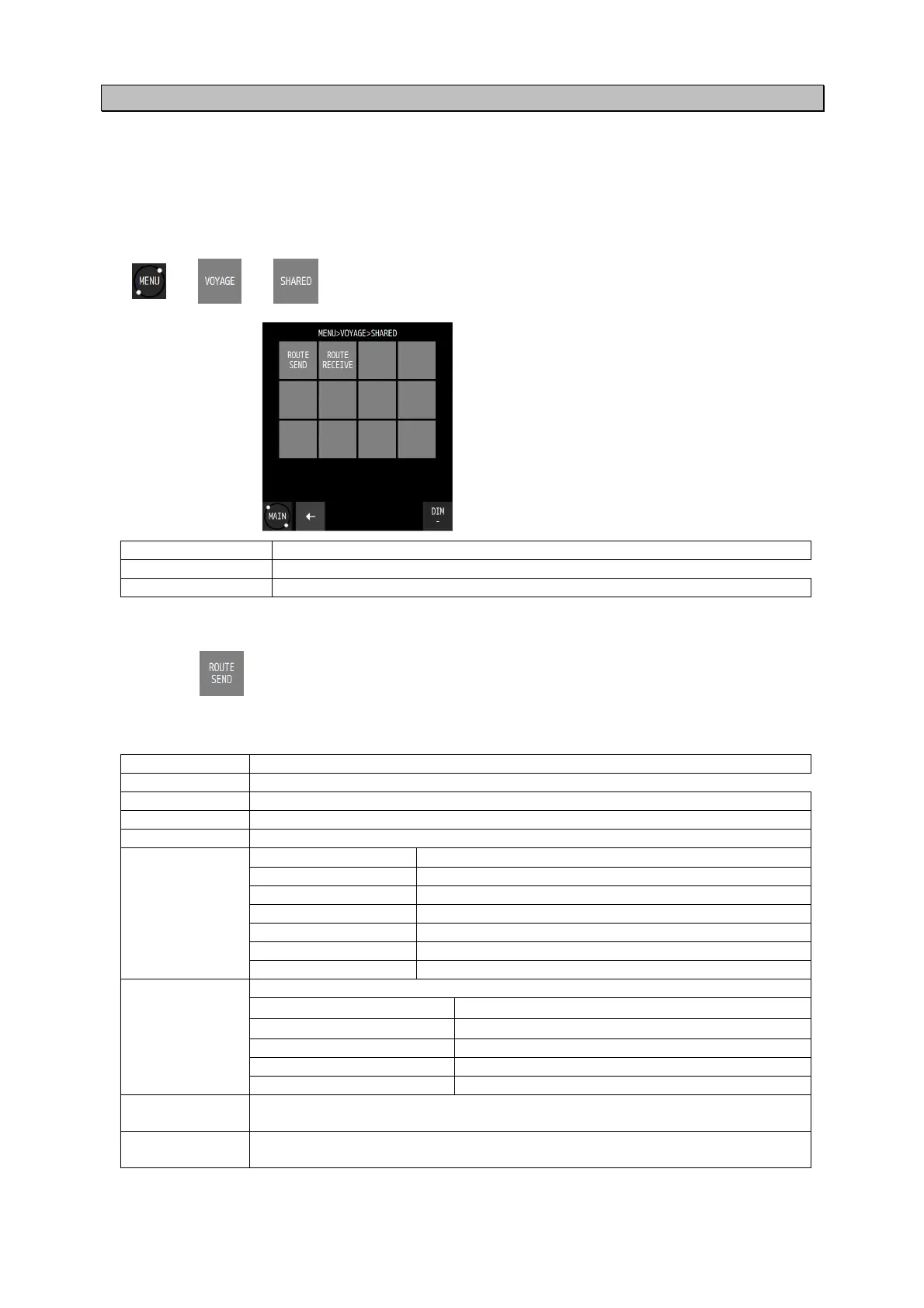4-31
4.5.6 Sharing a route with another piece of equipment
The route that was created by this equipment can be sent to EDCIS or a radar and also the route
that was created by ECDIS can be shared by receiving it (Data route sharing).
To use the route sharing function, equipment (ECDIS or radar) corresponding to the sharing must
be connected to LAN.
Procedure
1.
(1) Sending a route
a) Tap .
b) Set each item.
Item Descriptions
ROUTE SEND Sends a route.
ROUTE RECEIVE Sets route reception.
Item Description
CONNECT Select multicast, unicast, or broadcast.
IP Set a destination ID when selectin
unicast.
PORT Set a destination port when selectin
unicast.
OUTPUT Set a LAN port for output.
FORMAT NMEA VER1.5 Sends under the RTE/WPL sentence of NMEA Ver 1.5.
NMEA VER2.1 Sends under the RTE/WPL sentence of NMEA Ver 2.1.
NMEA VER2.3 Sends under the RTE/WPL sentence of NMEA Ver 2.3
NMEA VER4.0 Sends under the RTE/WPL sentence of NMEA Ver 4.0.
IEC Sends under the RTE/WPL sentence of IEC.
JRC Sends the route in the JRC format.
SHARE ROUTE Use ROUTE to set the route to be sent.
DATA Select the data to be sent.
ALL WPT Sends all the waypoints.
ALL WPT+ROUTE Sends all the waypoints and routes.
SELECT WPT+ROUTE Sends the selected route and the waypoint.
LL ROUTE Sends all the routes.
SELECT ROUTE Sends the selected route.
ROUTE This item can be set when SHARE ROUTE is selected.
Select a route to be sent.
TOTAL This item can be set when SHARE ROUTE is selected.
Displa
s the number of selected routes.
