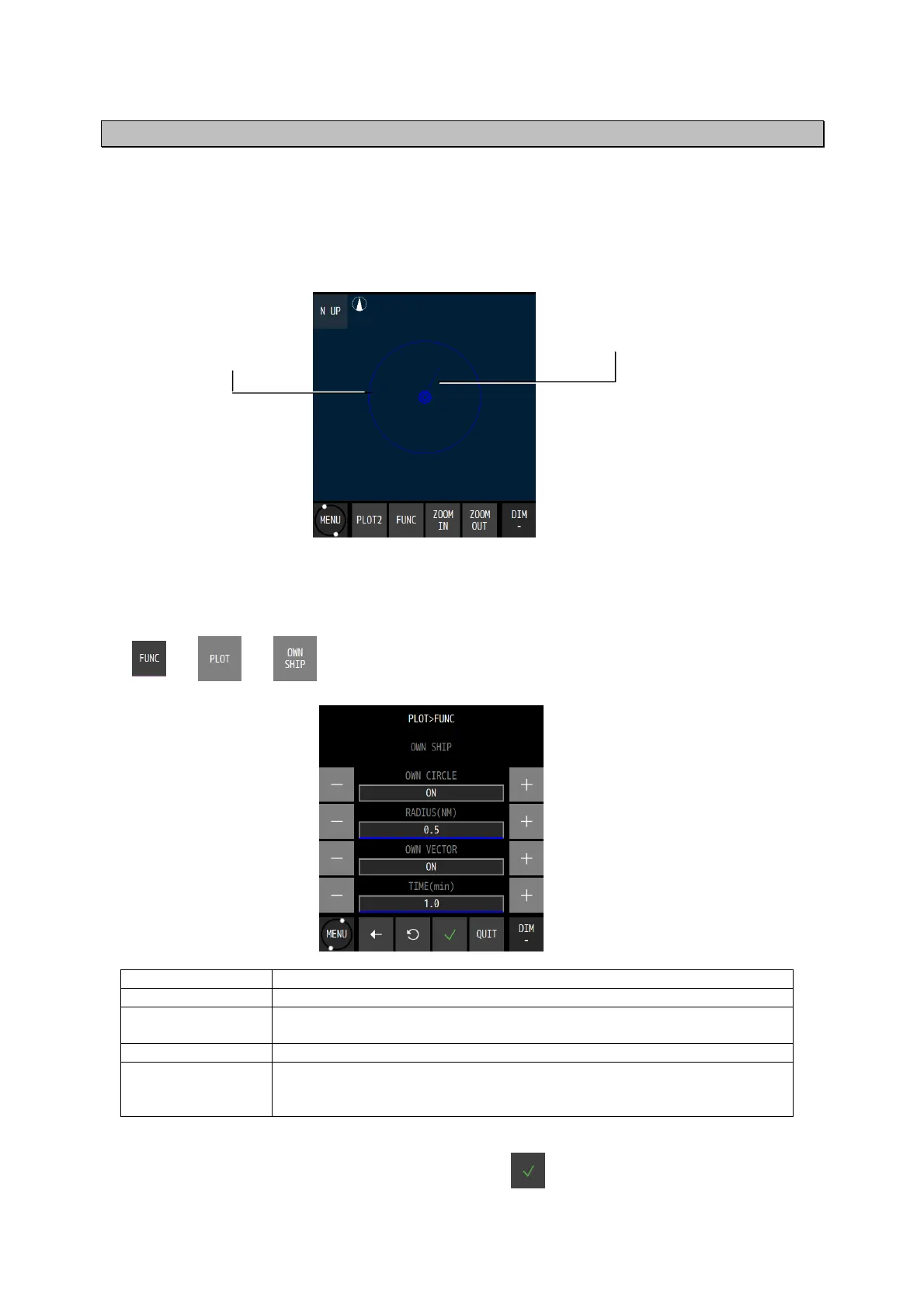4-46
4.8.8 Displaying an own ship vector and a distance circle
When a radius is specified, a circle is displayed positioning own ship at the centre. The range that
can be set is from 0.1NM to 9.9NM.
By setting a time, a vector line up to the position where the ship reaches within the set time can be
displayed. The time can be set within the range from 0.1 to 9.9 minutes.
Procedure
1. Display the PLOT1 or PLOT2 screen.
2.
3. Set a radius and a time and confirm the setting with .
Item Description
OWN CIRCLE Set a distance circle from own ship.
RADIUS(NM) Displayed when OWN CIRCLE is set to ON.
Input a radius of the distance circle.
OWN VECTOR Set an own ship’s vector.
TIME(min) Displayed when OWN VECTOR is set to ON.
Displays the vector line up to the position that is reached within the time
that is set.
Distance circle
Own ship vecto
