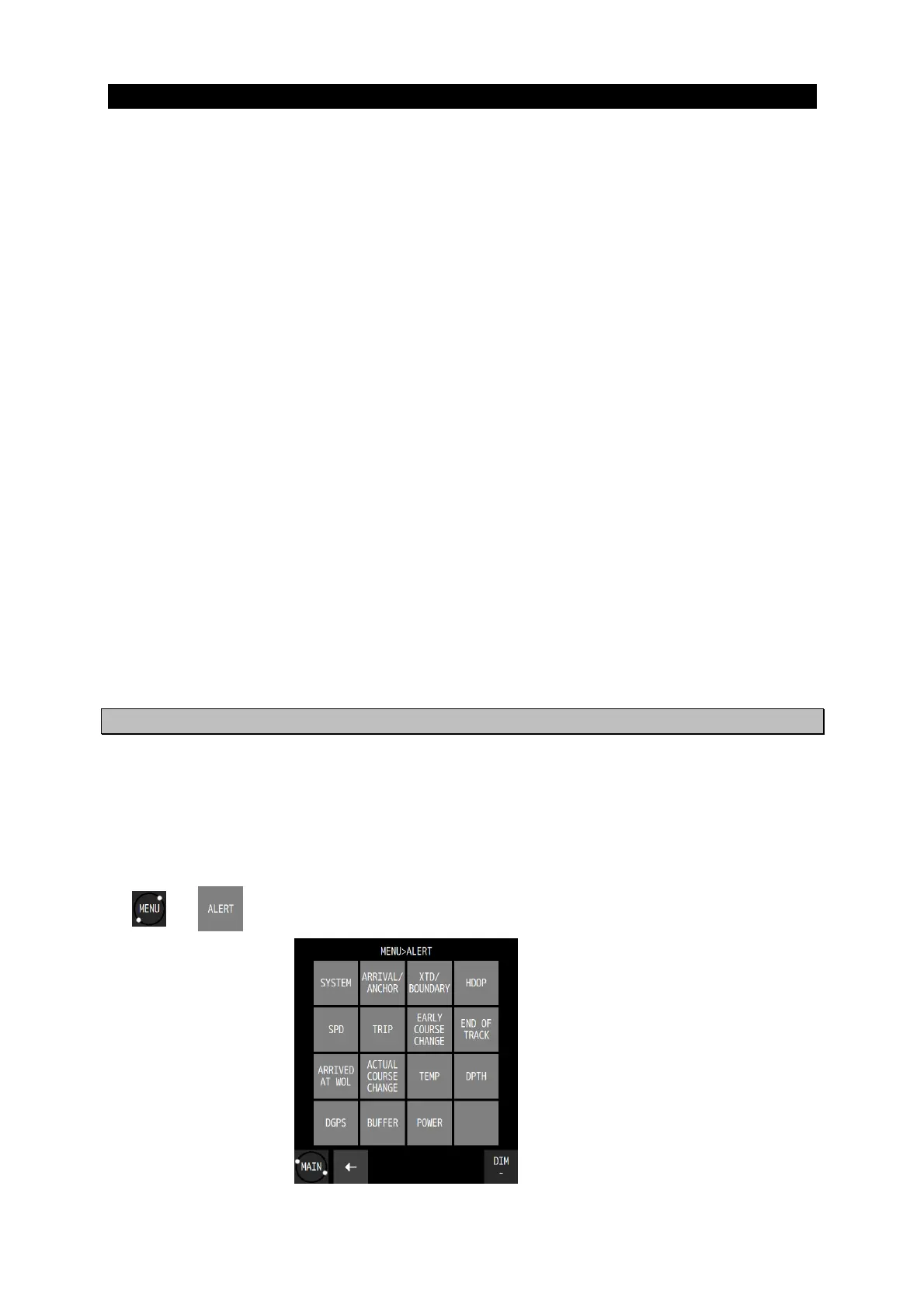4-50
4.10 Setting Alerts
Fifteen types of alerts can be set. ON/OFF setting and buzzer ON/OFF can be set individually.
The alerts that can be set are outlined below.
(1) SYSTEM: The alert is issued at the occurrence of non-position fixing.
(2) ARRIVAL/ANCHOR: The alert is issued when the ship arrives at or crosses the track of the
arrival circle radius.
Arrival and cross-track cannot be set concurrently.
(3) XTD/BOUNDARY: The alert is issued when the ship crosses from or approached the route
width.
Cross-track and approach cannot be set concurrently.
(4) HDOP: The alert is issued when the HDOP value exceeds the setting value.
(5) SPEED: When the speed reaches within the setting range, the alert is issued.
(6) TRIP: The alert is issued when the trip exceeds the setting value.
(7) EARLY COURSE CHANGE:
The alert is issued when the time for reaching the wheel over point
becomes below the setting value.
(8) END OF TRACK: The alert is issued when the time for reaching the final waypoint is below
the setting value.
(9) ARRIVED AT WOL: The alert is issued when the ship reaches the wheel over point.
(10) ACTUAL COURSE CHANGE:
The alert is issued 30 seconds before the ship reaches the wheel over
point.
(11) TEMP: The alert is issued when the water temperature comes within the setting
range.
(12) DEPTH: The alert is issued when the water depth comes within the setting range.
(13) DGPS: The alert is issued when position fixing is changed from GPS to DGPS
or from DGPS or GPS.
(14) BUFFER: The alert is issued at the occurrence of a built-in buffer unit error.
(15 )POWER: The alert is issued at the occurrence of an external power supply error.
External equipment is required for water temperature and water depth
alerts.
4.10.1 Setting alert/buzzer sounds
To set an alert, a password is necessary. For the input method, refer to “4.2.11 Entering a
password with CODE INPUT”.
Procedure
1. Enter a password by referencing
“
4.2.11. Entering a password with CODE INPUT”.
Password: 1650
2.
An alert list is displayed.
