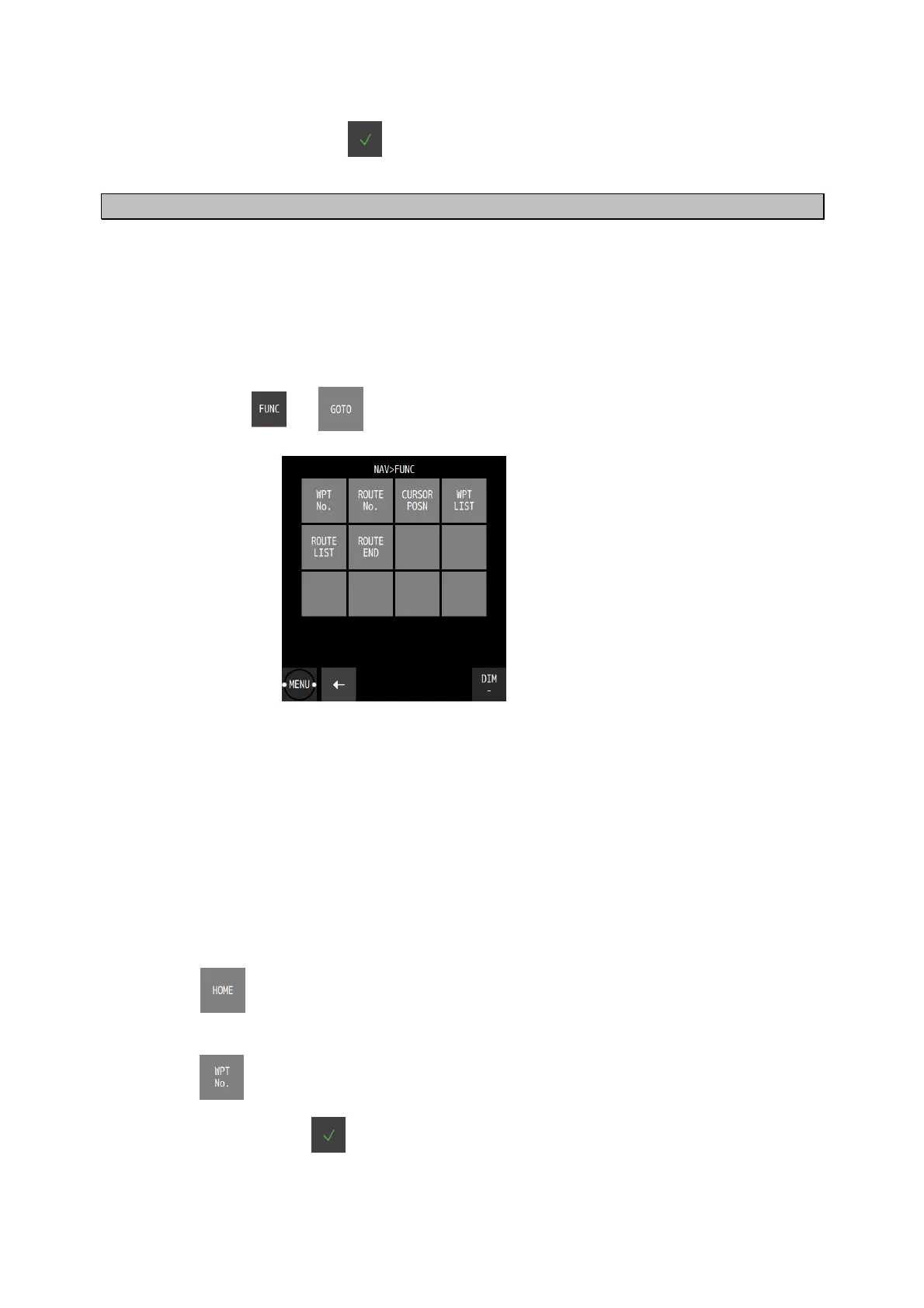4-34
3. Select “START” in "NAVIGATION".
4. Execute the route by tapping .
4.6.2 Selecting a waypoint/route by using the GOTO key
When a waypoint or a route is selected by using GOTO that is assigned to “FUNC” of each screen,
the route is executed towards the waypoint.
When a waypoint on the route that is being executed is selected by using the GOTO key, the route
restarts from the waypoint.
The route that was created by GOTO is registered under route number 102 as a temporary route.
Procedure
1. Each screen
The GOTO submenu is outlined below.
(1) HOME: Sets HOME in the waypoint list as the waypoint.
(2) WPT No.: Enter a waypoint number.
(3) ROUTE No.: Enter a route number.
(4) EVENT No.: Enter an event number.
(5) CURSOR POSN: The cursor position is specified as the waypoint (a temporary route can be
created by setting up to 512 waypoints).
(6) WPT LIST: Select from a waypoint list.
(7) ROUTE LIST: Select from a route list.
(8) EVENT LIST: Select from an event list.
(9) ROUTE END: The route can be ended during the execution of the route.
(1) Entering "HOME"
a) Tap .
(2) Entering a waypoint number
a) Tap and enter a waypoint number.
b) Execute by tapping .
