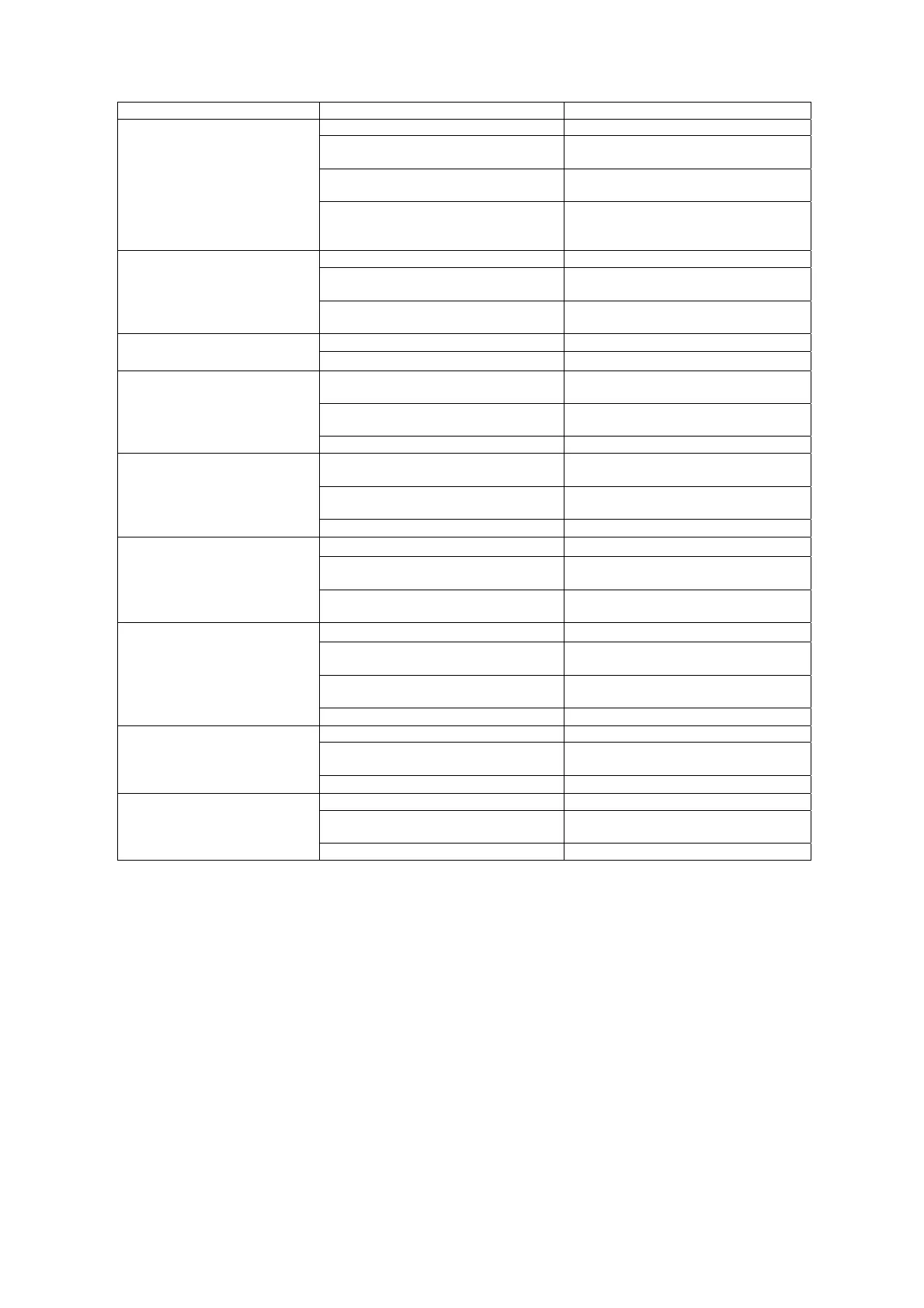5-6
Fault symptom Possible cause/cause of failure Action to be taken
Does not perform position
ixing
The sensor is faulty. Contact us or your distributor.
The sensor is hidden behind the
obstacle.
Move the sensor to the location free
from obstacles.
Noise is entered. Move the sensor from the noise
generating source.
Power is not supplied to the sensor. Check the cable connection.
Check the output power from the
processor.
Data is not received from the
sensor to the processor.
The sensor cable is disconnected. Check the cable connection.
The connection terminal on the
processor is incorrect.
Check the cable connection.
Power is not supplied to the sensor. Check the output power from the
processor.
Data is not displayed. The display is faulty. Contact us or your distributor.
The display cable is disconnected. Check the cable connection.
Output to the external
equipment does not function.
The setting of the output port is
incorrect.
Check the port setting.
The connection terminal on the
processor is incorrect.
Check the cable connection.
The processor is faulty. Contact us or your distributor.
Reception from the external
equipment does not function.
The setting of the input port is
incorrect.
Check the port setting.
The connection terminal on the
processor is incorrect.
Check the cable connection.
The processor is faulty. Contact us or your distributor.
The built-in switch does not
unction.
The switch is faulty. Contact us or your distributor.
The setting of the switch port is
incorrect.
Check the port setting.
The connection terminal on the
processor is incorrect.
Check the cable connection.
Output from the built-in buffer
does not function.
The buffer is faulty. Contact us or your distributor.
The setting of the buffer port is
incorrect.
Check the port setting.
The connection terminal on the
processor is incorrect.
Check the cable connection.
The dip-switch setting is incorrect. Check the dip-switch setting.
The route cannot be shared.
The printer does not function.
The port setting is incorrect. Check the port setting.
The connection terminal on the
processor is incorrect.
Check the cable connection.
The processor is faulty. Contact us or your distributor.
The printer does not function. The setting of the printe
is incorrect. Check the printer setting.
The connection terminal on the
processor is incorrect.
Check the cable connection.
The processor is faulty. Contact us or your distributor.
