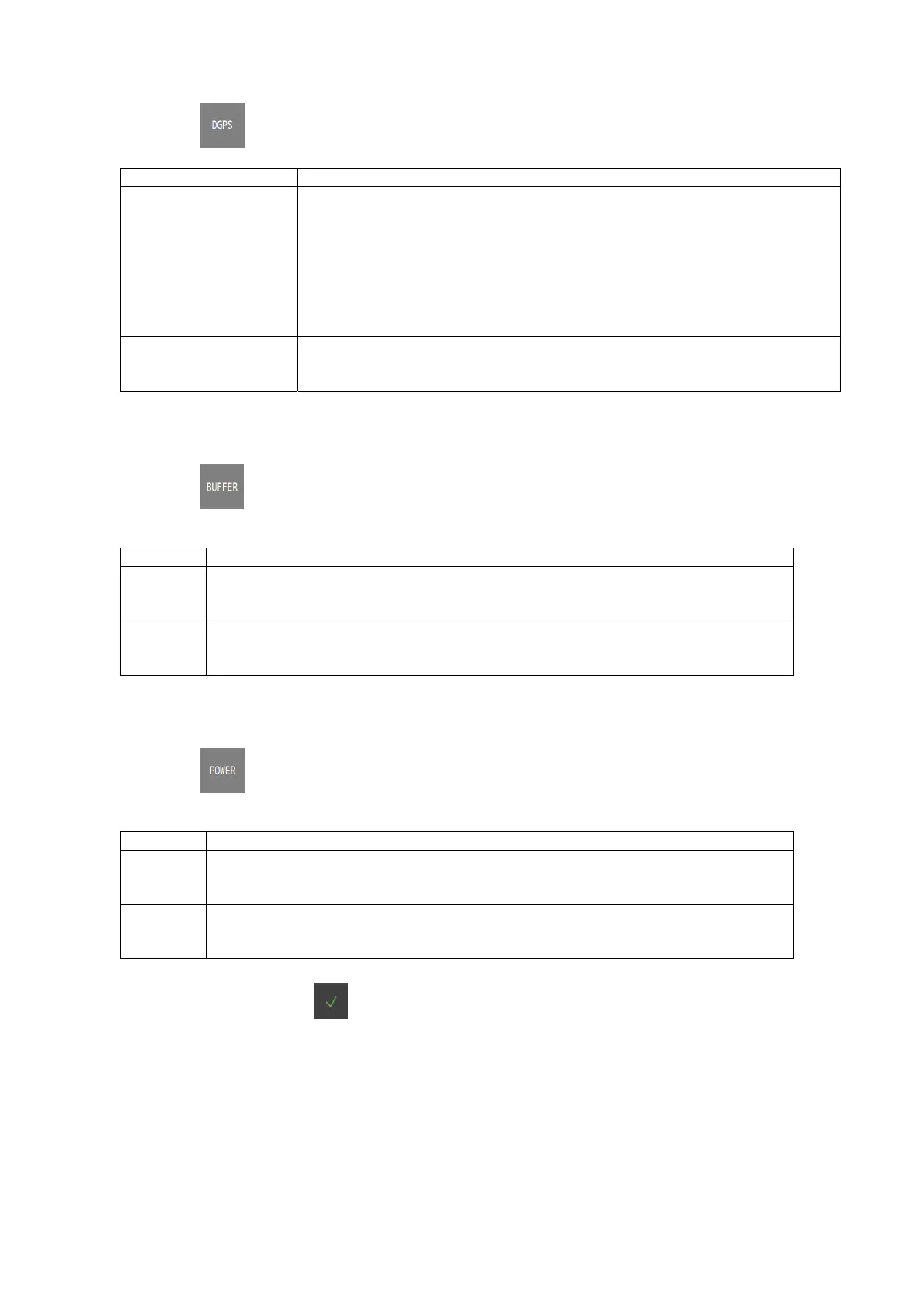4-55
(13) Setting the DGPS alert
a) Tap .
The DGPS alert is not notified to external equipment.
(14) Setting the BUFFER alert
a) Tap .
(15) Setting the POWER alert
a) Tap .
3. Confirm the settings with .
Item Description
SET
Sets alert notification to ON/OFF.
GPS→DGPS: The alert is issued when the positioning system is changed
from GPS to DGPS.
DGPS→GPS: The alert is issued when the positioning system is changed
from DGPS to GPS.
GPS⇔DGPS: The alert is issued when the positioning system is changed
from GPS to DGPS or DGPS to GPS.
OFF: Sets the alert to OFF.
SOUND Sets the buzzer sound upon the issuance of an alert to ON/OFF.
ON: When an alert is issued, the alert is notified with a buzzer sound.
OFF: Even if an alert is issued, a buzzer sound is not emitted.
Item Description
SET Sets alert notification to ON/OFF.
ON: Notifies the alert.
OFF: Sets the alert to OFF.
SOUND Sets the buzzer sound upon the issuance of an alert to ON/OFF.
ON: When an alert is issued, the alert is notified with a buzzer sound.
OFF: Even if an alert is issued, a buzzer sound is not emitted.
Item Description
SET Sets alert notification to ON/OFF.
ON: Notifies the alert.
OFF: Sets the alert to OFF.
SOUND Sets the buzzer sound upon the issuance of an alert to ON/OFF.
ON: When an alert is issued, the alert is notified with a buzzer sound.
OFF: Even if an alert is issued, a buzzer sound is not emitted.
