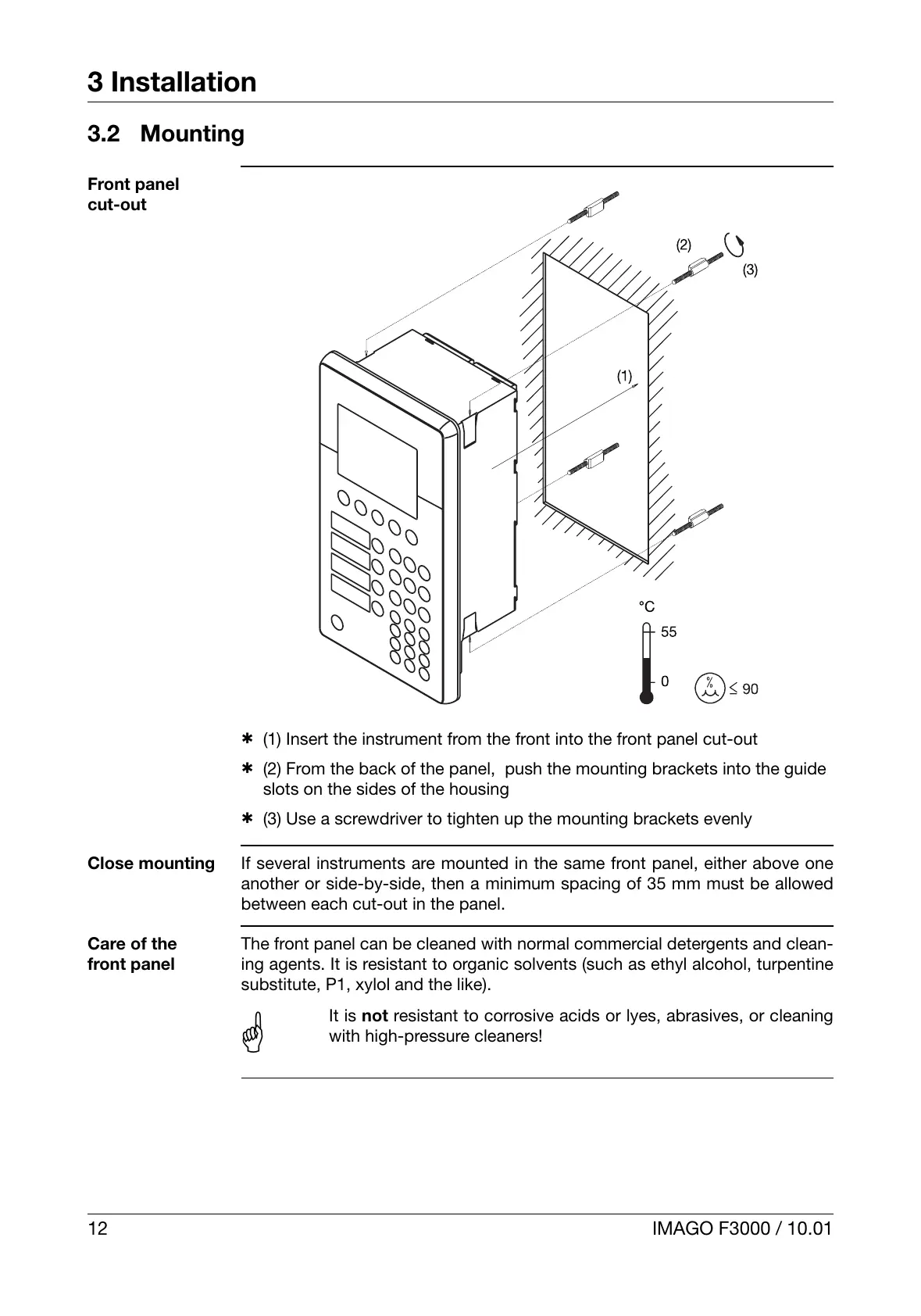3 Installation
12 IMAGO F3000 / 10.01
3.2 Mounting
Front panel
cut-out
h (1) Insert the instrument from the front into the front panel cut-out
h (2) From the back of the panel, push the mounting brackets into the guide
slots on the sides of the housing
h (3) Use a screwdriver to tighten up the mounting brackets evenly
Close mounting
If several instruments are mounted in the same front panel, either above one
another or side-by-side, then a minimum spacing of 35 mm must be allowed
between each cut-out in the panel.
Care of the
front panel
The front panel can be cleaned with normal commercial detergents and clean-
ing agents. It is resistant to organic solvents (such as ethyl alcohol, turpentine
substitute, P1, xylol and the like).
A
It is not resistant to corrosive acids or lyes, abrasives, or cleaning
with high-pressure cleaners!
