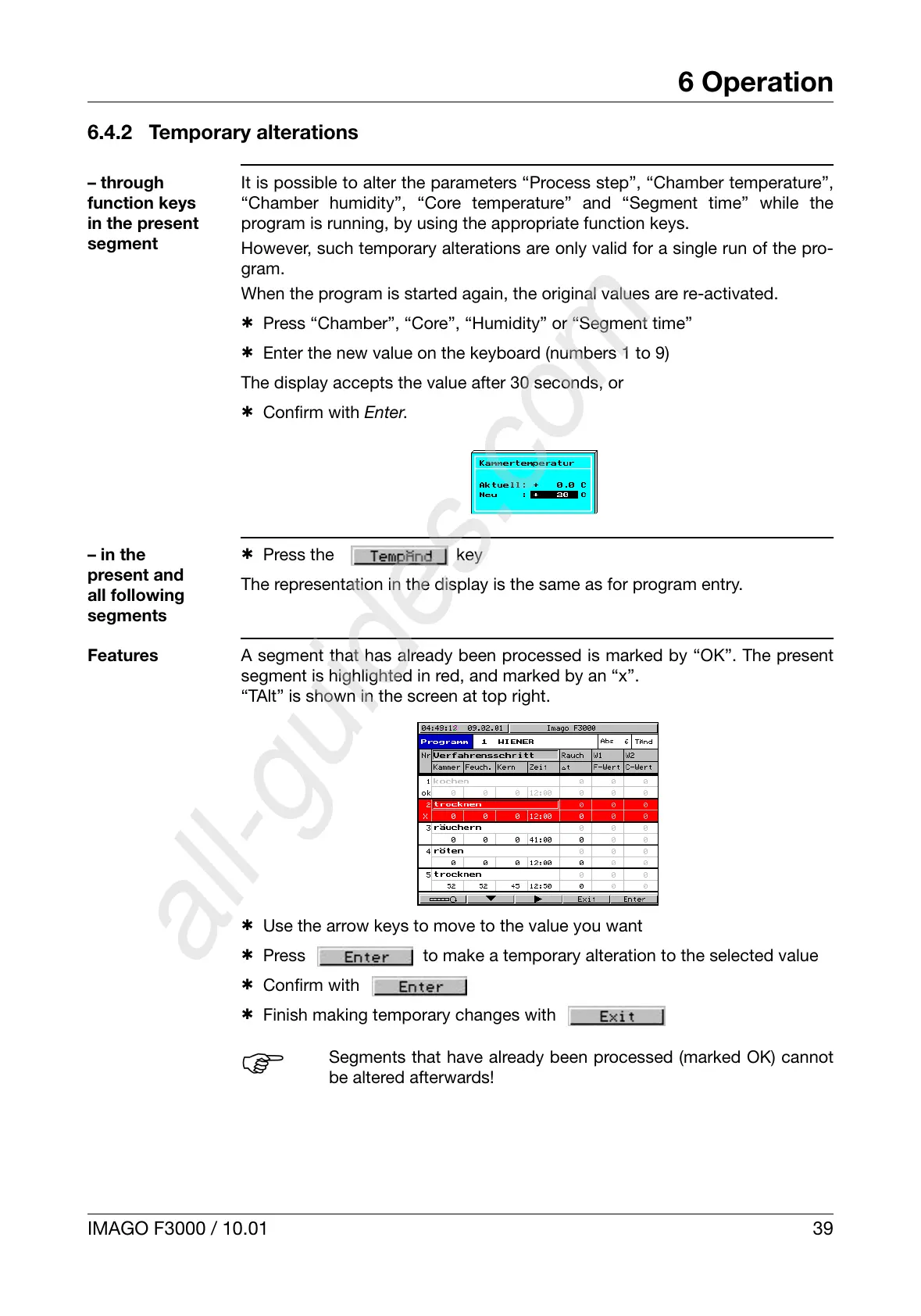IMAGO F3000 / 10.01 39
6 Operation
6.4.2 Temporary alterations
– through
function keys
in the present
segment
It is possible to alter the parameters “Process step”, “Chamber temperature”,
“Chamber humidity”, “Core temperature” and “Segment time” while the
program is running, by using the appropriate function keys.
However, such temporary alterations are only valid for a single run of the pro-
gram.
When the program is started again, the original values are re-activated.
h Press “Chamber”, “Core”, “Humidity” or “Segment time”
h Enter the new value on the keyboard (numbers 1 to 9)
The display accepts the value after 30 seconds, or
h Confirm with Enter.
– in the
present and
all following
segments
h Press the
key
The representation in the display is the same as for program entry.
Features
A segment that has already been processed is marked by “OK”. The present
segment is highlighted in red, and marked by an “x”.
“TAlt” is shown in the screen at top right.
h Use the arrow keys to move to the value you want
h Press
to make a temporary alteration to the selected value
h Confirm with
h Finish making temporary changes with
H
Segments that have already been processed (marked OK) cannot
be altered afterwards!
