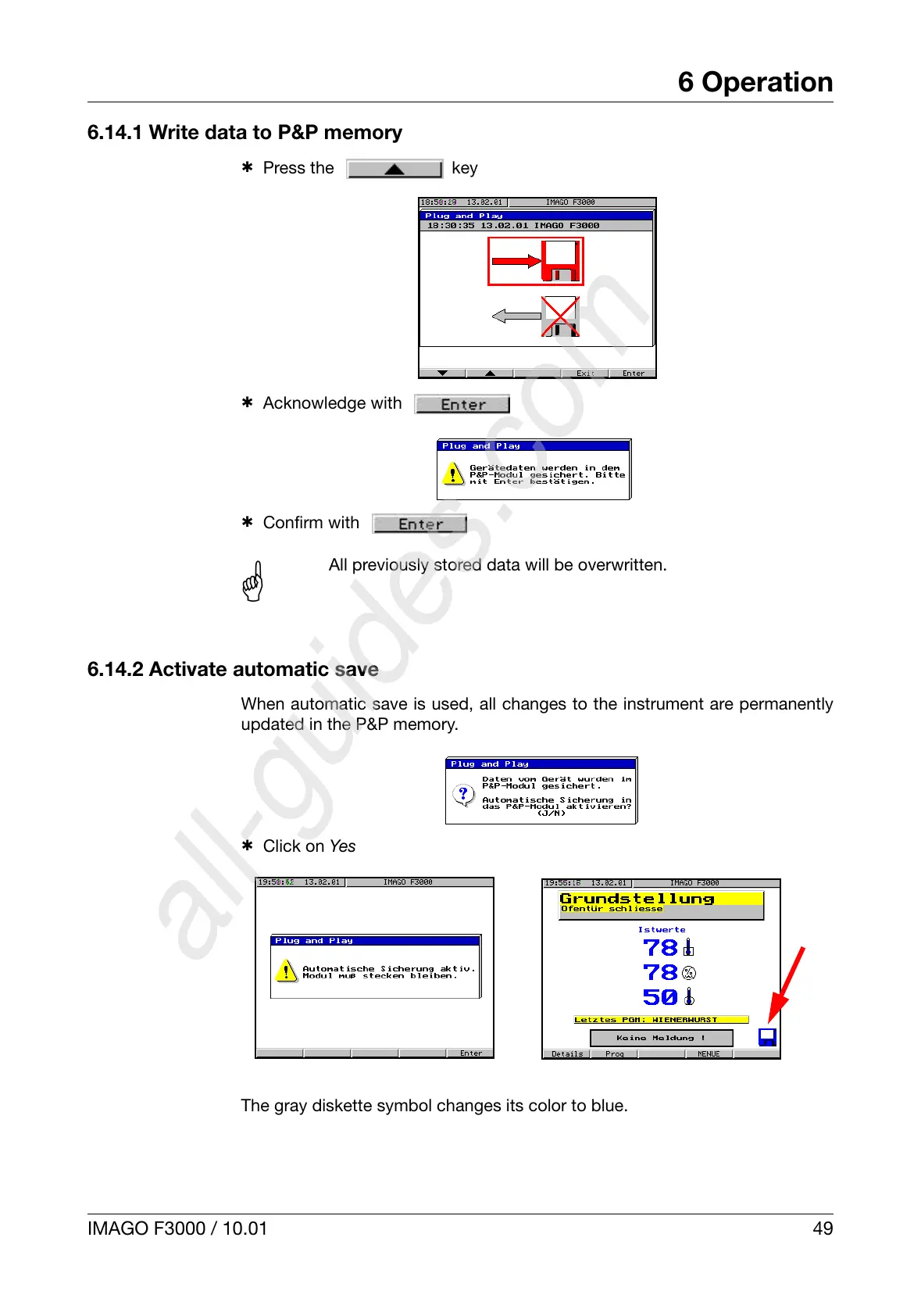IMAGO F3000 / 10.01 49
6 Operation
6.14.1 Write data to P&P memory
h Press the
key
h Acknowledge with
h Confirm with
6.14.2 Activate automatic save
When automatic save is used, all changes to the instrument are permanently
updated in the P&P memory.
h Click on Yes
The gray diskette symbol changes its color to blue.
A
All previously stored data will be overwritten.
