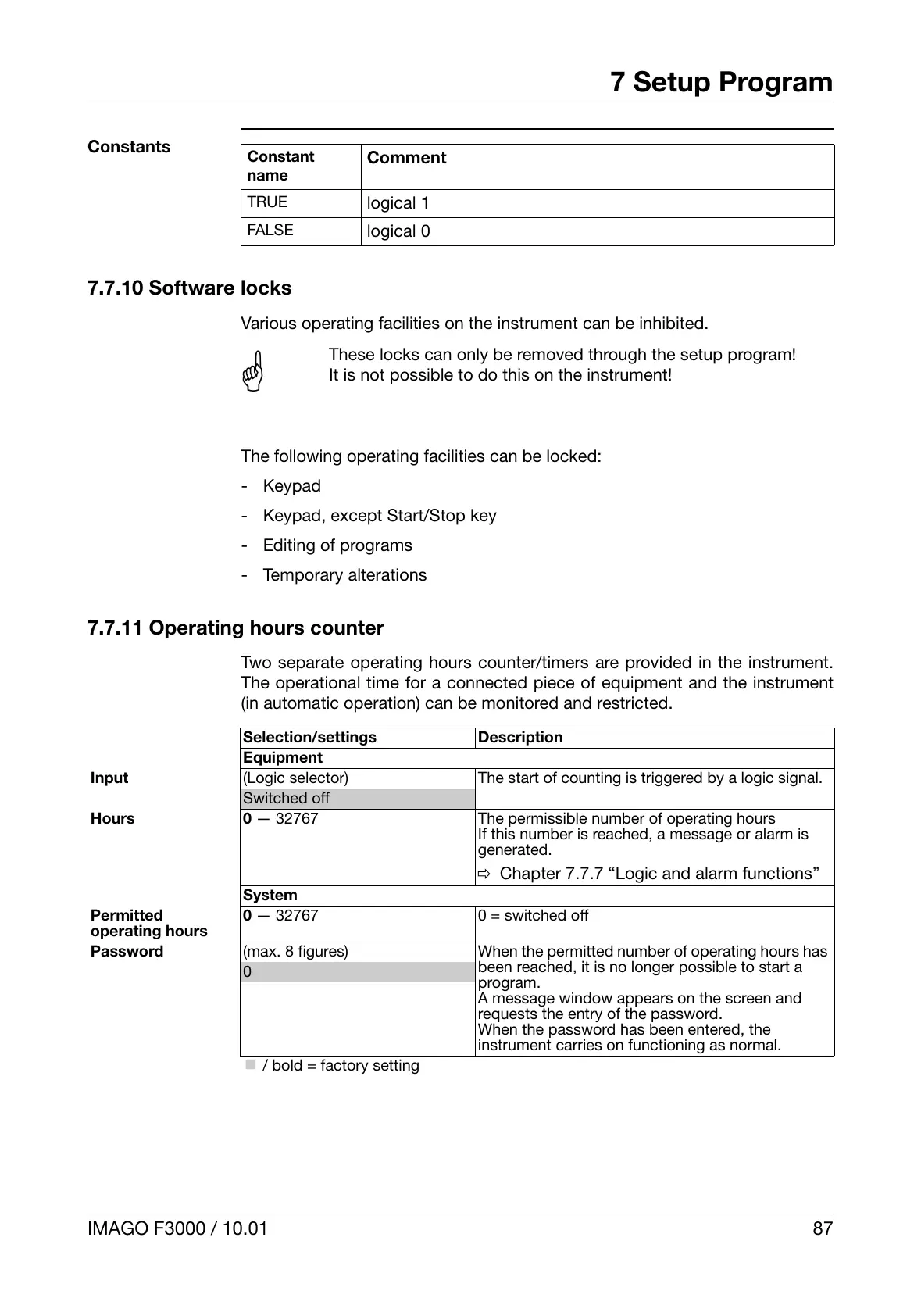IMAGO F3000 / 10.01 87
7 Setup Program
Constants
7.7.10 Software locks
Various operating facilities on the instrument can be inhibited.
The following operating facilities can be locked:
-Keypad
- Keypad, except Start/Stop key
- Editing of programs
- Temporary alterations
7.7.11 Operating hours counter
Two separate operating hours counter/timers are provided in the instrument.
The operational time for a connected piece of equipment and the instrument
(in automatic operation) can be monitored and restricted.
Constant
name
Comment
TRUE
logical 1
FALSE
logical 0
A
These locks can only be removed through the setup program!
It is not possible to do this on the instrument!
Selection/settings Description
Equipment
Input
(Logic selector) The start of counting is triggered by a logic signal.
Switched off
Hours 0 — 32767
The permissible number of operating hours
If this number is reached, a message or alarm is
generated.
v Chapter 7.7.7 “Logic and alarm functions”
System
Permitted
operating hours
0 — 32767
0 = switched off
Password
(max. 8 figures) When the permitted number of operating hours has
been reached, it is no longer possible to start a
program.
A message window appears on the screen and
requests the entry of the password.
When the password has been entered, the
instrument carries on functioning as normal.
0
k / bold = factory setting