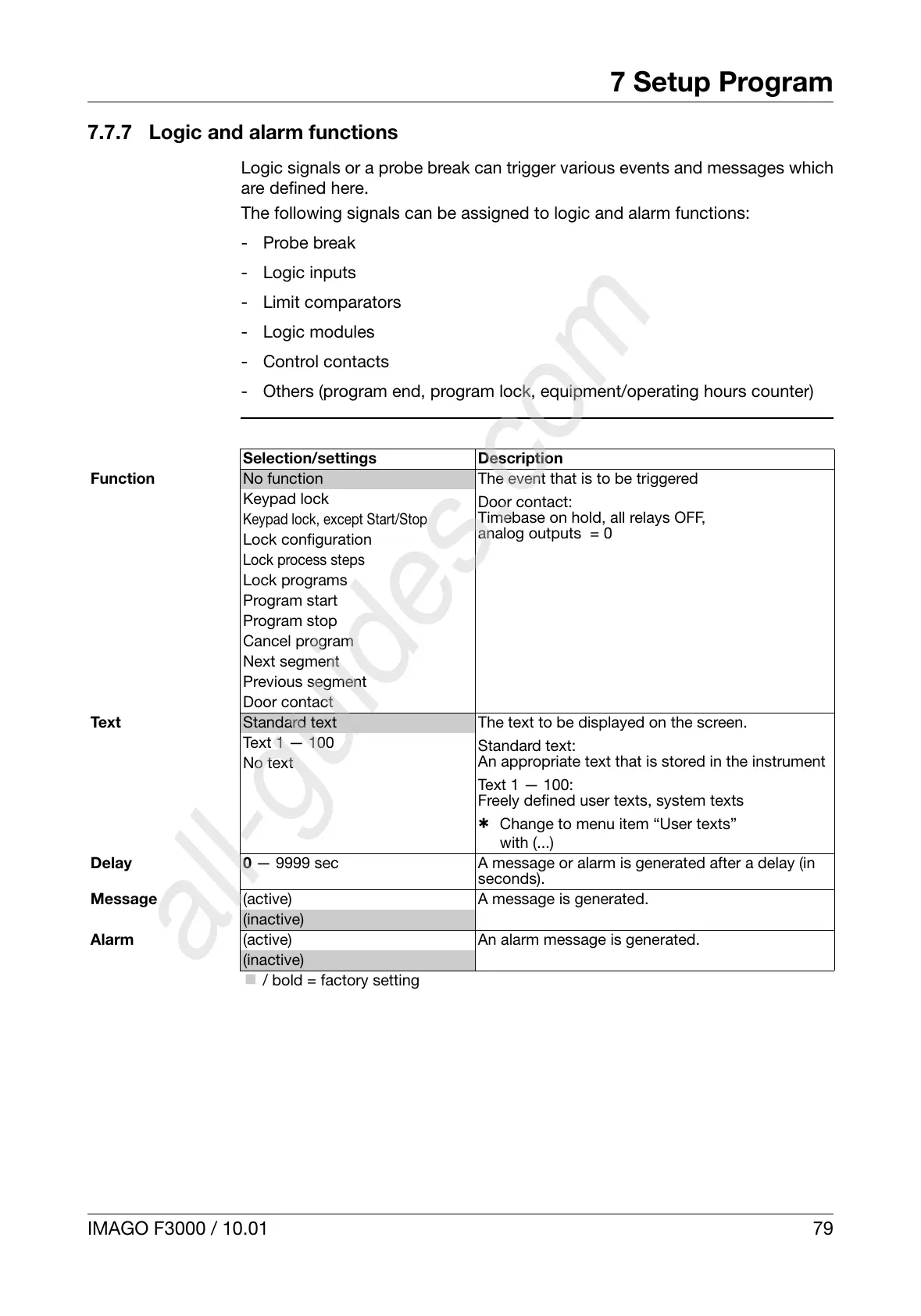IMAGO F3000 / 10.01 79
7 Setup Program
7.7.7 Logic and alarm functions
Logic signals or a probe break can trigger various events and messages which
are defined here.
The following signals can be assigned to logic and alarm functions:
-Probe break
-Logic inputs
- Limit comparators
-Logic modules
- Control contacts
- Others (program end, program lock, equipment/operating hours counter)
Selection/settings Description
Function
No function The event that is to be triggered
Door contact:
Timebase on hold, all relays OFF,
analog outputs = 0
Keypad lock
Keypad lock, except Start/Stop
Lock configuration
Lock process steps
Lock programs
Program start
Program stop
Cancel program
Next segment
Previous segment
Door contact
Text
Standard text The text to be displayed on the screen.
Standard text:
An appropriate text that is stored in the instrument
Text 1 — 100:
Freely defined user texts, system texts
h Change to menu item “User texts”
with (...)
Text 1 — 100
No text
Delay 0 — 9999 sec
A message or alarm is generated after a delay (in
seconds).
Message
(active) A message is generated.
(inactive)
Alarm
(active) An alarm message is generated.
(inactive)
k / bold = factory setting
