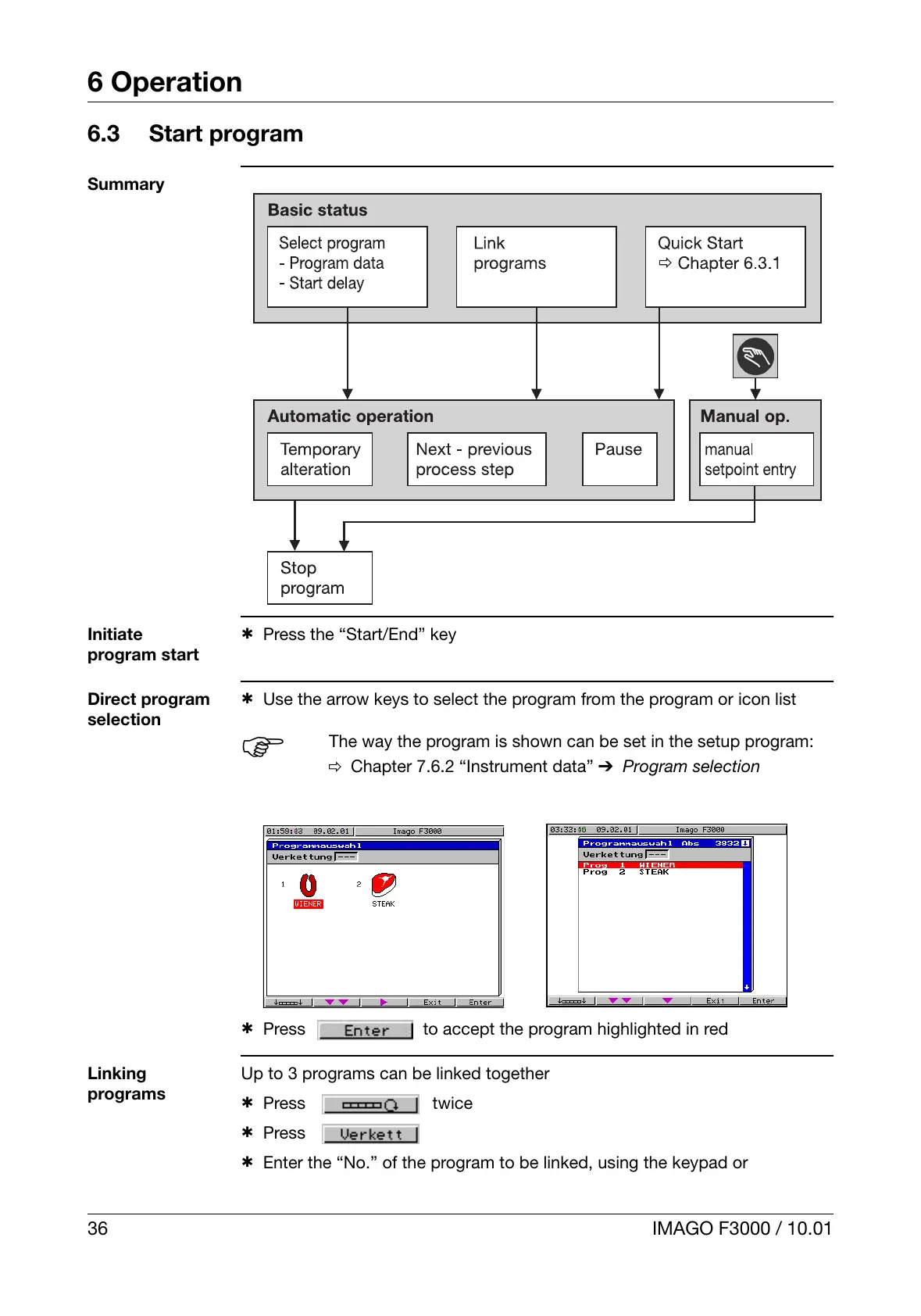6 Operation
36 IMAGO F3000 / 10.01
6.3 Start program
Summary
Initiate
program start
h Press the “Start/End” key
Direct program
selection
h Use the arrow keys to select the program from the program or icon list
h Press
to accept the program highlighted in red
Linking
programs
Up to 3 programs can be linked together
h Press
twice
h Press
h Enter the “No.” of the program to be linked, using the keypad or
H
The way the program is shown can be set in the setup program:
v Chapter 7.6.2 “Instrument data” ➔ Program selection
