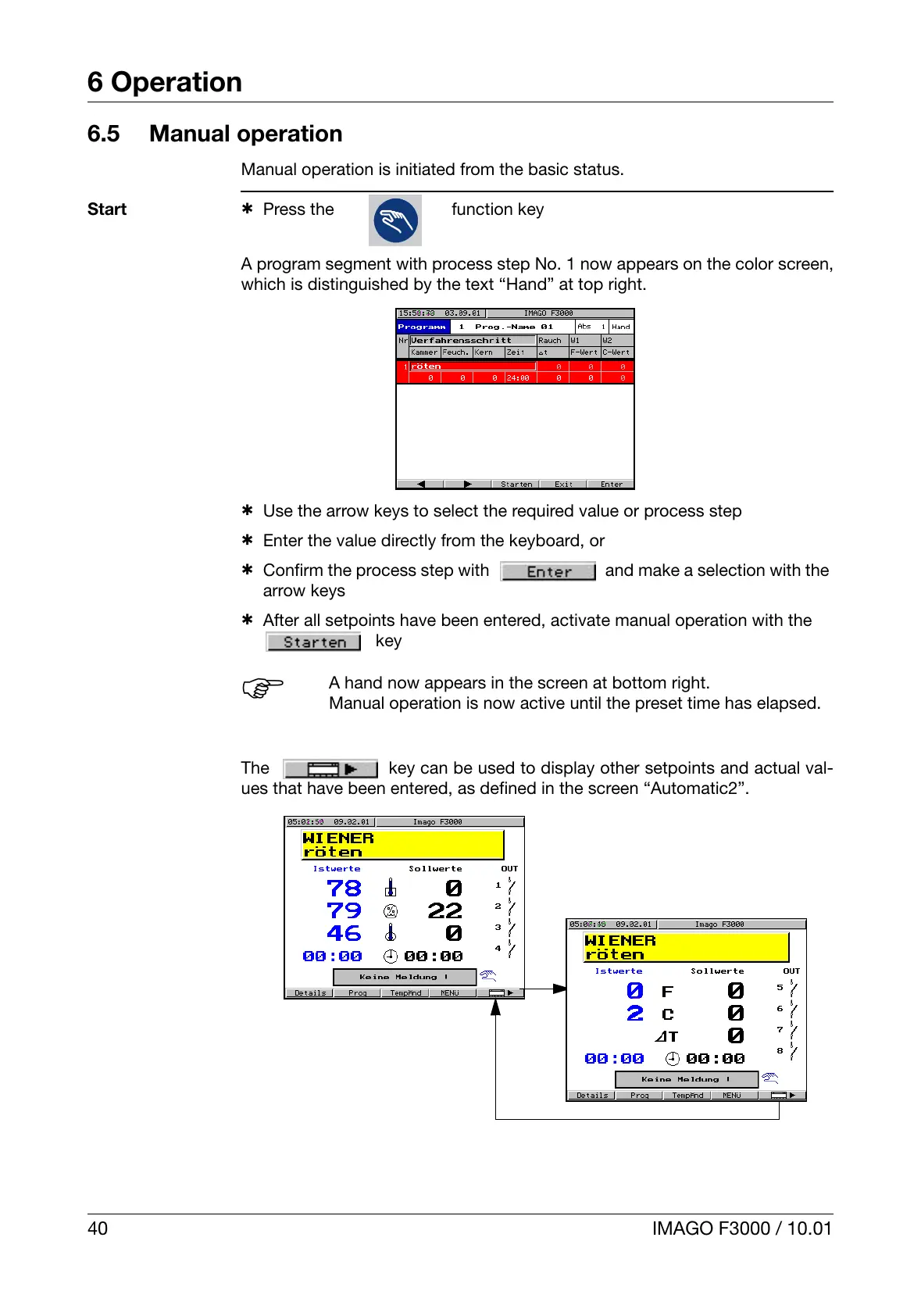6 Operation
40 IMAGO F3000 / 10.01
6.5 Manual operation
Manual operation is initiated from the basic status.
Start
h Press the
function key
A program segment with process step No. 1 now appears on the color screen,
which is distinguished by the text “Hand” at top right.
h Use the arrow keys to select the required value or process step
h Enter the value directly from the keyboard, or
h Confirm the process step with
and make a selection with the
arrow keys
h After all setpoints have been entered, activate manual operation with the
key
The key can be used to display other setpoints and actual val-
ues that have been entered, as defined in the screen “Automatic2”.
H
A hand now appears in the screen at bottom right.
Manual operation is now active until the preset time has elapsed.
