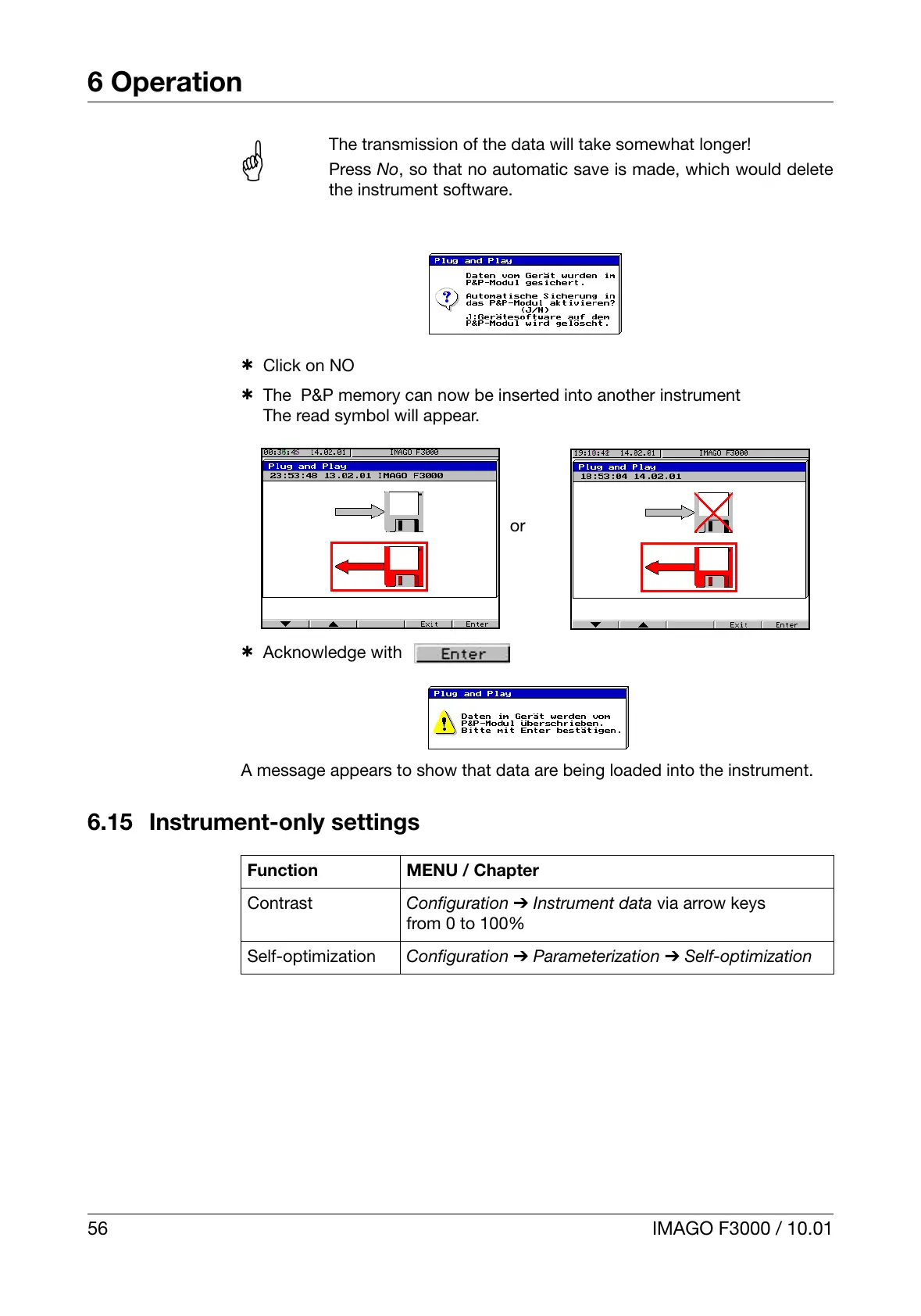6 Operation
56 IMAGO F3000 / 10.01
h Click on NO
h The P&P memory can now be inserted into another instrument
The read symbol will appear.
h Acknowledge with
A message appears to show that data are being loaded into the instrument.
6.15 Instrument-only settings
A
The transmission of the data will take somewhat longer!
Press No, so that no automatic save is made, which would delete
the instrument software.
or
Function MENU / Chapter
Contrast
Configuration ➔ Instrument data via arrow keys
from 0 to 100%
Self-optimization
Configuration ➔ Parameterization ➔ Self-optimization
