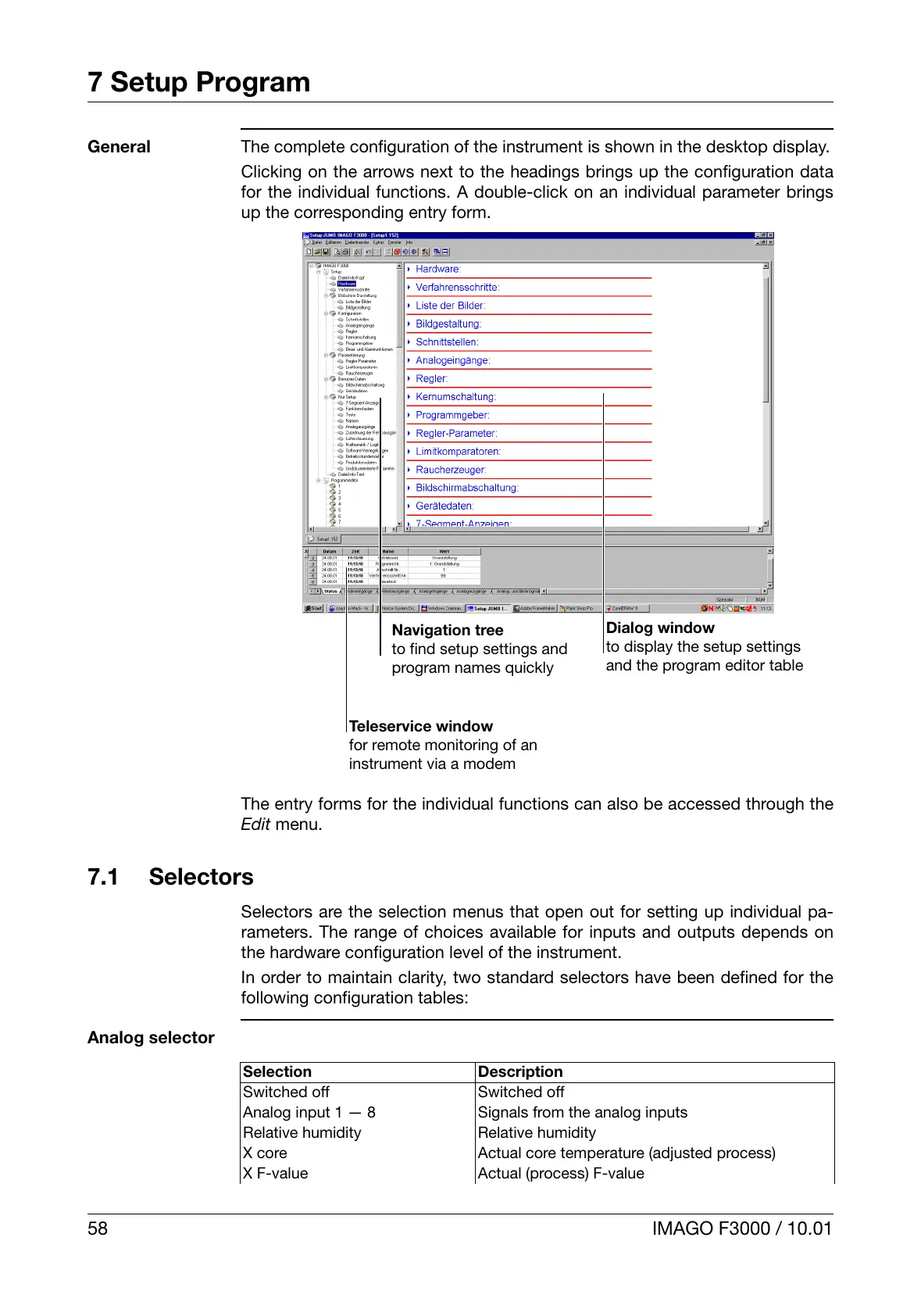7 Setup Program
58 IMAGO F3000 / 10.01
General
The complete configuration of the instrument is shown in the desktop display.
Clicking on the arrows next to the headings brings up the configuration data
for the individual functions. A double-click on an individual parameter brings
up the corresponding entry form.
The entry forms for the individual functions can also be accessed through the
Edit menu.
7.1 Selectors
Selectors are the selection menus that open out for setting up individual pa-
rameters. The range of choices available for inputs and outputs depends on
the hardware configuration level of the instrument.
In order to maintain clarity, two standard selectors have been defined for the
following configuration tables:
Analog selector
Teleservice window
for remote monitoring of an
instrument via a modem
Navigation tree
to find setup settings and
program names quickly
Dialog window
to display the setup settings
and the program editor table
Selection Description
Switched off Switched off
Analog input 1 — 8 Signals from the analog inputs
Relative humidity Relative humidity
X core Actual core temperature (adjusted process)
X F-value Actual (process) F-value
