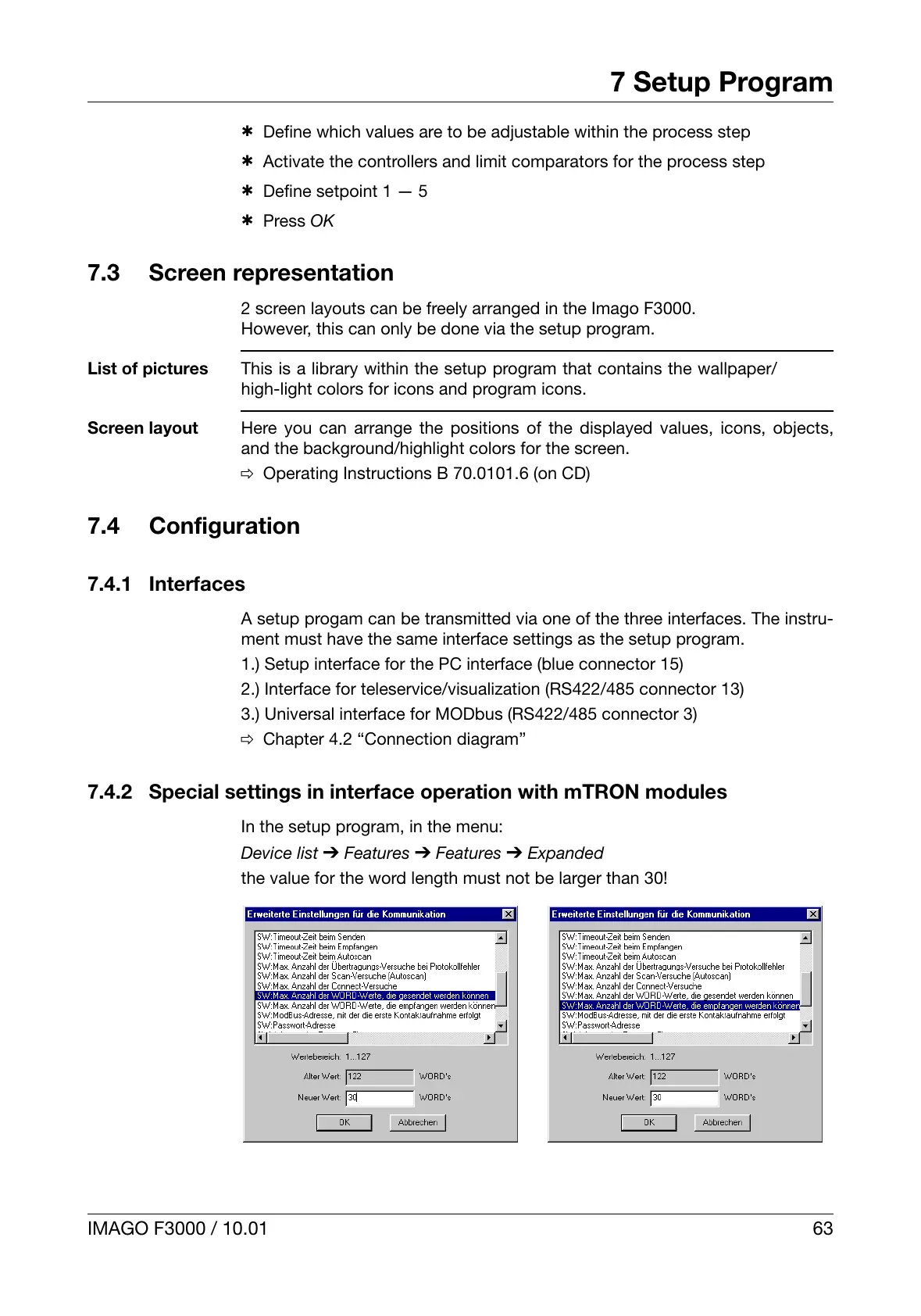IMAGO F3000 / 10.01 63
7 Setup Program
h Define which values are to be adjustable within the process step
h Activate the controllers and limit comparators for the process step
h Define setpoint 1 — 5
h Press OK
7.3 Screen representation
2 screen layouts can be freely arranged in the Imago F3000.
However, this can only be done via the setup program.
List of pictures
This is a library within the setup program that contains the wallpaper/
high-light colors for icons and program icons.
Screen layout
Here you can arrange the positions of the displayed values, icons, objects,
and the background/highlight colors for the screen.
v Operating Instructions B 70.0101.6 (on CD)
7.4 Configuration
7.4.1 Interfaces
A setup progam can be transmitted via one of the three interfaces. The instru-
ment must have the same interface settings as the setup program.
1.) Setup interface for the PC interface (blue connector 15)
2.) Interface for teleservice/visualization (RS422/485 connector 13)
3.) Universal interface for MODbus (RS422/485 connector 3)
v Chapter 4.2 “Connection diagram”
7.4.2 Special settings in interface operation with mTRON modules
In the setup program, in the menu:
Device list
➔
Features
➔
Features
➔
Expanded
the value for the word length must not be larger than 30!
