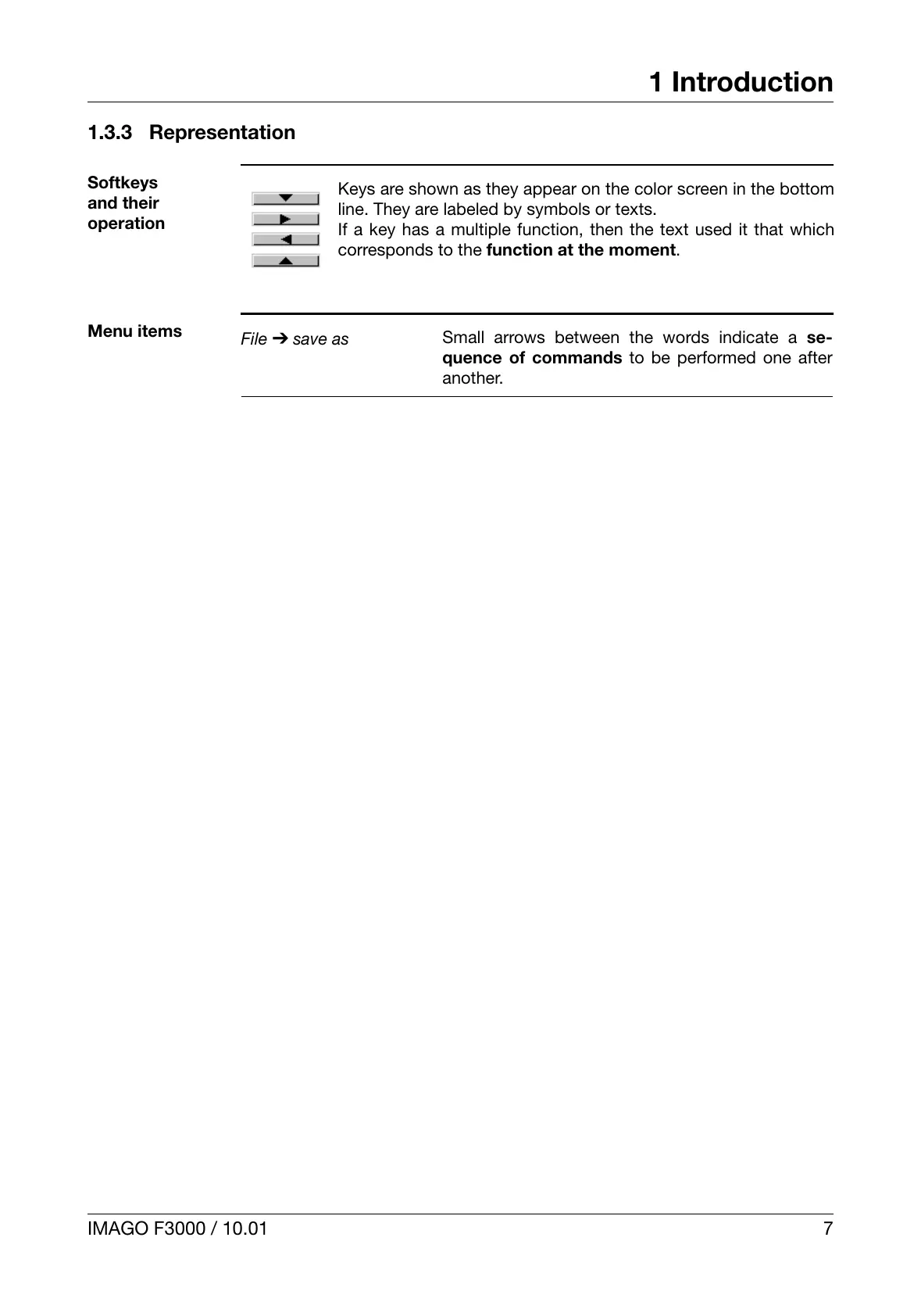IMAGO F3000 / 10.01 7
1 Introduction
1.3.3 Representation
Softkeys
and their
operation
Menu items
Keys are shown as they appear on the color screen in the bottom
line. They are labeled by symbols or texts.
If a key has a multiple function, then the text used it that which
corresponds to the function at the moment.
File
➔
save as
Small arrows between the words indicate a se-
quence of commands to be performed one after
another.
