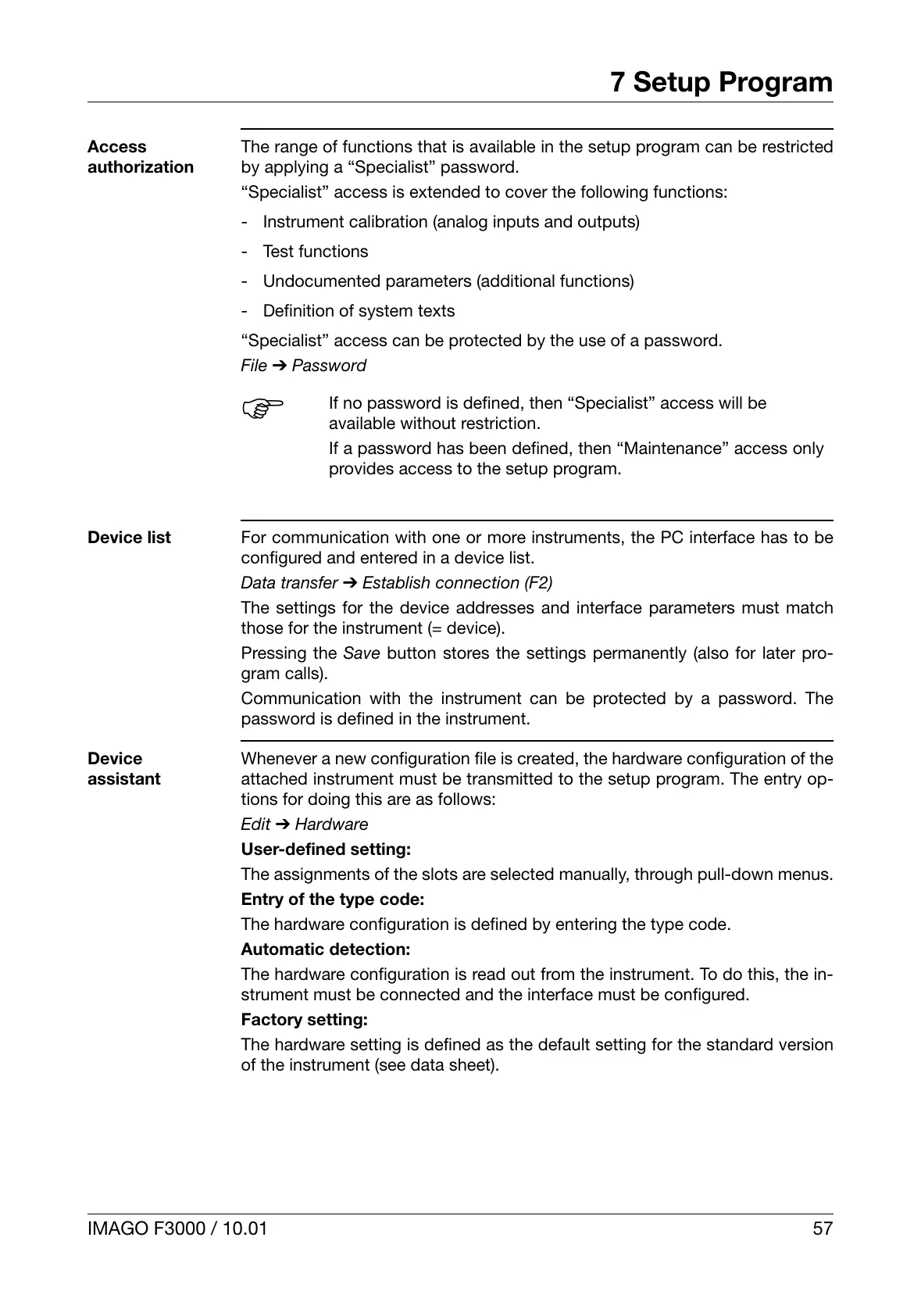IMAGO F3000 / 10.01 57
7 Setup Program
Access
authorization
The range of functions that is available in the setup program can be restricted
by applying a “Specialist” password.
“Specialist” access is extended to cover the following functions:
- Instrument calibration (analog inputs and outputs)
- Test functions
- Undocumented parameters (additional functions)
- Definition of system texts
“Specialist” access can be protected by the use of a password.
File ➔ Password
Device list
For communication with one or more instruments, the PC interface has to be
configured and entered in a device list.
Data transfer ➔ Establish connection (F2)
The settings for the device addresses and interface parameters must match
those for the instrument (= device).
Pressing the Save button stores the settings permanently (also for later pro-
gram calls).
Communication with the instrument can be protected by a password. The
password is defined in the instrument.
Device
assistant
Whenever a new configuration file is created, the hardware configuration of the
attached instrument must be transmitted to the setup program. The entry op-
tions for doing this are as follows:
Edit ➔ Hardware
User-defined setting:
The assignments of the slots are selected manually, through pull-down menus.
Entry of the type code:
The hardware configuration is defined by entering the type code.
Automatic detection:
The hardware configuration is read out from the instrument. To do this, the in-
strument must be connected and the interface must be configured.
Factory setting:
The hardware setting is defined as the default setting for the standard version
of the instrument (see data sheet).
H
If no password is defined, then “Specialist” access will be
available without restriction.
If a password has been defined, then “Maintenance” access only
provides access to the setup program.
