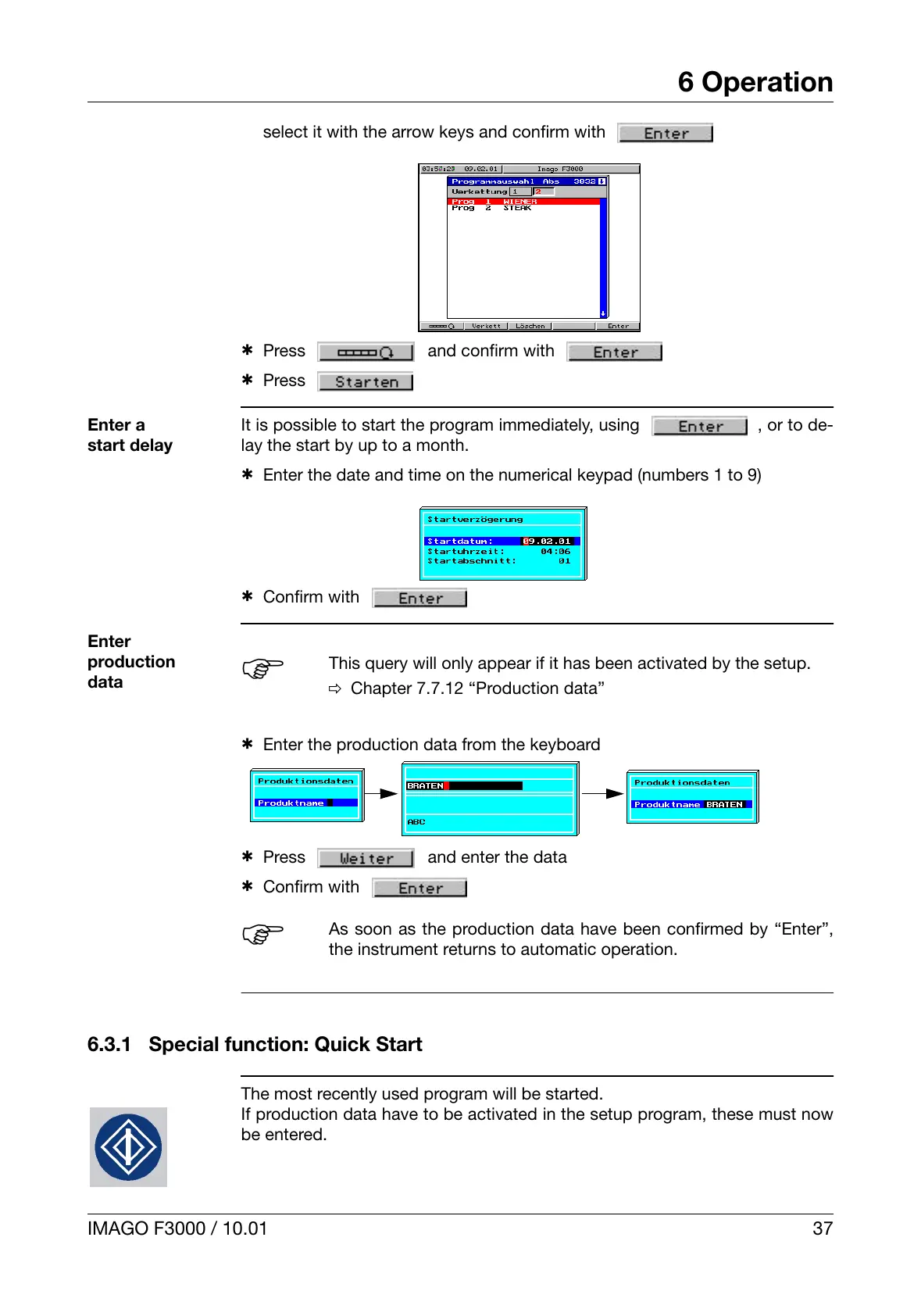IMAGO F3000 / 10.01 37
6 Operation
select it with the arrow keys and confirm with
h Press
and confirm with
h Press
Enter a
start delay
It is possible to start the program immediately, using , or to de-
lay the start by up to a month.
h Enter the date and time on the numerical keypad (numbers 1 to 9)
h Confirm with
Enter
production
data
h Enter the production data from the keyboard
h Press
and enter the data
h Confirm with
6.3.1 Special function: Quick Start
The most recently used program will be started.
If production data have to be activated in the setup program, these must now
be entered.
H
This query will only appear if it has been activated by the setup.
v Chapter 7.7.12 “Production data”
H
As soon as the production data have been confirmed by “Enter”,
the instrument returns to automatic operation.
