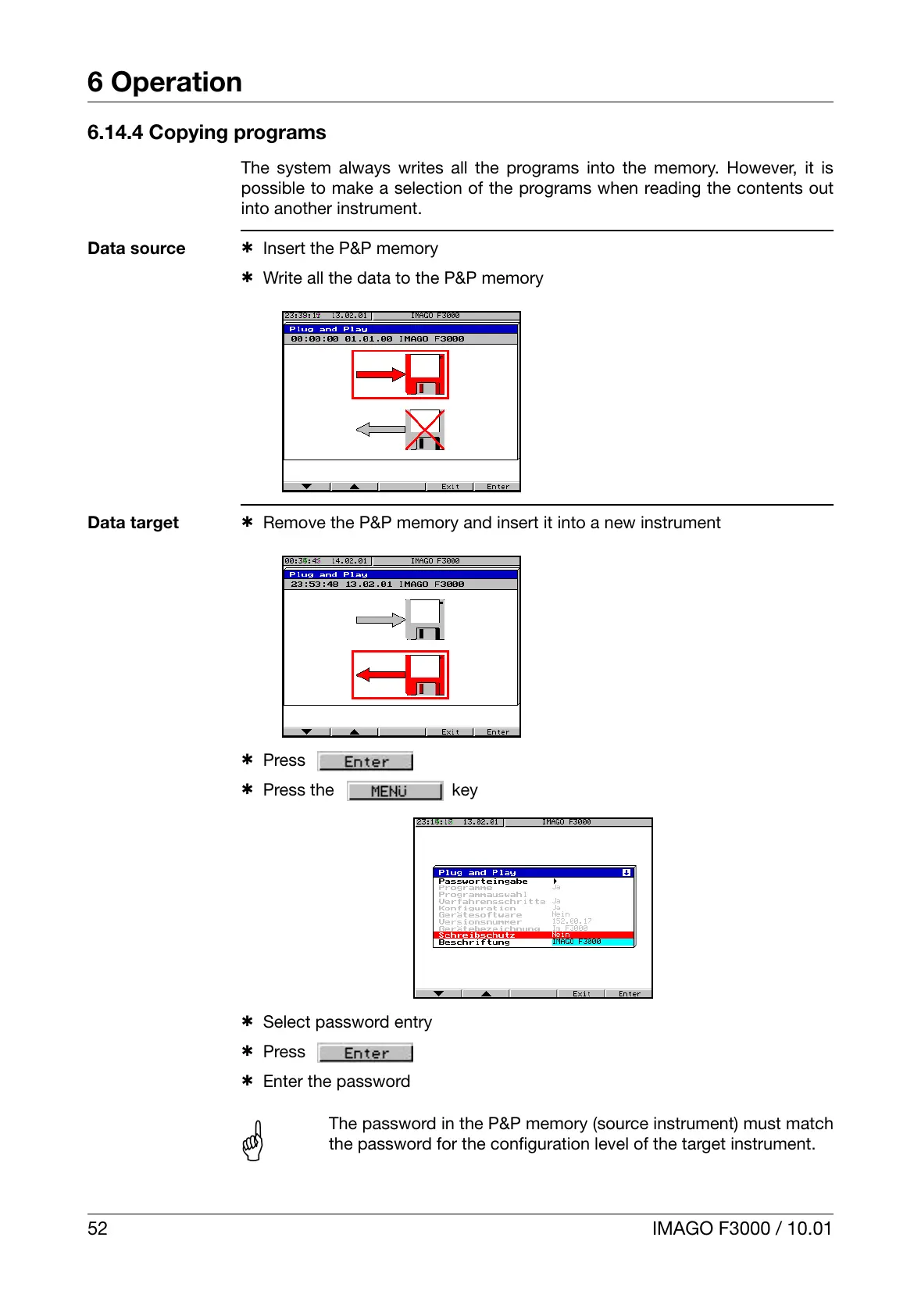6 Operation
52 IMAGO F3000 / 10.01
6.14.4 Copying programs
The system always writes all the programs into the memory. However, it is
possible to make a selection of the programs when reading the contents out
into another instrument.
Data source
h Insert the P&P memory
h Write all the data to the P&P memory
Data target
h Remove the P&P memory and insert it into a new instrument
h Press
h Press the
key
h Select password entry
h Press
h Enter the password
A
The password in the P&P memory (source instrument) must match
the password for the configuration level of the target instrument.
