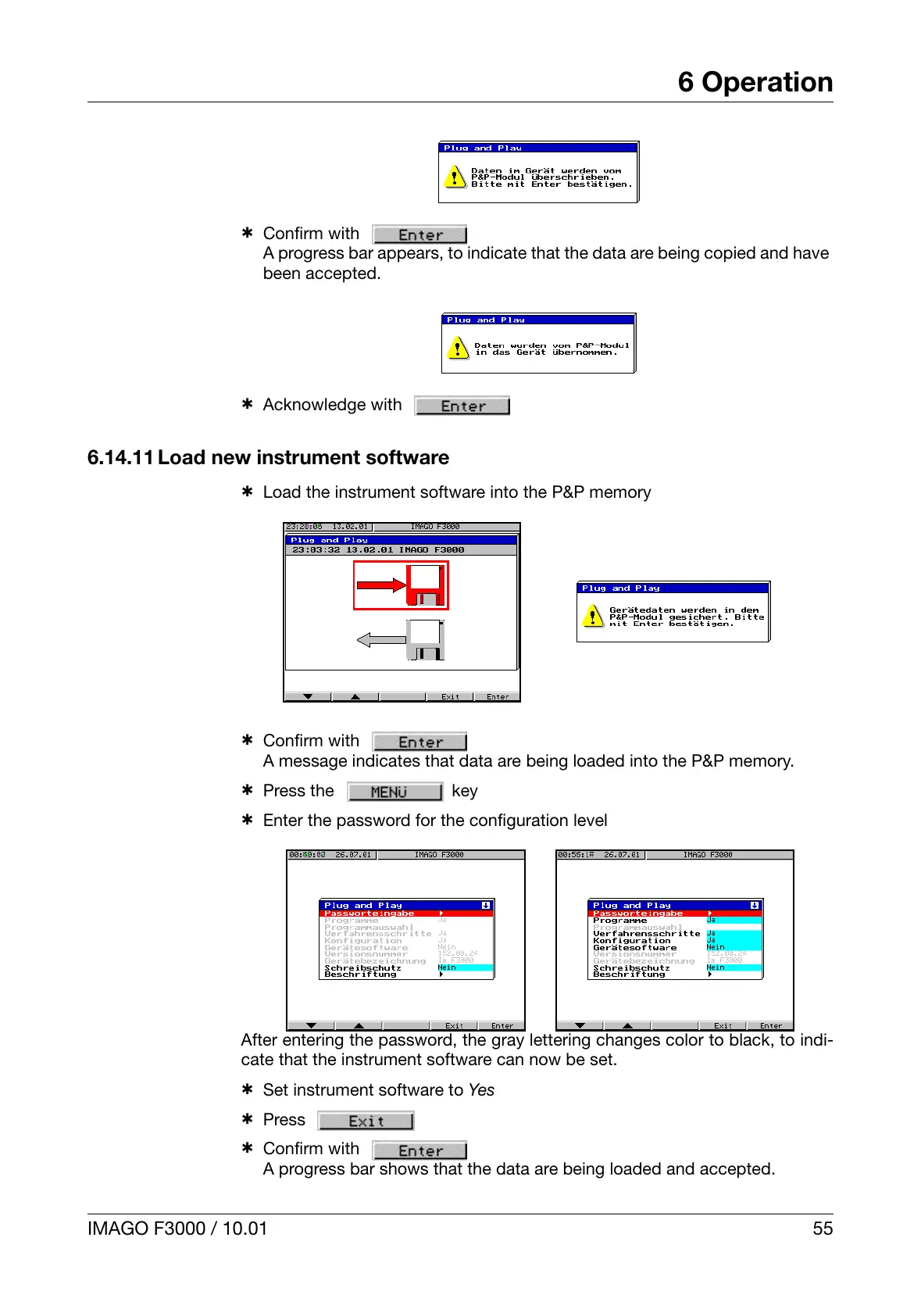IMAGO F3000 / 10.01 55
6 Operation
h Confirm with
A progress bar appears, to indicate that the data are being copied and have
been accepted.
h Acknowledge with
6.14.11 Load new instrument software
h Load the instrument software into the P&P memory
h Confirm with
A message indicates that data are being loaded into the P&P memory.
h Press the
key
h Enter the password for the configuration level
After entering the password, the gray lettering changes color to black, to indi-
cate that the instrument software can now be set.
h Set instrument software to Yes
h Press
h Confirm with
A progress bar shows that the data are being loaded and accepted.
