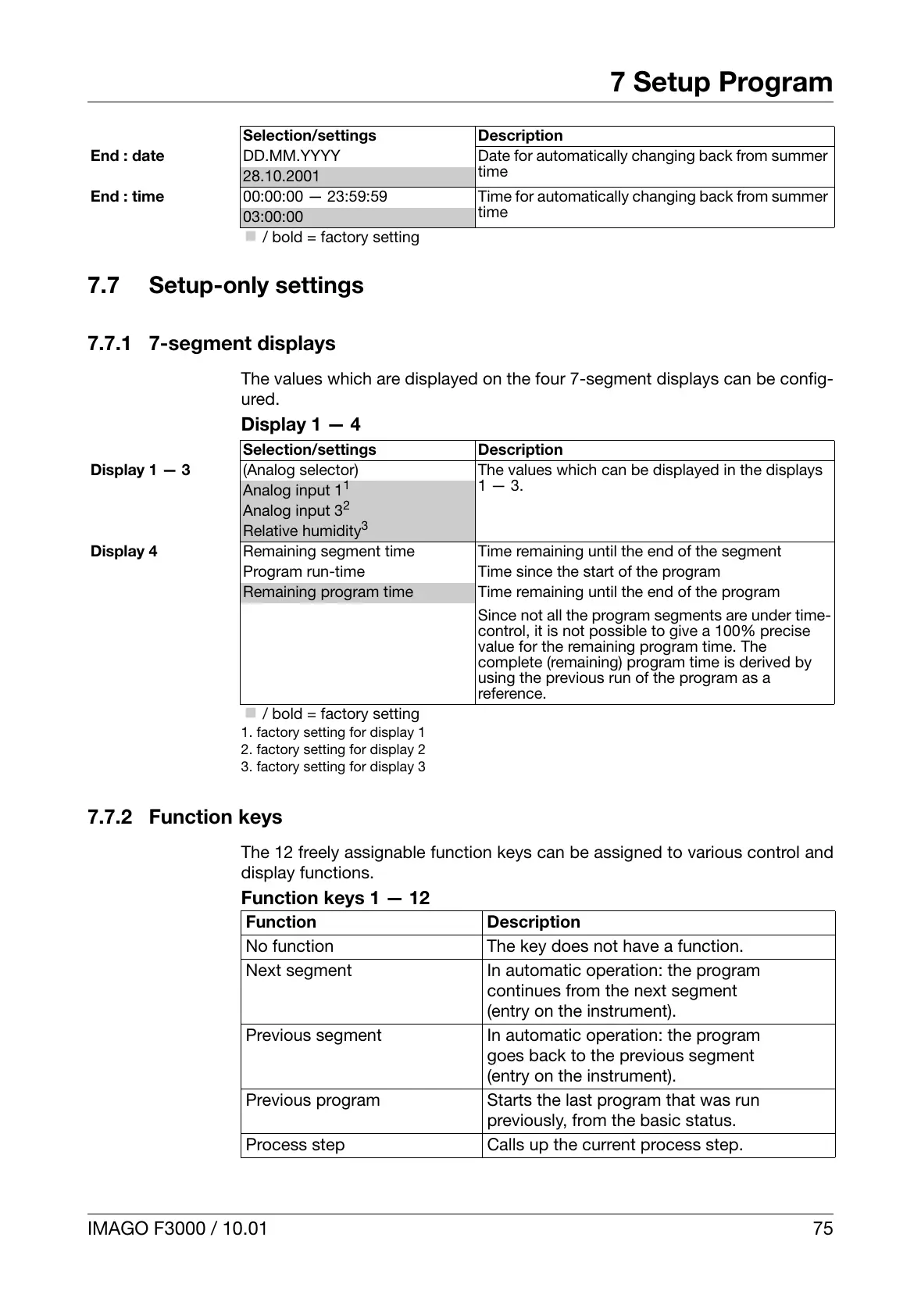IMAGO F3000 / 10.01 75
7 Setup Program
7.7 Setup-only settings
7.7.1 7-segment displays
The values which are displayed on the four 7-segment displays can be config-
ured.
Display 1 — 4
1. factory setting for display 1
2. factory setting for display 2
3. factory setting for display 3
7.7.2 Function keys
The 12 freely assignable function keys can be assigned to various control and
display functions.
Function keys 1 — 12
End : date
DD.MM.YYYY Date for automatically changing back from summer
time
28.10.2001
End : time
00:00:00 — 23:59:59 Time for automatically changing back from summer
time
03:00:00
Selection/settings Description
k / bold = factory setting
Selection/settings Description
Display 1 — 3 (Analog selector) The values which can be displayed in the displays
1—3.
Analog input 1
1
Analog input 3
2
Relative humidity
3
Display 4 Remaining segment time Time remaining until the end of the segment
Program run-time Time since the start of the program
Remaining program time Time remaining until the end of the program
Since not all the program segments are under time-
control, it is not possible to give a 100% precise
value for the remaining program time. The
complete (remaining) program time is derived by
using the previous run of the program as a
reference.
k / bold = factory setting
Function Description
No function The key does not have a function.
Next segment In automatic operation: the program
continues from the next segment
(entry on the instrument).
Previous segment In automatic operation: the program
goes back to the previous segment
(entry on the instrument).
Previous program Starts the last program that was run
previously, from the basic status.
Process step Calls up the current process step.